About a year ago I had posted commands on how to refresh a Cluster on OCUM6.X and then acquire a OCUM6.X DataSource in WFA. The old post is here.
I find that these commands are highly popular and useful, so I decided to make improvements and remodel them.
What did I change from the previous version?
Refresh Cluster monitoring on an OCUM 6.X
- Used new APIs as the old ones have become unsupported. May continue to work, but still not supported.
- Improved command code logic to use tags in API calls to improve performance and resource consumption. Hence no major OCUM negative performance impact even if your OCUM is monitoring many clusters.
- Used Parameter Mapping to allow using Command Parameter definitions or Search or Define an existing Cluster. So easy to use within your workflow.
Acquire OCUM DataSource.
- Made it specific to OCUM Data Source type and scheme.
- Removed undesired user-inputs.
- Waiting for Data Source acquistion to complete is now separate command of type Wait for Condition.
Prerequisites:
The following are the one-time prerequisites.
- You need PowerShell 3.0 on your WFA server.
- Import the attached WFA22_Refresh_a_Cluster_on_OCUM6X_and_Acquire_the_OCUM6X_Data_Source_Locked_sinhaa.dar in your WFA. The DAR can be imported on WFA2.2 or above.
- Add credentials of a WFA Admin/Architect in you WFA itself with Name/IP: localhost
Match: Exact
Type: Other
Name/IP: localhost
Username: <WFA Admin/Architect Username>
Password: <User Password>
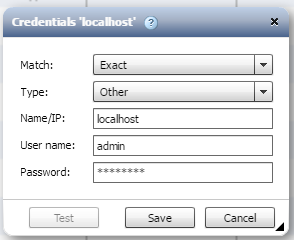
How to use it?
Just add these commands in your workflow where you need to Refresh the Cluster in OCUM and then acquire the OCUM Data Source.
If this post resolved your issue, help others by selecting ACCEPT AS SOLUTION or adding a KUDO.