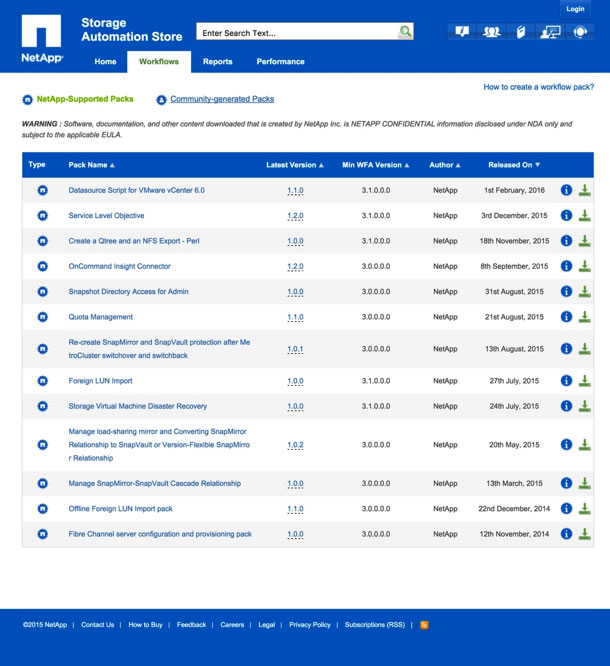March / April 2016
 Kristina Brand Senior Product Marketing Manager, NetApp |
 Abhi Thakur |
This article is the fourth in a four-part series focusing on NetApp storage management as an integral part of our Data Fabric story.
Think about your biggest concerns about storage management today. Are you most focused on managing data growth, while controlling costs? Are you planning a tech refresh and introducing automation? Are you moving to a hybrid cloud environment or planning to move to a cloud environment? Are you using an orchestrator and looking to extend automation capabilities into storage?
NetApp has a portfolio of management solutions to help you meet your particular business requirements. Now with more enterprises looking to leverage the hybrid cloud, automation is a must-have to manage workflows and save valuable IT staff time. Automation in the hybrid cloud can encompass workflows and application programming interfaces (APIs) for increased integration.
One way enterprises are leveraging automation is for disaster recovery. In this article, we focus on NetApp® OnCommand® Workflow Automation (WFA), the Storage Automation Store, and the OnCommand Cloud Manager Pack.
Automation
WFA provides the tools to automate common storage processes, including failover and recovery between two data centers in support of business critical applications. The tool orchestrates all the processes needed to switch between data centers for storage and virtual machines without the need for database and application synchronization.
WFA offers more than 60 workflows out of the box, plus the ability to create custom workflows easily using the Designer tab. Also, the NetApp Storage Automation Store is your source for readily available WFA workflows developed by NetApp and the developer community.
Figure 1) Workflows available in the NetApp Storage Automation Store
Source: NetApp, 2016
Note: NetApp support is available for NetApp-supported workflow packs only in the Automation Store. Support for community-generated packs is available only through community-based forums.
The OnCommand Cloud Manager Workflow Pack, available in the Storage Automation Store, lets you use WFA to deploy Cloud ONTAP™ software to different geographically located data centers using automation in AWS. It also allows you to manage multiple Cloud ONTAP instances on premises and in the cloud. You can use this pack to create, start, stop, and delete a Cloud ONTAP instance on premises, in NetApp Private Storage, in a hybrid cloud environment, or in AWS.
Saving Valuable IT Time
Another example use case for WFA comes from a global financial organization serving more than 125 million customers with a $4 billion IT budget. In 2014, the institution deployed NetApp OnCommand Insight to provide visibility across their infrastructure. With the new level of visibility, the company had better information upon which to base their critical storage decisions moving forward. The decision was also made to transition to the NetApp clustered Data ONTAP® OS globally and focus on deploying products for standardization and best practices—enabling them to respond better to scale, complexity, and growth across their three main global data centers and 23 other geographic locations.
The company worked with NetApp Professional Services to identify obstacles that were restricting them from offering new services without outstripping their IT department’s ability to deliver. The outcome was standardizing processes and best practices using WFA, based on the results of a one-month controlled internal pilot and proof of concept held at one of their European data centers. Time and motion studies conducted around storage tasks captured timeframes for all of the manual steps and costs including:
- Determining which components of existing configurations broke from standards
- Capturing current costs of providing individual services
- Documenting individual processes and completion times and gathering requirements for storage requests
- Detailing inventory skill sets required to support diverse storage configurations and provisioning processes (appropriate skills not available in a timely fashion in all geographical locations)
The next step was to implement WFA processes that demonstrate the time savings the organization could achieve via automation of storage workflows. The result was an average mean savings of approximately 45 minutes per request by using WFA, translating into 2 1/2 weeks full-time employee (FTE) savings per month, compared with the current manual processes used in the data center chosen for the pilot.
Of course, this use case is just one example. Savings will vary depending on factors that include the size of the organization, IT staffing, and infrastructure details.
APIs
WFA includes REST APIs to support workflow requirements that support third-party data center orchestration software and portals. Now, WFA allows external services to access resource collections including users and workflows to access filters, as well as finders through URI paths. The external services can use HTTP methods including GET, PUT, POST, and DELETE on these URIs to perform CRUD operations on the resources.
When building a workflow with the WFA REST APIs, you can perform several actions including:
- Access workflow definitions and metadata.
- Execute workflows and monitor their execution.
- View users and roles and change passwords.
- Execute and test resource selection filters.
- Execute and test resource finders.
- Manage credentials of storage or other data center objects.
- View data sources and data source types.
Disaster Recovery
Automating disaster recovery (DR) as much as possible helps mitigate errors and lets staff focus on more critical incident management. While WFA isn’t a data protection solution, it’s designed to automate storage-centric workflows including data protection. You can use it to automate data protection processes you already have in place—such as SnapMirror®, SnapVault®, and MetroCluster™ software—to ensure you are adhering to your organization’s existing data protection best practices.
Many organizations are looking at the benefits of the cloud and choosing to start with data protection, so WFA can play a key role in automating data protection for DR. An added benefit of removing human intervention is that WFA provides a log of all workflows that have been executed and their status, which is a significant time saver for organizations that face yearly compliance audits. This same audit log also shows users that workflows are validated and error-free. An organization can also integrate the DR relationships and workflows into their current orchestrator and workflow tools using the REST APIs provided in WFA.
Learn More
To learn more about deploying automation in a hybrid cloud, visit the Storage Automation Store and review the OnCommand Cloud Manager Pack.