Active IQ Unified Manager Discussions
- Home
- :
- Active IQ and AutoSupport
- :
- Active IQ Unified Manager Discussions
- :
- Re: 6 months report from Ops Manager
Active IQ Unified Manager Discussions
- Subscribe to RSS Feed
- Mark Topic as New
- Mark Topic as Read
- Float this Topic for Current User
- Bookmark
- Subscribe
- Mute
- Printer Friendly Page
- Mark as New
- Bookmark
- Subscribe
- Mute
- Subscribe to RSS Feed
- Permalink
- Report Inappropriate Content
Hi All,
Can I pull six months report from the Ops Manager . For example, I want to pull report for Aggr capacity usage for the last 6 months, the graphical representation of the report only displays data for 1week, 1 month, 3 months and 1 year. Is there any way how I can see the report for 6 months.
Any advise in this regard will be greatly appreciated.
Cheers
Rahul
Solved! See The Solution
- Mark as New
- Bookmark
- Subscribe
- Mute
- Subscribe to RSS Feed
- Permalink
- Report Inappropriate Content
Ah, now, I came across something the other day that might do the trick. This gave me an excuse to try it.
Lookup the 'dfm graph' command in ops manager (see <path_to_install_dir>\NetApp\DataFabric Manager\DFM\web\man\dfm.1.html, for examples). You can do something like this:
dfm graph -s 15811200 -e 0 -F png aggregate-usage-vs-total-1y toaster01:aggr00_sas_600 > dfm_graph.png
-s is number of seconds in the past
You need to us the -1y object, then filter down to 6 months.
There are various options around size of image, image type, etc.
Example:
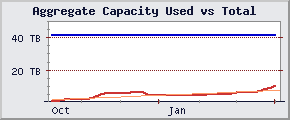
- Mark as New
- Bookmark
- Subscribe
- Mute
- Subscribe to RSS Feed
- Permalink
- Report Inappropriate Content
Ah, now, I came across something the other day that might do the trick. This gave me an excuse to try it.
Lookup the 'dfm graph' command in ops manager (see <path_to_install_dir>\NetApp\DataFabric Manager\DFM\web\man\dfm.1.html, for examples). You can do something like this:
dfm graph -s 15811200 -e 0 -F png aggregate-usage-vs-total-1y toaster01:aggr00_sas_600 > dfm_graph.png
-s is number of seconds in the past
You need to us the -1y object, then filter down to 6 months.
There are various options around size of image, image type, etc.
Example:
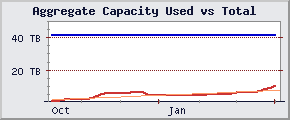
- Mark as New
- Bookmark
- Subscribe
- Mute
- Subscribe to RSS Feed
- Permalink
- Report Inappropriate Content
Many Thanks Gardinec. That output is magical. I tested and worked fine for me. The report that got generated is ditto the one you pasted in your reply. So, from Oct 2011 to April 2012, I can take it as a 6 months report.
However, if I have to specifically pull a report for 6 month with a paramter of 6m instead of 1y , is that possible?
I tried to run the command(below) with 6m instead of 1y . I did get a out dfm_graph.png but that was empty
(dfm graph -s 15811200 -e 0 -F png aggregate-usage-vs-total-6m toaster01:aggr00_sas_600 > dfm_graph.png)
I didn't quite get what you meant by :-
"You need to us the -1y object, then filter down to 6 months."
Can you please explain again.
Cheers,
Rahul
- Mark as New
- Bookmark
- Subscribe
- Mute
- Subscribe to RSS Feed
- Permalink
- Report Inappropriate Content
Guys,
Any ideas on this one
-Rahul
- Mark as New
- Bookmark
- Subscribe
- Mute
- Subscribe to RSS Feed
- Permalink
- Report Inappropriate Content
Hi Rahul,
I believe there are only the pre-defined graphs for 1d, 1w, 1m, 3m & 1y, but not for 6m, so the only way I know of is the method discussed earlier.
Thanks,
Craig
- Mark as New
- Bookmark
- Subscribe
- Mute
- Subscribe to RSS Feed
- Permalink
- Report Inappropriate Content
Many Thanks Craig,
You mentioned ""You need to us the -1y object, then filter down to 6 months" .Can you please explain how to filter this?
Is it fair to say that the graph that gets extracted by using the -1y object is for 6months ?
Cheers
Rahul
- Mark as New
- Bookmark
- Subscribe
- Mute
- Subscribe to RSS Feed
- Permalink
- Report Inappropriate Content
Hi Rahul,
You pick the 1y data then filter down to 6 months. If you chose the 3m one for example, the data for 6 months isn't there so it can't be filtered. That's my interpretation of how it works based on what I can see.
Hope that helps,
Craig
- Mark as New
- Bookmark
- Subscribe
- Mute
- Subscribe to RSS Feed
- Permalink
- Report Inappropriate Content
Hi Craig and Rahul,
If you have time read this doc on how history data is maintained in DFM.
For each database table, the Operations Manager server saves sample values for periods of the following duration:
• Each daily history sample covers 15 minutes.
• Each weekly history sample covers 2 hours.
• Each monthly history sample covers 8 hours.
• Each quarterly history sample covers 1 day.
• Each yearly history sample covers 4 days.
Purging of Older Samples from History Tables.To keep the database size under control, samples from each of the history tables are purged when they get old. A maximum of 150 samples are kept in each sample history table for one storage object, which translates into:
• 37.5 hours in daily sample table
• 12.5 days in weekly sample table
• 50 days in monthly sample table
• 5 months in quarterly sample table.
• Samples in yearly sample table are never purged.
Operations Manager UI does not provide graphs that span longer than a year; “dfm graph” cli can be used to get older data from the yearly sample table.
Below is the link to the doc.
Storage Capacity Management using OnCommand Operations Manager
Regards
adai
- Mark as New
- Bookmark
- Subscribe
- Mute
- Subscribe to RSS Feed
- Permalink
- Report Inappropriate Content
Hi Adai,
Thanks for the document link, it fills a lot of gaps in my knowledge!!
Many thanks,
Craig
- Mark as New
- Bookmark
- Subscribe
- Mute
- Subscribe to RSS Feed
- Permalink
- Report Inappropriate Content
Hi Adai,
Many thanks for the document . It has really helped me understand Ops Manager.
Cheers
Rahul
- Mark as New
- Bookmark
- Subscribe
- Mute
- Subscribe to RSS Feed
- Permalink
- Report Inappropriate Content
Thank you Craig
