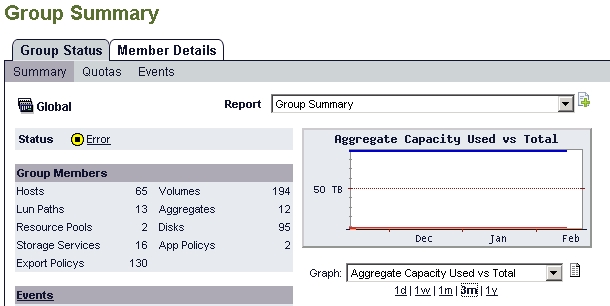Active IQ Unified Manager Discussions
- Home
- :
- Active IQ and AutoSupport
- :
- Active IQ Unified Manager Discussions
- :
- Generate Aggregate Capacity Trending Chart For The Whole Storage
Active IQ Unified Manager Discussions
- Subscribe to RSS Feed
- Mark Topic as New
- Mark Topic as Read
- Float this Topic for Current User
- Bookmark
- Subscribe
- Mute
- Printer Friendly Page
Generate Aggregate Capacity Trending Chart For The Whole Storage
- Mark as New
- Bookmark
- Subscribe
- Mute
- Subscribe to RSS Feed
- Permalink
- Report Inappropriate Content
I am not sure if this is the correct forum to seek help on my issue. This is my first post.
I am trying to publish a dashboard summarizing the aggregates in my different storage. I tried OnCommand Report and discovered it requires login and cannot just publish the reports to a web page and allow everyone to see without authentication.
I finally settled with just generating a report using OnCommand and save the output in an Excel file. However I can only generate the graph for each aggregate but I am looking for ways to generate just a single graph for the total capacity of all aggregates in a storage and the used capacity of all aggregates in a storage. Basically I just want one graph.
Can anyone help?
- Mark as New
- Bookmark
- Subscribe
- Mute
- Subscribe to RSS Feed
- Permalink
- Report Inappropriate Content
Will the "aggregate capacity used vs total" graph on the home page work? Obviously in the example below the used vs. total is ridiculous. But in a real environment it would give you something to look at.
- Mark as New
- Bookmark
- Subscribe
- Mute
- Subscribe to RSS Feed
- Permalink
- Report Inappropriate Content
And you can schedule that report against any group level to dump a CSV or a graph on regular intervals and pick that up in your dashboard.
- Mark as New
- Bookmark
- Subscribe
- Mute
- Subscribe to RSS Feed
- Permalink
- Report Inappropriate Content
Hi,
I know how to generate the graph but the graph only applies to one aggregate. It doesn't apply to a group of aggregates right?
How can I automate the publishing to a web page?
- Mark as New
- Bookmark
- Subscribe
- Mute
- Subscribe to RSS Feed
- Permalink
- Report Inappropriate Content
Ling -
In OnCommand setup a "group" and then add all the aggregates of interest to that group. Then run reports against the group to get aggregated data for the group.
For the web page setup - rather than export as Excel, setup the report to actually save the graphic. You can then reference the saved graphic in your web pages. Establish a schedule in OnCommand to periodically update the graph on an appropriate interval.
As long as one of the built in graphs meets your need, this isn't really hard to get up and running. If there isn't a built in graph that meets your need, you'd then have to run the report to export as CSV or Excel or similar and then generate a graph from outside of OnCommand.
Bob