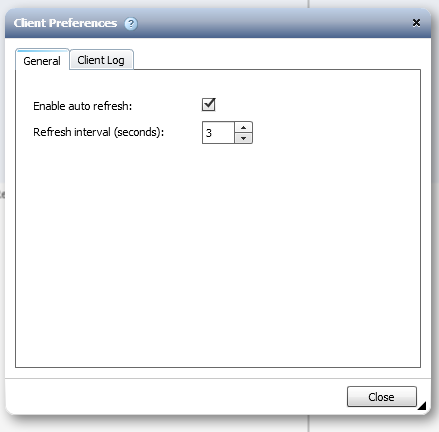Active IQ Unified Manager Discussions
- Home
- :
- Active IQ and AutoSupport
- :
- Active IQ Unified Manager Discussions
- :
- Re: How to view all stored workflow execution logs in the execution status window
Active IQ Unified Manager Discussions
- Subscribe to RSS Feed
- Mark Topic as New
- Mark Topic as Read
- Float this Topic for Current User
- Bookmark
- Subscribe
- Mute
- Printer Friendly Page
How to view all stored workflow execution logs in the execution status window
- Mark as New
- Bookmark
- Subscribe
- Mute
- Subscribe to RSS Feed
- Permalink
- Report Inappropriate Content
Hi,
I have hundreds of workflow execution logs saved in WFA (3.0) database. No I want to view all of those logs in the workflow execution status window in the GUI and search/filter those entries.
But not all entries are shown. How can I extend the GUI to show all entries?
Thanks in advance.
Walter
Solved! See The Solution
- Mark as New
- Bookmark
- Subscribe
- Mute
- Subscribe to RSS Feed
- Permalink
- Report Inappropriate Content
Walter,
This as of WFA3.0 can't be changed. I don't know why this was designed this way i.e. allowing only the Admin to modify the client preferences for executions page which is a local browser setting. I think all other non-admin users always see the default i.e. <=100 workflow executions unless you have modified this seting using an Admin login from the same browser session. After that it will show accordingly.
- Mark as New
- Bookmark
- Subscribe
- Mute
- Subscribe to RSS Feed
- Permalink
- Report Inappropriate Content
Hi,
Could you please try changing the value of "Workflow Execution" setting under Administrator->Client Preferences->General->Max number of rows to display->Workflow Execution .
Thanks and Regards
Anu
- Mark as New
- Bookmark
- Subscribe
- Mute
- Subscribe to RSS Feed
- Permalink
- Report Inappropriate Content
Hi Anu,
sorry, but I cant find this:
Thanks for the help!
Walter
- Mark as New
- Bookmark
- Subscribe
- Mute
- Subscribe to RSS Feed
- Permalink
- Report Inappropriate Content
Walter,
This option to modify the number of No. of workflow executions is only available for a user with role Admin. If you modify the workflow executions value to 0, all the workflows executed till now become visible.
- Mark as New
- Bookmark
- Subscribe
- Mute
- Subscribe to RSS Feed
- Permalink
- Report Inappropriate Content
Hi Shinhaa,
thanks for the answer.
This means that I always have to work as admin to see all workflow execution logs? Can this be changed or the rights be granted to other user?
Best Regards
Walter
- Mark as New
- Bookmark
- Subscribe
- Mute
- Subscribe to RSS Feed
- Permalink
- Report Inappropriate Content
Walter,
This as of WFA3.0 can't be changed. I don't know why this was designed this way i.e. allowing only the Admin to modify the client preferences for executions page which is a local browser setting. I think all other non-admin users always see the default i.e. <=100 workflow executions unless you have modified this seting using an Admin login from the same browser session. After that it will show accordingly.