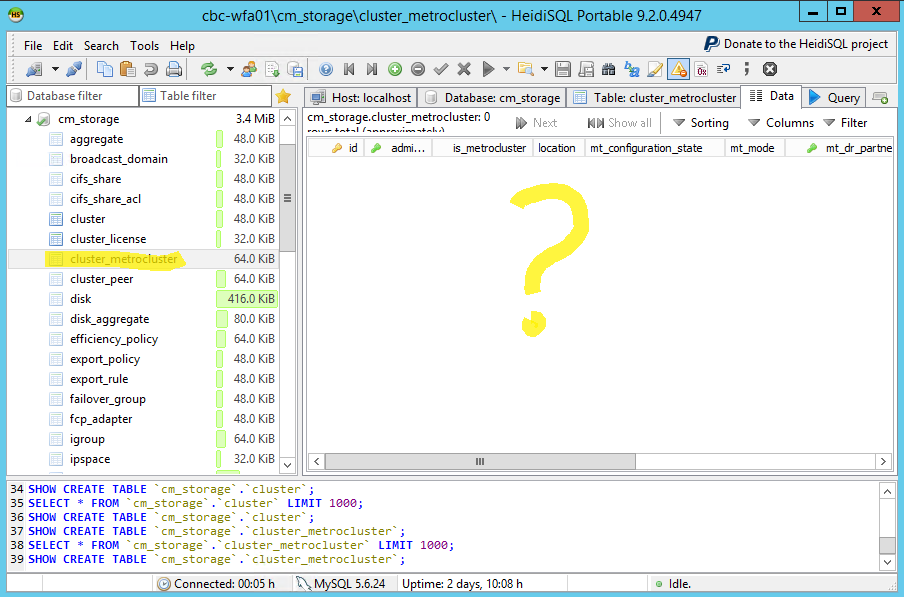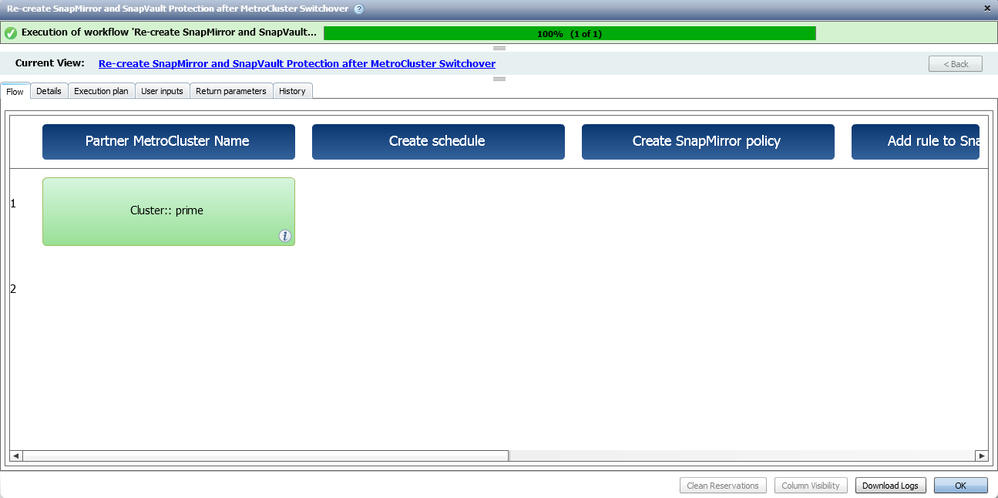Active IQ Unified Manager Discussions
- Home
- :
- Active IQ and AutoSupport
- :
- Active IQ Unified Manager Discussions
- :
- Re: MetroCluster not discovered
Active IQ Unified Manager Discussions
- Subscribe to RSS Feed
- Mark Topic as New
- Mark Topic as Read
- Float this Topic for Current User
- Bookmark
- Subscribe
- Mute
- Printer Friendly Page
- Mark as New
- Bookmark
- Subscribe
- Mute
- Subscribe to RSS Feed
- Permalink
- Report Inappropriate Content
Hi,
I'm currently playing around with WFA and the MetroCluster specific SM/SV workflows from the Automation Store.
Although I do have two 8.3.1 MetroClusters running in my environment, the workflows don't offer any to select.
Looks like the cache is not correctly populated with the MetroCluster information.
Other workflows work fine, even those integrated in OCUM. I was able to create SV/SM relationsships from within OCUM successfully.
Using WFA3.1RC1 and OCUM6.3RC1
Any idea where to look and what for?
regards, Niels
Solved! See The Solution
- Mark as New
- Bookmark
- Subscribe
- Mute
- Subscribe to RSS Feed
- Permalink
- Report Inappropriate Content
Hi Niels,
You seeing this issue, because of following reasons ,
- Looks like the SnapMirror relations are not acquired by OCUM.
- Resolution: Before running Switchover acquire the OCUM
- This workflow will capture only SnapMirror and SnapVault relations between Metrocluster as destination with non Metrocluster as source.
Note: Once Metro cluster switchover happens, the Metrocluster switchover data will be available after 45 minutes in WFA (in OCUM after 15 min and from OCUM to WFA 30 minutes).
If we need data immediately, we need to rediscover the cluster in OCUM and Acquire the WFA data source.
Second issue
- The issue is seen because tables are not available, These tables will be created once we run second workflow “Retain SnapMirror and SnapVault configurations before Metrocluster Switchback”
Regards,
Veerendrnadh CH
- Mark as New
- Bookmark
- Subscribe
- Mute
- Subscribe to RSS Feed
- Permalink
- Report Inappropriate Content
Do you have HeidiSQL or SQLYog?
You can connect to the mysql DB using these tools.
Check the install and setup guide of WFA for username and password.
Please check if the 'cm_storage.cluster_metrocluster' table is populated.
Regards
Abhi
- Mark as New
- Bookmark
- Subscribe
- Mute
- Subscribe to RSS Feed
- Permalink
- Report Inappropriate Content
The table cm_storage.cluster_metrocluster is empty.
But the MetroClusters do appear in the table cm_storage.cluster.
regards, Niels
- Mark as New
- Bookmark
- Subscribe
- Mute
- Subscribe to RSS Feed
- Permalink
- Report Inappropriate Content
Hi Niel,
What is the version of OCUM from which you are acquiring the cache ? IIRC, it has to be UM 6.2 or later.
BTW try doing a reset schema of the OCUM datasource in WFA and reacquire.
Regards
Adai
- Mark as New
- Bookmark
- Subscribe
- Mute
- Subscribe to RSS Feed
- Permalink
- Report Inappropriate Content
Hi Adai,
using OCUM 6.3RC1. Alredy reseted scheme several times. Acquisition successfuly but the cm_storage.cluster_metrocluster table stays empty.
The table cm_storage.cluster shows the field "is_metrocluster" as "1" though for my MetroCluster systems.
It looks as if those systems don't get transferred/copied to the cluster_metrocluster table.
regards, Niels
- Mark as New
- Bookmark
- Subscribe
- Mute
- Subscribe to RSS Feed
- Permalink
- Report Inappropriate Content
Hi,
For OCUM6.3 , Please clone the following cache queries and enable the Oncommand Unified Manager_6.3 , save and reset scheme
1.SnapMirror_MetroCluster
2.Cluster_MetroCluster
Since this pack is qualified is WFA 3.0 and OCUM 6.2. Will fix this issue for OCUM 6.3 and upload to store.
Regards,
Veerendranadh CH
- Mark as New
- Bookmark
- Subscribe
- Mute
- Subscribe to RSS Feed
- Permalink
- Report Inappropriate Content
Hi Veerendranadh,
unfortunately you lost me at "Please clone the following cache queries...".
I'm not a WFA coder, just someone using it and its pre-canned workflows.
Could you provide a more detailed AP or an ETA when the newer version of the pack supporting OCUM 6.3 and WFA 3.1 might be available?
Thanks and regards, Niels
- Mark as New
- Bookmark
- Subscribe
- Mute
- Subscribe to RSS Feed
- Permalink
- Report Inappropriate Content
Hi,
Pack with OCUM 6.3 support is uploded in to store. It can be downloaded from the below link
http://automationstore.netapp.com/pack-list.shtml
Regards,
Pavan
- Mark as New
- Bookmark
- Subscribe
- Mute
- Subscribe to RSS Feed
- Permalink
- Report Inappropriate Content
Well - although I can now select a MetroCluster in the workflow dialog, I get a whole new set of issues...
First - the workflow "Re-create SnapMirror and SnapVault Protection after MetroCluster Switchover workflow" doesn't seem to do anything.
Although I have SnapMirror and SnapVault releationships configured on both clusters of the MetroCluster setup, there is only one step performed during execution of above workflow after I performed a switchover:
This in turn leads to - well - nothing...
Second - I get a WFA error when I select the "Re-create SnapMirror and SnapVault Protection after MetroCluster Switchback workflow" without even having clicked on anything within that workflow dialogue:
Kind regards, Niels
- Mark as New
- Bookmark
- Subscribe
- Mute
- Subscribe to RSS Feed
- Permalink
- Report Inappropriate Content
Hi Niels,
You seeing this issue, because of following reasons ,
- Looks like the SnapMirror relations are not acquired by OCUM.
- Resolution: Before running Switchover acquire the OCUM
- This workflow will capture only SnapMirror and SnapVault relations between Metrocluster as destination with non Metrocluster as source.
Note: Once Metro cluster switchover happens, the Metrocluster switchover data will be available after 45 minutes in WFA (in OCUM after 15 min and from OCUM to WFA 30 minutes).
If we need data immediately, we need to rediscover the cluster in OCUM and Acquire the WFA data source.
Second issue
- The issue is seen because tables are not available, These tables will be created once we run second workflow “Retain SnapMirror and SnapVault configurations before Metrocluster Switchback”
Regards,
Veerendrnadh CH
- Mark as New
- Bookmark
- Subscribe
- Mute
- Subscribe to RSS Feed
- Permalink
- Report Inappropriate Content
Hi Niels,
You seeing this issue, because of following reasons ,
- Looks like the SnapMirror relations are not acquired by OCUM.
- Resolution: Before running Switchover acquire the OCUM
- This workflow will capture only SnapMirror and SnapVault relations between Metrocluster as destination with non Metrocluster as source.
Note: Once Metro cluster switchover happens, the Metrocluster switchover data will be available after 45 minutes in WFA (in OCUM after 15 min and from OCUM to WFA 30 minutes).
If we need data immediately, we need to rediscover the cluster in OCUM and Acquire the WFA data source.
Second issue
- The issue is seen because tables are not available, These tables will be created once we run second workflow “Retain SnapMirror and SnapVault configurations before Metrocluster Switchback”
Regards,
Veerendranadh CH
- Mark as New
- Bookmark
- Subscribe
- Mute
- Subscribe to RSS Feed
- Permalink
- Report Inappropriate Content