Active IQ Unified Manager Discussions
- Home
- :
- Active IQ and AutoSupport
- :
- Active IQ Unified Manager Discussions
- :
- Re: Problems sending eMails after Upgrading to WFA2.1RC1
Active IQ Unified Manager Discussions
- Subscribe to RSS Feed
- Mark Topic as New
- Mark Topic as Read
- Float this Topic for Current User
- Bookmark
- Subscribe
- Mute
- Printer Friendly Page
- Mark as New
- Bookmark
- Subscribe
- Mute
- Subscribe to RSS Feed
- Permalink
- Report Inappropriate Content
Hi,
after upgrading from WFA2.01 to WFA2.1 I cannot send eMail notifications. Before the upgrade this worked.
When testing eMail notification in the WFA configuration dialog then the following error message is displayed (I wiped out server and sender):
"Could not send mail message through SMTP server '<server>' from: '<sender>' . Reason: 334 VXNlcm5hbWU6"
What is the reason for this problem?
Best Regards
Walter
- Mark as New
- Bookmark
- Subscribe
- Mute
- Subscribe to RSS Feed
- Permalink
- Report Inappropriate Content
334 VXNlcm5hbWU6 is BASE64 encoding for Username. The message is sent from your mail Relay i.e. SMTP server. Let me confirm what you did.
1. Had WFA email notifications on 2.0.1 server and it was working.
2. Took a backup and saved it.
3. Installed WFA 2.1RC1 on the same server and restored the earlier backup.
4. Didn't change any SMTP server or anything and tried Test Send mail.
Is this correct?
Also can you send a screenshot of you WFA Email configuration you are using and the exact error.
- Mark as New
- Bookmark
- Subscribe
- Mute
- Subscribe to RSS Feed
- Permalink
- Report Inappropriate Content
Yes, this is correct.
Exact error message is already provided.
I did not configure a user/password for SMTP. In version 2.01 this worked but version 2.1 seems to need user/password authentication for SMTP.
- Mark as New
- Bookmark
- Subscribe
- Mute
- Subscribe to RSS Feed
- Permalink
- Report Inappropriate Content
WFA2.1 doesn't require username/password authentication for SMTP. Actually its your SMTP server which will decide if it needs authentication or not. From WFA side those Parameters are not mandatory. So nothing has changed which would cause this. Even If that be the case the failure message would have been something like failed authentication.
I tried the steps as yours but for me it works fine.
I wanted the screen shot to see how have you provided your SMTP server and Sender fields. If you don't want to post it here, you cam mail me at sinhaa at netapp dot com
Looks like the Java Mail API ( from WFA) connection to SMTP server is breaking in the middle for AUTH LOGIN for some unknown reason.
Restart WFA server service and see if it works.
- Mark as New
- Bookmark
- Subscribe
- Mute
- Subscribe to RSS Feed
- Permalink
- Report Inappropriate Content
Hello sinhaa,
we have the same problem here. Sending mails with a AD-User and password provided is always successful, but without username and password, sending mails will fail.
Is there a way to enforce "non-authenticated" sending of mails in WFA? Or is there a workaround?
Thanks and Regards,
Tobias
- Mark as New
- Bookmark
- Subscribe
- Mute
- Subscribe to RSS Feed
- Permalink
- Report Inappropriate Content
Tobias,
Outside of WFA, Using some program in any language or telnet,can you send Email using the same Mail server without having to provide any Credentials? Does it work for you?
The requirement of credentials is by the mail server and not by WFA.
- Mark as New
- Bookmark
- Subscribe
- Mute
- Subscribe to RSS Feed
- Permalink
- Report Inappropriate Content
Yes, we tried with telnet, what worked fine
- Mark as New
- Bookmark
- Subscribe
- Mute
- Subscribe to RSS Feed
- Permalink
- Report Inappropriate Content
Tobias,
Can you provide the following info.
1. What is the error message thrown when you do Test Send Mail from WFA? Provide the screenshot.
2. Do you have any info about what is the SMTP server? Is is Micorsoft Exchange or Linux or some other.
- Mark as New
- Bookmark
- Subscribe
- Mute
- Subscribe to RSS Feed
- Permalink
- Report Inappropriate Content
It's Exchange 2010, both, Exchange and WFA run on Win Server 2008R2 (not the same machine).
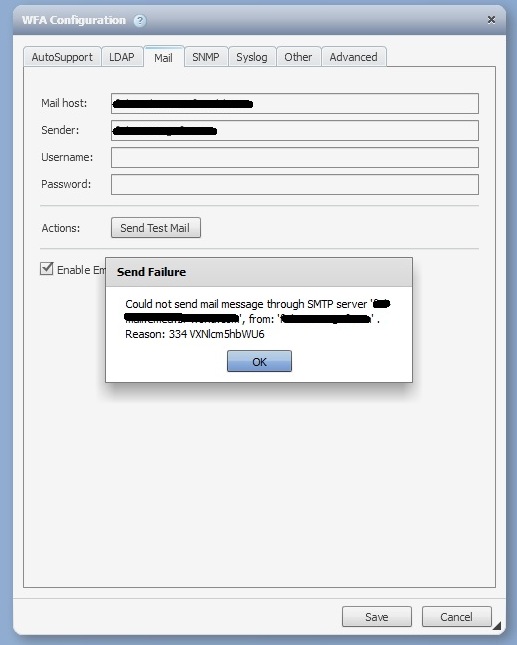
- Mark as New
- Bookmark
- Subscribe
- Mute
- Subscribe to RSS Feed
- Permalink
- Report Inappropriate Content
Can you do a bit of testing and provide the results. Keep WFA aside and you can use the attached Powershell script SendEmail.ps1 for testing. Alternately you can use your own script as well.
1. Your SMTP server allows to send emails with and also without Credentials. Correct?
2. Does the SMTP server sends emails when you provide incorrect credentials
In my testing using powershell script, I see that an SMTP server that allows both Authenticated and Anonymous Access, send email works even if credentials are incorrect or without any credentials and with correct credentials. But from WFA with this smtp server, unless I provide the correct credentials, it fails.
Provide your results to help me find the cause.
Thanks.
sinhaa
- Mark as New
- Bookmark
- Subscribe
- Mute
- Subscribe to RSS Feed
- Permalink
- Report Inappropriate Content
Hi sinhaa,
1) Our SMTP allows sending mails with and without credentials.
2) I worked with your script, using power shell.
The mail is sent without credentials, with correct credentials and even with incorrect credentials.
Using WFA, the mail only is sent, when providing correct credentials. With incorrect credentials, I get:
Could not send mail message through SMTP server 'xy@z.com', from: 'WFA@z.com' . Reason: 535 5.7.3 Authentication unsuccessful.
When using no credentials, I get the above posted error.
Thanks!
Tobias
- Mark as New
- Bookmark
- Subscribe
- Mute
- Subscribe to RSS Feed
- Permalink
- Report Inappropriate Content
Thanks for all the effort in testing and information Tobias. This is a bug in WFA 2.1 and passed on to WFA2.2
You can raise a Customer case with NetApp Support and provide the reference to burt 817227. This should be fixed in the near future.
- Mark as New
- Bookmark
- Subscribe
- Mute
- Subscribe to RSS Feed
- Permalink
- Report Inappropriate Content
Tobias,
If you have access to your SMTP server and can modify its Access Control configuration, I think this problem should get solved. Based on your test results, I think your SMTP Access Control Authentication is marked for Both Anonymous and Basic Authentication. See the image below, it could look something similar. Access Control -> Authentication
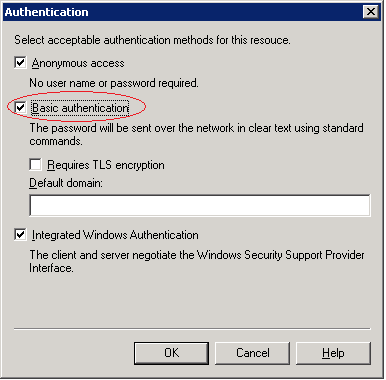
I would normally expect that once I checked Anonymous Access, I shouldn't be allowed to check the button for Basic authentication. It makes no sense to have both enabled. Once anonymous is selected SMTP server sends mail in all cases of without-credentials/correct-credentials/wrong-credentials. So why should one select even the Basic authentication if they want anonymous. Microsoft should have handled this.
If you Uncheck this Basic Authentication, then I think it should start to work fine. And there won't be any impact on anything as well.
Let me know if this worked for you. On my side, I tested it and it works well for me.
sinhaa
