Active IQ Unified Manager Discussions
- Home
- :
- Active IQ and AutoSupport
- :
- Active IQ Unified Manager Discussions
- :
- Restore via NMC: Choose a location
Active IQ Unified Manager Discussions
- Subscribe to RSS Feed
- Mark Topic as New
- Mark Topic as Read
- Float this Topic for Current User
- Bookmark
- Subscribe
- Mute
- Printer Friendly Page
- Mark as New
- Bookmark
- Subscribe
- Mute
- Subscribe to RSS Feed
- Permalink
- Report Inappropriate Content
Hi All
First Question:
When I perform a Restore via NMC Restore Wizard and Choose "Choose a location", then Protection Manager build the entire original Path under the selected Location.
Example:
Original Location
vfiler:/volume/qtree/user/Documents/test.txt
Selected Location
vfiler:/volume/qtree/user/Restore
File Location after Restore
vfiler:/volume/qtree/user/Restore/user/Documents/test.txt
I expect (and would prefer) following Location :
vfiler:/volume/qtree/user/Restore/test.txt
Is this working by design or can I set a Option, where the RestoreJob restore the File directly under my selected Folder (eg. vfiler:/volume/qtree/user/Restore/test.txt) without the entire original Path.
Second Question:
In The Step "Restore Path" inside the Restore Wizard I can Browsing only till the qtree. All Folders under the Qtree I have to enter manually... Is that a normal behaviour?
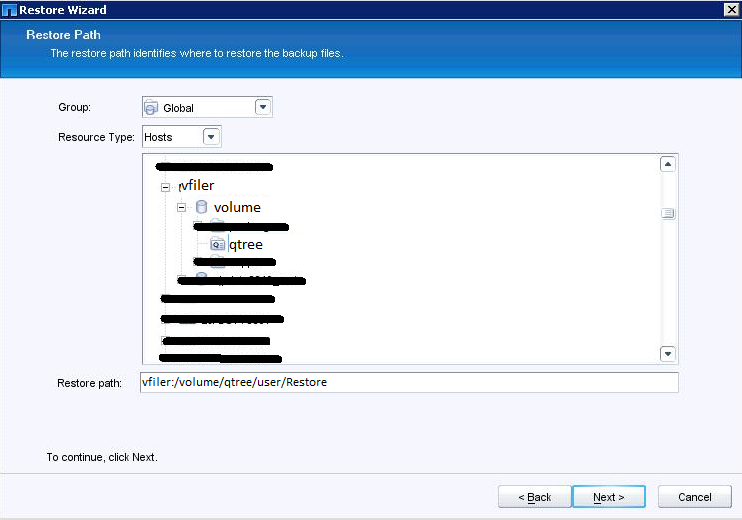
TIA for your help
Thomas
Solved! See The Solution
- Mark as New
- Bookmark
- Subscribe
- Mute
- Subscribe to RSS Feed
- Permalink
- Report Inappropriate Content
Hi Thomas,
Response to your 1st Question:
Its working as expected. The behavior you are expecting is coming in version 5.1. If you would like to take a sneak peak pls signup for the BETA. Below is the link to the same.
Welcome to OnCommand 5.1 BETA Program
The exact requirement is met there "Eliminate the requirement to include original directory path when restoring to an alternate location"
Response to your 2nd Question:
Yes, as you know in dfm we only discover NetApp Storage objects and not directories. And yes you will have to manually enter your location if you want to restore in directory inside a qtree.
Regards
adai
- Mark as New
- Bookmark
- Subscribe
- Mute
- Subscribe to RSS Feed
- Permalink
- Report Inappropriate Content
Hi Thomas,
Response to your 1st Question:
Its working as expected. The behavior you are expecting is coming in version 5.1. If you would like to take a sneak peak pls signup for the BETA. Below is the link to the same.
Welcome to OnCommand 5.1 BETA Program
The exact requirement is met there "Eliminate the requirement to include original directory path when restoring to an alternate location"
Response to your 2nd Question:
Yes, as you know in dfm we only discover NetApp Storage objects and not directories. And yes you will have to manually enter your location if you want to restore in directory inside a qtree.
Regards
adai
- Mark as New
- Bookmark
- Subscribe
- Mute
- Subscribe to RSS Feed
- Permalink
- Report Inappropriate Content
Hi Adai
Thanks for the quick response... I will signup for the Beta Program..
regards
Thomas
