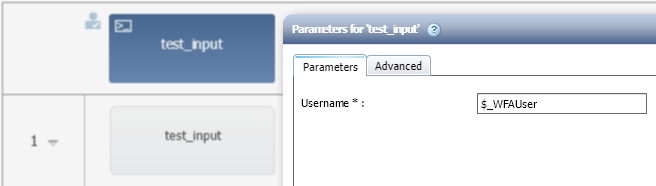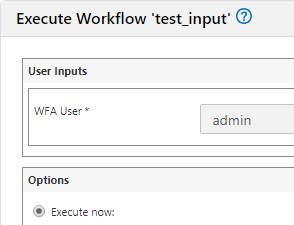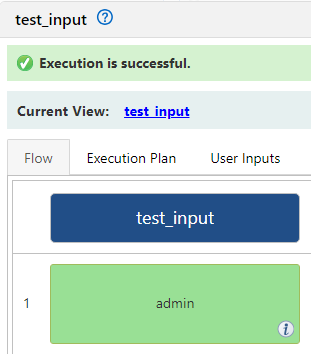Active IQ Unified Manager Discussions
- Home
- :
- Active IQ and AutoSupport
- :
- Active IQ Unified Manager Discussions
- :
- Re: WFA 5.0 RC1 - current user in HTML5 GUI
Active IQ Unified Manager Discussions
- Subscribe to RSS Feed
- Mark Topic as New
- Mark Topic as Read
- Float this Topic for Current User
- Bookmark
- Subscribe
- Mute
- Printer Friendly Page
- Mark as New
- Bookmark
- Subscribe
- Mute
- Subscribe to RSS Feed
- Permalink
- Report Inappropriate Content
I was testing WFA 5.0 RC1 and noticed that the variable "$_WFAUser" is no longer working with the new HTML5 GUI. How do get the information which user is running the workflow now?
Solved! See The Solution
- Mark as New
- Bookmark
- Subscribe
- Mute
- Subscribe to RSS Feed
- Permalink
- Report Inappropriate Content
Hi,
I've raised the issue with the WFA development team. I should be fixed with WFA 5.0 GA. Thanks for flagging this issue
/Matt
- Mark as New
- Bookmark
- Subscribe
- Mute
- Subscribe to RSS Feed
- Permalink
- Report Inappropriate Content
Hi,
I haven't tested this is WFA 5.0 however the following code has worked in previous versions. Try this:
[String]$workflowName = $(Get-WfaRestParameter "workflowName") [Int]$workflowId = $(Get-WfaRestParameter "workflowId") [String]$commandName = $(Get-WfaRestParameter "commandName") [Int]$jobId = $(Get-WfaRestParameter "jobId") [String]$userName = $(Get-WfaRestParameter "userName")
You should be about to use the "Get-WFARestParameter" cmdlet to enumerate the information you require about the current workflow.
Hope that helps
/Matt
- Mark as New
- Bookmark
- Subscribe
- Mute
- Subscribe to RSS Feed
- Permalink
- Report Inappropriate Content
I need the user name before starting the command. I use it to populate a user input query. So far this worked by using the pre-defined variable "$_WFAUser".
- Mark as New
- Bookmark
- Subscribe
- Mute
- Subscribe to RSS Feed
- Permalink
- Report Inappropriate Content
Same problem here, no longer works with v5.
- Mark as New
- Bookmark
- Subscribe
- Mute
- Subscribe to RSS Feed
- Permalink
- Report Inappropriate Content
Hi,
I've raised the issue with the WFA development team. I should be fixed with WFA 5.0 GA. Thanks for flagging this issue
/Matt
- Mark as New
- Bookmark
- Subscribe
- Mute
- Subscribe to RSS Feed
- Permalink
- Report Inappropriate Content
Nevermind...
- Mark as New
- Bookmark
- Subscribe
- Mute
- Subscribe to RSS Feed
- Permalink
- Report Inappropriate Content
Hi,
I tested this using WFA 5.0GA and was able to successfully use the "$_WFAUser" variable to display the currently logged in user within the HTML5 interface. The WFA 5 designer still uses flash but the portal is now HTML5. I tested a simple command to display the WFA username:
This worked fine in the HTML 5 interace:
Please let me know if there is another use case with this variable that isn't working with WFA5?
/Matt
- Mark as New
- Bookmark
- Subscribe
- Mute
- Subscribe to RSS Feed
- Permalink
- Report Inappropriate Content
The variable doesn't work when used in Queries. HTML5 GUI won't load the workflow view currently and always shows the spinner icon.
Also when used as String it is inconsistent between Flash GUI and HTML5 GUI. Flash shows "DOMAIN\username", HTML5 shows only "username"