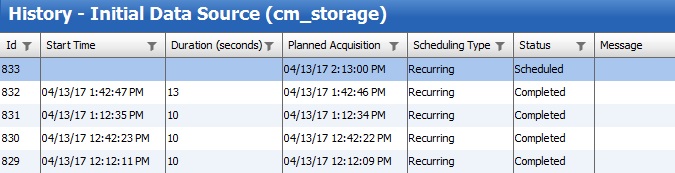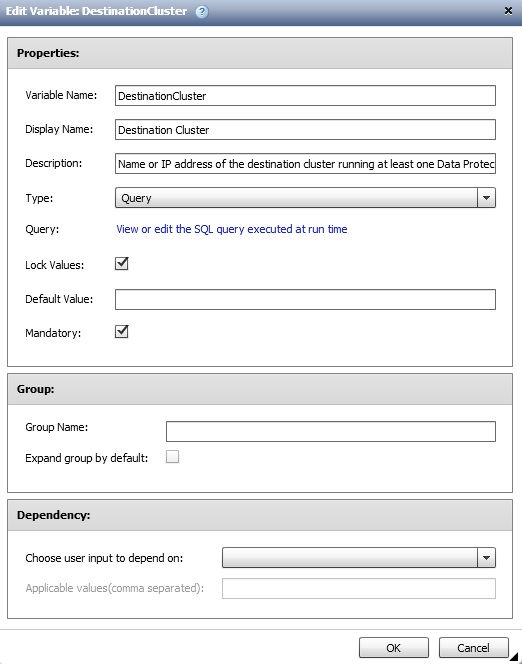Active IQ Unified Manager Discussions
- Home
- :
- Active IQ and AutoSupport
- :
- Active IQ Unified Manager Discussions
- :
- WFA values not populating
Active IQ Unified Manager Discussions
- Subscribe to RSS Feed
- Mark Topic as New
- Mark Topic as Read
- Float this Topic for Current User
- Bookmark
- Subscribe
- Mute
- Printer Friendly Page
- Mark as New
- Bookmark
- Subscribe
- Mute
- Subscribe to RSS Feed
- Permalink
- Report Inappropriate Content
I'm new to WFA so this may be an easy fix that i'm missing.
I intend to upgrade our NetApps to 9.1 GA and read that the DP snapmirrors should be converted to version-flexible (XDP) snapmirrors before doing so. I found a workflow called "Converting SnapMirror Relationship to SnapVault or Version-Flexible Snapmirror Relationship", which is what i'm trying to get working now. However, when I run the workflow, none of the fields populate with any values. I guess I assumed that this workflow would query OCUM database for the Destination Cluster field and then the rest would follow. I have attached a screenshot. What am I missing?
Solved! See The Solution
- Mark as New
- Bookmark
- Subscribe
- Mute
- Subscribe to RSS Feed
- Permalink
- Report Inappropriate Content
The pack comes with a new dictionary type cm_storage.snapmirror_metrocluster. It really does not depend on metrocluster functionality, it just adds a few fields to the regular snapmirror dictionary. Unfortunately, it has not been updated past OCUM 6.2. You can fix it by going to Designer->Cache Queries and cloning the snapmirror_metrocluster entry. In your copy, check the boxes on Unified Manager 6.3, 6.4, 7.0 and 7.1. Then go to Execution->Data Sources and reset the cm_storage schema.
Regards,
Christian
- Mark as New
- Bookmark
- Subscribe
- Mute
- Subscribe to RSS Feed
- Permalink
- Report Inappropriate Content
I think the missing step is you need to create a WFA -> Execution tab -> Data Source that acquires from your OCUM. You'll also need to add credentials for any clusters you'll be controlling.
Then the workflows should have the info on your enviroment.
- Mark as New
- Bookmark
- Subscribe
- Mute
- Subscribe to RSS Feed
- Permalink
- Report Inappropriate Content
I added OCUM to Data Sources and added the clusters under Credentials when I first installed and configured WFA, but it doesn't seem to be pulling any values from either.
- Mark as New
- Bookmark
- Subscribe
- Mute
- Subscribe to RSS Feed
- Permalink
- Report Inappropriate Content
I am with David, and suspect the problem is with your Data Source. Can you go to "execution", "Data Sources" and select your data source and post a screen shot. Also which veriosn of WFA and OCUM are you using?
Mike
- Mark as New
- Bookmark
- Subscribe
- Mute
- Subscribe to RSS Feed
- Permalink
- Report Inappropriate Content
Hummm ... check:
- do you see any errors occuring on the Execution Data Source for OCUM? or is it running fine and saying it "Completed"
- If you're WFA-4.1 you can peek into the tables themselves and see if there is data there. Designer -> Dictionary -> filter Scheme column to [x] cm_storage and on cluster dictionary do a right-click Inventory to view what clusters are known
- and/or ru nany other cDOT builtin workflow to see if they are showing clusters in thir dropdown menus
- Mark as New
- Bookmark
- Subscribe
- Mute
- Subscribe to RSS Feed
- Permalink
- Report Inappropriate Content
I'm using WFA 4.0 and OCUM 6.4RC1. I guess WFA 4.0 doesn't support the "Inventory" option as I didn't see it available. There are no errors on the Execution Data Source for OCUM as you can see below. For all of the built-in workflows that have a "Cluster" field, the clusters seem to populate just fine. Maybe the problem is that the field is "Destination Cluster" instead? Would you recommend WFA 4.1 as an upgrade?
- Mark as New
- Bookmark
- Subscribe
- Mute
- Subscribe to RSS Feed
- Permalink
- Report Inappropriate Content
The "Destination Cluster" is just a label on the User Input screen, so don't read too much into that. To figure out exactly what the SQL query is behind this input, you will need to go to the "designer" tab and select the workflow and edit it. The User input tab will list all of the inputs and you can select the "evaluate at runtime" to see the actual query. It is most likely name or primary_address from cluster.cm_storage. You can test the query on this screen as well.
I am not familiar with this workflow and do not see it in the automation store. Where did you get it? Can you export it and post the dar file?
Mike
- Mark as New
- Bookmark
- Subscribe
- Mute
- Subscribe to RSS Feed
- Permalink
- Report Inappropriate Content
I downloaded it from here:
It looks like the Values column shows "evaluated at run-time". I can double click the field and it opens up to this.
- Mark as New
- Bookmark
- Subscribe
- Mute
- Subscribe to RSS Feed
- Permalink
- Report Inappropriate Content
Sorry, you need to select the "View or edit the SQL query executed at runtime" to see the SQL code. I am also importing the pack from the automation store, so I can see what it is doing.
Mike
- Mark as New
- Bookmark
- Subscribe
- Mute
- Subscribe to RSS Feed
- Permalink
- Report Inappropriate Content
It looks like this workflow was designed for metrocluster. I need to find the author and double check that.
- Mark as New
- Bookmark
- Subscribe
- Mute
- Subscribe to RSS Feed
- Permalink
- Report Inappropriate Content
This workflow was indeed done for metro cluster.
This is a NetApp Certified workflow.
You need to clone it and modify it to meet the requirements.
We will take a look at the workflow.
Regards,
Abhi
- Mark as New
- Bookmark
- Subscribe
- Mute
- Subscribe to RSS Feed
- Permalink
- Report Inappropriate Content
Thanks for checking. I'll see if I can find a similar workflow that doesn't require a metro-cluster.
- Mark as New
- Bookmark
- Subscribe
- Mute
- Subscribe to RSS Feed
- Permalink
- Report Inappropriate Content
The pack comes with a new dictionary type cm_storage.snapmirror_metrocluster. It really does not depend on metrocluster functionality, it just adds a few fields to the regular snapmirror dictionary. Unfortunately, it has not been updated past OCUM 6.2. You can fix it by going to Designer->Cache Queries and cloning the snapmirror_metrocluster entry. In your copy, check the boxes on Unified Manager 6.3, 6.4, 7.0 and 7.1. Then go to Execution->Data Sources and reset the cm_storage schema.
Regards,
Christian
- Mark as New
- Bookmark
- Subscribe
- Mute
- Subscribe to RSS Feed
- Permalink
- Report Inappropriate Content
I tried what you suggested and still no fields populate when running the workflow. Appreciate the suggestion though. I will probably just convert the snapmirrors manually.
- Mark as New
- Bookmark
- Subscribe
- Mute
- Subscribe to RSS Feed
- Permalink
- Report Inappropriate Content
I spoke too soon. My SE told me to upgrade to WFA 4.1, which I just did. After upgrading I went through your steps again and this time the fields populated. I have yet test it but that will be the next step.
Thanks again.