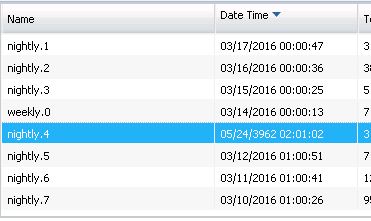Active IQ Unified Manager Discussions
- Home
- :
- Active IQ and AutoSupport
- :
- Active IQ Unified Manager Discussions
- :
- Re: Wrong snapshot timestamps in OnCommand System Manager
Active IQ Unified Manager Discussions
- Subscribe to RSS Feed
- Mark Topic as New
- Mark Topic as Read
- Float this Topic for Current User
- Bookmark
- Subscribe
- Mute
- Printer Friendly Page
Wrong snapshot timestamps in OnCommand System Manager
- Mark as New
- Bookmark
- Subscribe
- Mute
- Subscribe to RSS Feed
- Permalink
- Report Inappropriate Content
Hello Community,
Last weekend was the change to daylight saving time. When I had a look at the snapshots from OnCommand System Manager (Version 2.0R1) I saw some strange timestamps from snapshots:
The selected Snapshot is from 06/15/2054!
Unluckily the snap list command doesn't show the year:
FILER> snap list nas_esxi_data_01
Volume nas_esxi_data_01
working...
%/used %/total date name
---------- ---------- ------------ --------
1% ( 1%) 0% ( 0%) Mar 28 02:02 smvi__SMVI_daily_nfs-store01_recent (snapvault)
2% ( 1%) 1% ( 0%) Mar 27 02:03 smvi__SMVI_daily_nfs-store01_20120327020003
3% ( 1%) 1% ( 0%) Mar 26 02:02 smvi__SMVI_daily_nfs-store01_20120326020001
5% ( 1%) 1% ( 0%) Mar 24 02:02 smvi__SMVI_daily_nfs-store01_20120324020001
6% ( 1%) 1% ( 0%) Mar 23 02:02 smvi__SMVI_daily_nfs-store01_20120323020001
7% ( 1%) 2% ( 0%) Mar 22 02:02 smvi__SMVI_daily_nfs-store01_20120322020001
9% ( 2%) 2% ( 1%) Mar 21 02:02 smvi__SMVI_daily_nfs-store01_20120321020001
11% ( 2%) 3% ( 1%) Mar 20 02:02 smvi__SMVI_daily_nfs-store01_20120320020001
12% ( 1%) 3% ( 0%) Mar 19 02:02 smvi__SMVI_daily_nfs-store01_20120319020001
12% ( 1%) 3% ( 0%) Mar 18 02:02 smvi__SMVI_daily_nfs-store01_20120318020001
13% ( 1%) 4% ( 0%) Mar 17 02:02 smvi__SMVI_daily_nfs-store01_20120317020001
14% ( 1%) 4% ( 0%) Mar 16 02:02 smvi__SMVI_daily_nfs-store01_20120316020001
15% ( 1%) 4% ( 0%) Mar 15 02:02 smvi__SMVI_daily_nfs-store01_20120315020001
19% ( 5%) 5% ( 1%) Mar 14 02:02 smvi__SMVI_daily_nfs-store01_20120314020001
I tried it with Powershell:
PS H:\> get-nasnapshot nas_esxi_data_01
Name Created Total Cumulative Dependency
---- ------- ----- ---------- ----------
smvi__SMVI_daily_nfs-store01_20120314020001 14.03.2012 19.9 GB 82.8 GB
smvi__SMVI_daily_nfs-store01_20120315020001 15.03.2012 4.4 GB 63.0 GB
smvi__SMVI_daily_nfs-store01_20120316020001 16.03.2012 3.9 GB 58.6 GB
smvi__SMVI_daily_nfs-store01_20120317020001 17.03.2012 3.2 GB 54.6 GB
smvi__SMVI_daily_nfs-store01_20120318020001 18.03.2012 3.1 GB 51.4 GB
smvi__SMVI_daily_nfs-store01_20120319020001 19.03.2012 4.6 GB 48.4 GB
smvi__SMVI_daily_nfs-store01_20120320020001 20.03.2012 8.8 GB 43.8 GB
smvi__SMVI_daily_nfs-store01_20120321020001 21.03.2012 8.9 GB 35.1 GB
smvi__SMVI_daily_nfs-store01_20120322020001 22.03.2012 4.9 GB 26.1 GB
smvi__SMVI_daily_nfs-store01_20120323020001 23.03.2012 4.2 GB 21.2 GB
smvi__SMVI_daily_nfs-store01_20120324020001 24.03.2012 4.1 GB 17.1 GB
smvi__SMVI_daily_nfs-store01_20120326020001 26.03.2012 4.5 GB 12.9 GB
smvi__SMVI_daily_nfs-store01_20120327020003 27.03.2012 4.7 GB 8.5 GB
smvi__SMVI_daily_nfs-store01_recent 28.03.2012 3.7 GB 3.7 GB snapvault
We have this issue with ontap 8.0.1 and 8.0P6 7-Mode on various Volumes. Timezone on the filers is: Europe/Zurich
Does anyone else has this problem? I think it's just a bug in OnCommand System Manager.
- Mark as New
- Bookmark
- Subscribe
- Mute
- Subscribe to RSS Feed
- Permalink
- Report Inappropriate Content
Yes I have seen this issue in System Manager too.
snap list command on the filer shows correct information and the timestamp in the snapshot name is correct. However I have a couple of snaps where the year is 3954 in OSM! Also witnessed an issue with the time when using the Powershell module, which I posted about yesterday here: https://communities.netapp.com/thread/21034
- Mark as New
- Bookmark
- Subscribe
- Mute
- Subscribe to RSS Feed
- Permalink
- Report Inappropriate Content
Thanks for reporting the issue. We are looking into it.
Thanks,
Karthik
- Mark as New
- Bookmark
- Subscribe
- Mute
- Subscribe to RSS Feed
- Permalink
- Report Inappropriate Content
could anybody please post a reply here with the follow up?
thanks,
Domenico
- Mark as New
- Bookmark
- Subscribe
- Mute
- Subscribe to RSS Feed
- Permalink
- Report Inappropriate Content
Did anyone find an answer to this? We have the same issue across the board on all snapshots taken during the day that daylight savings time moved forward. All 7-mode systems runnign 8.2p6 using System Manager 2.2.
The OSM Gui shows this for the snapshot on the DST change day. (across the board on all snapshots on all volumes for that day)
Whereas snap list shows this:
snap list ##########
Volume ##########
working...
%/used %/total date name
---------- ---------- ------------ --------
0% ( 0%) 0% ( 0%) Mar 18 00:00 nightly.0
0% ( 0%) 0% ( 0%) Mar 17 00:00 nightly.1
2% ( 1%) 1% ( 1%) Mar 16 00:00 nightly.2
2% ( 0%) 1% ( 0%) Mar 15 00:00 nightly.3 (busy,vclone)
2% ( 0%) 1% ( 0%) Mar 14 00:00 weekly.0
2% ( 0%) 1% ( 0%) Mar 13 00:01 nightly.4
3% ( 0%) 1% ( 0%) Mar 12 00:00 nightly.5
3% ( 0%) 1% ( 0%) Mar 11 00:00 nightly.6
3% ( 0%) 1% ( 0%) Mar 10 00:00 nightly.7
3% ( 0%) 1% ( 0%) Mar 09 00:00 nightly.8
3% ( 0%) 2% ( 0%) Mar 08 00:00 nightly.9
4% ( 0%) 2% ( 0%) Mar 07 00:00 weekly.1
4% ( 0%) 2% ( 0%) Mar 06 00:00 nightly.10
4% ( 0%) 2% ( 0%) Mar 05 00:00 nightly.11
4% ( 0%) 2% ( 0%) Mar 04 00:00 nightly.12
4% ( 0%) 2% ( 0%) Mar 03 00:00 nightly.13
5% ( 1%) 2% ( 0%) Feb 29 00:01 weekly.2
5% ( 1%) 2% ( 0%) Feb 22 00:00 weekly.3
6% ( 1%) 3% ( 0%) Feb 15 00:00 weekly.4
7% ( 1%) 3% ( 0%) Feb 08 00:00 weekly.5