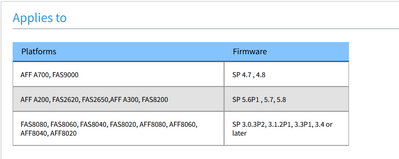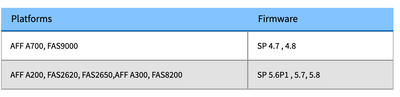Active IQ and AutoSupport Discussions
- Home
- :
- Active IQ and AutoSupport
- :
- Active IQ and AutoSupport Discussions
- :
- Re: puzzled by activeiq warning
Active IQ and AutoSupport Discussions
- Subscribe to RSS Feed
- Mark Topic as New
- Mark Topic as Read
- Float this Topic for Current User
- Bookmark
- Subscribe
- Mute
- Printer Friendly Page
- Mark as New
- Bookmark
- Subscribe
- Mute
- Subscribe to RSS Feed
- Permalink
- Report Inappropriate Content
on activeiq i got this following warning
cns::*> sp ?
api-service> Display and configure the Service Processor API service
autosupport> *Service Processor AutoSupport commands
image> Service Processor Firmware Image commands
log> Service Processor Logs
network> Display and configure the Service Processor Network
reboot-sp Reboot the Service Processor on a node
show Display the Service Processor information
snmp> *Service Processor SNMP commands
ssh> The ssh directory
i got nothing about an internal switch
then how do i finish the update on the internal switch?
Solved! See The Solution
- Mark as New
- Bookmark
- Subscribe
- Mute
- Subscribe to RSS Feed
- Permalink
- Report Inappropriate Content
the platform does have an internal switch
i have updated the kb to reflect that and i have made a note for our download page to include the steps as well
please follow the steps in the bug notes
https://mysupport.netapp.com/site/bugs-online/product/ONTAP/BURT/911759
Once upgraded, access the SP CLI to run the following commands:
SP> priv set diag
SP*> sp switch-update
SP*> sp switch reset
you must log in to your SP interface not ONTAP management interface
- Mark as New
- Bookmark
- Subscribe
- Mute
- Subscribe to RSS Feed
- Permalink
- Report Inappropriate Content
which contoller?
did you see this? https://mysupport.netapp.com/site/article?lang=en&page=%2FAdvice_and_Troubleshooting%2FData_Storage_Systems%2FFAS_Systems%2FHow_to_update_internal_eth...
1 - Go to the NetApp Downloads page.
2 - Chose the controller model of interest.
3 - For the purpose of accessing the instructions select either one of the two Service Processor for installation... upgrade methods. (The instructions for updating the switch firmware are the same regardless of which upgrade method is selected.)
4 - Click on a Download link in the table for the specific SP/BMC version of interest and follow the Internal Switch Update Instructions.
*Note: Internal switch update procedures have a couple of important model- and version-specific differences. Always ensure you are viewing the instructions for the correct model and SP firmware version.
- Mark as New
- Bookmark
- Subscribe
- Mute
- Subscribe to RSS Feed
- Permalink
- Report Inappropriate Content
Hi Pedro
I have followed carefully this documentation till the end
my controller are FAS8020 , FAS8040 and FAS8060
I m even wondering if i had an internal switch.
- Mark as New
- Bookmark
- Subscribe
- Mute
- Subscribe to RSS Feed
- Permalink
- Report Inappropriate Content
yes... those platforms does not have the internal switch
I'd suggest you to contact activeiq support to check that.
- Mark as New
- Bookmark
- Subscribe
- Mute
- Subscribe to RSS Feed
- Permalink
- Report Inappropriate Content
the platform does have an internal switch
i have updated the kb to reflect that and i have made a note for our download page to include the steps as well
please follow the steps in the bug notes
https://mysupport.netapp.com/site/bugs-online/product/ONTAP/BURT/911759
Once upgraded, access the SP CLI to run the following commands:
SP> priv set diag
SP*> sp switch-update
SP*> sp switch reset
you must log in to your SP interface not ONTAP management interface
- Mark as New
- Bookmark
- Subscribe
- Mute
- Subscribe to RSS Feed
- Permalink
- Report Inappropriate Content
thanks for the answer
i had missed the point of connecting through sp
Therefore there s a typo in the doc
it s
sp switch-reset
and not
sp switch reset