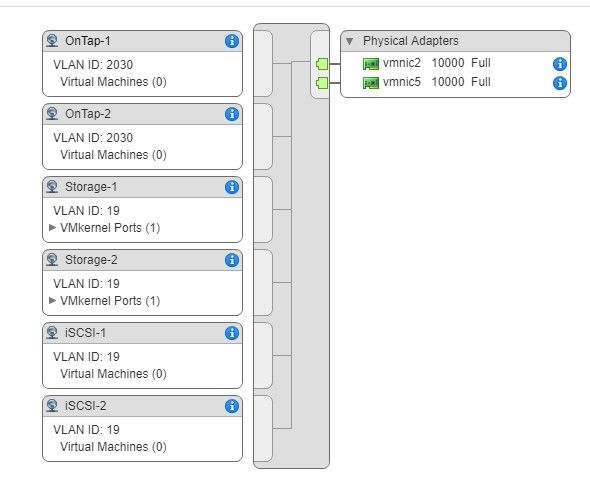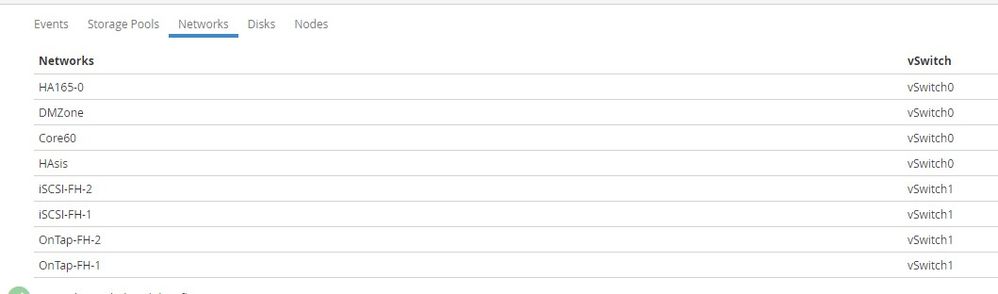Ask The Experts
- Home
- :
- General Discussion & Community Support
- :
- Ask The Experts
- :
- On Tap Select Deploy - Refreshing Networks for an ESX hypervisor host
Ask The Experts
- Subscribe to RSS Feed
- Mark Topic as New
- Mark Topic as Read
- Float this Topic for Current User
- Bookmark
- Subscribe
- Mute
- Printer Friendly Page
On Tap Select Deploy - Refreshing Networks for an ESX hypervisor host
- Mark as New
- Bookmark
- Subscribe
- Mute
- Subscribe to RSS Feed
- Permalink
- Report Inappropriate Content
I have been unable to find a way to refresh the network of an ESX hypervisor in On Tap Select Deploy host without completly removing the host. This of course requires that no On Tap Select Cluster is running on the host (s). Basically once the esx host is added to onTap Select Deploy any further network changes on the host are not and can not be recognized by the Deploy appliance. There is clearly a refresh button but it has not effect on refreshing the networks.
- Mark as New
- Bookmark
- Subscribe
- Mute
- Subscribe to RSS Feed
- Permalink
- Report Inappropriate Content
ONTAP Select cluster properties such as cluster name, cluster management IP address, and node
management IP address can be modified using ONTAP management tools such as System Manager.
ONTAP Deploy is not notified when such modifications occur.
Starting with ONTAP Deploy 2.6, the cluster refresh functionality allows ONTAP Deploy to recognize the
following changes made to the ONTAP Select cluster:
• Networking configuration (IPs, netmasks, gateway, DNS, and NTP)
• ONTAP Select cluster or node names
• ONTAP Select version
• ONTAP Select VM name and state
The ability to change the ESX host name or IP address is not supported except for a VMware HA or
vMotion. ONTAP Deploy attempts to rehost the ONTAP Select VM, as long as the new ESX host is
managed by the same VMware vCenter Server.
for more info, you can refer to below doc
- Mark as New
- Bookmark
- Subscribe
- Mute
- Subscribe to RSS Feed
- Permalink
- Report Inappropriate Content
I'm not referring to the network of the cluster itself. I'm referring to the Network and port groups of the Hypervisor host(s) that the OnTap cluster is running on in Select Deploy
For example this screenshot shows the network's on a esx host after I renamed some of the port groups...
After clicking refresh in the OnTap Select Deploy appliance it still doesn't reflect what the actual host networks/port groups are now. This also goes for any new or removed port groups. I haven't found anyway to get the Deploy Appliance to update/realize the changes.
This is very inconvenient when trying to test the network and run the network connectivity checker tool. This is even more inconvenient/impossible to reflect network name changes when there is a ONTap Select Cluster deployed on the Host(s).
- Mark as New
- Bookmark
- Subscribe
- Mute
- Subscribe to RSS Feed
- Permalink
- Report Inappropriate Content
bump.....
- Mark as New
- Bookmark
- Subscribe
- Mute
- Subscribe to RSS Feed
- Permalink
- Report Inappropriate Content
@Ramchandra Please into the above query...
- Mark as New
- Bookmark
- Subscribe
- Mute
- Subscribe to RSS Feed
- Permalink
- Report Inappropriate Content
The ability to change the ESX host name or IP address is not supported except for a VMware HA or
vMotion.
ONTAP Deploy attempts to rehost the ONTAP Select VM, as long as the new ESX host is
managed by the same VMware vCenter Server.
- Mark as New
- Bookmark
- Subscribe
- Mute
- Subscribe to RSS Feed
- Permalink
- Report Inappropriate Content
Again that is not my question. I'm not talking about renaming or changing the IP address of the host. Please look at my screen shots. I'm talking about adding/removing/renaming the associate network port groups that are on the host that provide the network connectivity to the on Tap Select VM's and getting the appropriate port groups (vlans) to refelct what the host has in the Deploy appliance. For instance renaming the OnTap Internal vlan port group from "OnTapInternal" to "OnTapInt" or anything like that.
- Mark as New
- Bookmark
- Subscribe
- Mute
- Subscribe to RSS Feed
- Permalink
- Report Inappropriate Content
Still looking for some insight on this?...
- Mark as New
- Bookmark
- Subscribe
- Mute
- Subscribe to RSS Feed
- Permalink
- Report Inappropriate Content
@Ramchandra can you help here?
- Mark as New
- Bookmark
- Subscribe
- Mute
- Subscribe to RSS Feed
- Permalink
- Report Inappropriate Content
For now the refresh does not update the changes made on the hosts, this is as per design.
I have passed on the feedback to engineering on this.
- Mark as New
- Bookmark
- Subscribe
- Mute
- Subscribe to RSS Feed
- Permalink
- Report Inappropriate Content
Thanks! It would be helpful to be able to refresh the networks and information not only during the network test that can be run to check the portgroup connectivity and MTU that are used for the OnTap Select internal Cluster network but also if there are any port group changes in the environment that should be reflected for the specific hypervisor hosts in the Deploy appliance.