According to the information given below says that the amount of data is greater than the amount of time and makes part pass information to the partner and this gives an error fcp miss configured error.
I found this example in the now support:
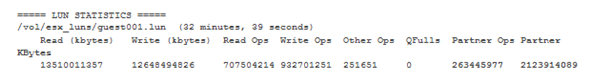
In the example above, both Partner Ops and Partner Kbytes have exceeded the threshold in the given time interval. The hosts accessing the LUN in this way should be identified and the reasoning for the access evaluated. Possible solutions are to restrict access, or tune the host MPIO software so that it will not attempt access through the partner path.
This is is my case:
ntap1b> lun stats -o
/vol/v_cantv_locus01/locus01_lun (460 days, 10 hours, 8 minutes, 53 seconds
)
Read (kbytes) Write (kbytes) Read Ops Write Ops Other Ops QFulls
Partner Ops Partner KBytes
293587 714209 73409 12212 400 0
0 0
/vol/v_cantv_cal2/cal2 (460 days, 10 hours, 8 minutes, 53 seconds)
Read (kbytes) Write (kbytes) Read Ops Write Ops Other Ops QFulls
Partner Ops Partner KBytes
319763533 1397782900 4010772 83631338 69515 0
43676937 857471434
/vol/v_cantv_im2/im2 (460 days, 10 hours, 8 minutes, 53 seconds)
Read (kbytes) Write (kbytes) Read Ops Write Ops Other Ops QFulls
Partner Ops Partner KBytes
1892544 45049 139600 38108948 69584 0
19140109 968135
/vol/v_cantv_sql2/qSQL2/datossql2.lun (460 days, 10 hours, 8 minutes, 53 se
conds)
Read (kbytes) Write (kbytes) Read Ops Write Ops Other Ops QFulls
Partner Ops Partner KBytes
1265039 13783330 59684 13482134 13268506 0
30 0
/vol/v_cantv_store2/SUNWmsgsr (460 days, 10 hours, 8 minutes, 53 seconds)
Read (kbytes) Write (kbytes) Read Ops Write Ops Other Ops QFulls
Partner Ops Partner KBytes
402207582 716717199 9405134 112489571 71174 0
61141001 561499542
/vol/v_cantv_store2/p1 (460 days, 10 hours, 8 minutes, 53 seconds)
Read (kbytes) Write (kbytes) Read Ops Write Ops Other Ops QFulls
Partner Ops Partner KBytes
18091577812 128281206 194716995 43919849 69944 0
119099983 9111285619
/vol/v_cantv_store2/p2 (460 days, 10 hours, 8 minutes, 53 seconds)
Read (kbytes) Write (kbytes) Read Ops Write Ops Other Ops QFulls
Partner Ops Partner KBytes
14845457565 201608392 214250578 58707694 69809 0
I tryed to correct it with the following options:
options lun.use_partner.cc.warn_limit 300
options lun.use_partner.cc.bytes 2457600
but in the 7.2.7 DOT do not exist this commands.
Is Any way to solve this problem without having to update the DOT to 7.3?