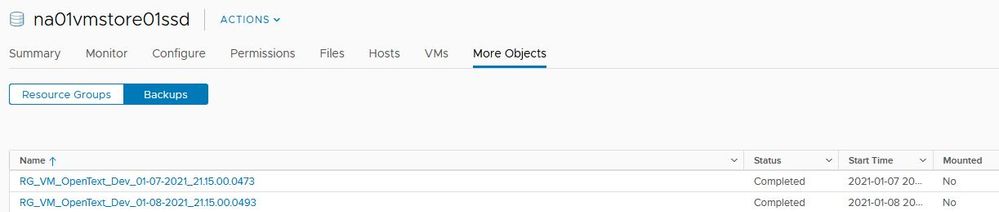Data Protection
- Home
- :
- ONTAP, AFF, and FAS
- :
- Data Protection
- :
- How to Restore VM removed from Vcenter
Data Protection
- Subscribe to RSS Feed
- Mark Topic as New
- Mark Topic as Read
- Float this Topic for Current User
- Bookmark
- Subscribe
- Mute
- Printer Friendly Page
- Mark as New
- Bookmark
- Subscribe
- Mute
- Subscribe to RSS Feed
- Permalink
- Report Inappropriate Content
I use Snapcenter 4.4 and VMware vcenter6.7 I have make a backup, then i remove vm from disk in vCenter.
How can i restore this vm back to datastore and then publish in VCenter again?
is the only solution vCenter datastore view and Right click on datastore and mount backup?
and then move data from mount datastore to production datastore, publisch and this is?
So i can also make clones of vm?
Solved! See The Solution
- Mark as New
- Bookmark
- Subscribe
- Mute
- Subscribe to RSS Feed
- Permalink
- Report Inappropriate Content
Yes you can also double click on the backup in more objects. I provided the most recent documentation, however if you refer to page 34 of this document it does provide the process to restore a deleted VM from the more objects>backups menu.
- Mark as New
- Bookmark
- Subscribe
- Mute
- Subscribe to RSS Feed
- Permalink
- Report Inappropriate Content
The process to restore a deleted VM in SCV 4.4 can be found here. https://docs.netapp.com/us-en/sc-plugin-vmware-vsphere/scpivs44_restore_deleted_vms_from_backups.html
- Mark as New
- Bookmark
- Subscribe
- Mute
- Subscribe to RSS Feed
- Permalink
- Report Inappropriate Content
Can you help me? in the step
text
Click Menu and select the Storage menu option, then select a datastore, then select the Configure tab, and then click Backups in the SnapCenter Plug-in for VMware vSphere section.
But i have v center Menu\Storage\MoreObjects \backups is this OK? and your text is wrong in documentation?
- Mark as New
- Bookmark
- Subscribe
- Mute
- Subscribe to RSS Feed
- Permalink
- Report Inappropriate Content
Yes you can also double click on the backup in more objects. I provided the most recent documentation, however if you refer to page 34 of this document it does provide the process to restore a deleted VM from the more objects>backups menu.