Data Protection
- Home
- :
- ONTAP, AFF, and FAS
- :
- Data Protection
- :
- Re: SC 4.1 Domino Plugin: Recovery Manager: Recovery only supported for Backup Files.ERROR_CODE:5114
Data Protection
- Subscribe to RSS Feed
- Mark Topic as New
- Mark Topic as Read
- Float this Topic for Current User
- Bookmark
- Subscribe
- Mute
- Printer Friendly Page
SC 4.1 Domino Plugin: Recovery Manager: Recovery only supported for Backup Files.ERROR_CODE:5114
- Mark as New
- Bookmark
- Subscribe
- Mute
- Subscribe to RSS Feed
- Permalink
- Report Inappropriate Content
Hello everyone,
We recently purchased a FAS2240 and I'm trying to move the domino backup processes from our current IBM TSM environment to the filer using the SC Domino plugin. I must have read all the available documentation regarding SC & the plugin itself on the web and although it nowhere mentions using SC in combination w/ CIFS I've managed to get it all working for the exception of the "Single file restore - Selectable up to the minute*" function.
For some reason the plugin is able to roll-forward the restored db (.nsf) using the transaction logs while using the "Single file restore - Up to the minute*" function, but fails to do so w/ the selectable function. This is the difference in log files between both:
Single file restore - Up to the minute (OK):
########## Application Post Restore ##########
[2014-04-17 15:09:59,053] INFO: Post Restore handling for plugin: domino
[2014-04-17 15:12:25,725] INFO: [BRAGW02:11094 (4.1.0.1)] (Thu Apr 17 15:10:03 2014) Restoring databases
[2014-04-17 15:12:25,725] DEBUG: [BRAGW02:11094 (4.1.0.1)] (Thu Apr 17 15:10:03 2014) Restoring to current time.
[2014-04-17 15:12:25,725] DEBUG: [BRAGW02:11094 (4.1.0.1)] (Thu Apr 17 15:10:03 2014) Calling dominocore::postRestoreToTime with arguments(C:\IBM\DOMINO\NOTES.INI,\\BRAFS01\DATA\BRAGW02\Restored,\\BRAFS01\CHANGEINFO\BRAGW02\BRAGW02-hourly_20140416171313,-1,\\BRAFS01\DATA\BRAGW02\Restored\mail\lvdhende.nsf,UP-TO-THE-MINUTE,\\BRAFS01\CHANGEINFO\BRAGW02\logs\)
[2014-04-17 15:12:25,725] TRACE: (Thu Apr 17 15:12:18 2014) Notes API initialized
[2014-04-17 15:12:25,725] TRACE: (Thu Apr 17 15:12:18 2014) Applying Change info for:\\BRAFS01\DATA\BRAGW02\Restored\mail\lvdhende.nsf
[2014-04-17 15:12:25,725] TRACE: (Thu Apr 17 15:12:18 2014) NSFRecoverDatabases returned successfully.
[2014-04-17 15:12:25,725] TRACE: (Thu Apr 17 15:12:18 2014) NSFDbReplicaInfoGet called successfully.
[2014-04-17 15:12:25,725] TRACE: (Thu Apr 17 15:12:18 2014) NSFDbReplicaInfoSet called successfully.
[2014-04-17 15:12:25,725] TRACE: (Thu Apr 17 15:12:18 2014) Replication disabled.
[2014-04-17 15:12:25,725] TRACE: (Thu Apr 17 15:12:18 2014) ERROR_CODE:0
[2014-04-17 15:12:25,725] INFO: [BRAGW02:11094 (4.1.0.1)] (Thu Apr 17 15:12:18 2014) Restoring databases finished successfully
[2014-04-17 15:12:25,725] INFO: Post Restore handling for plugin: domino finished successfully
Single file restore - Selectable up to the minute (NOK):
########## Application Post Restore ##########
[2014-04-17 15:06:10,147] INFO: Post Restore handling for plugin: domino
[2014-04-17 15:06:25,522] INFO: [BRAGW02:11094 (4.1.0.1)] (Thu Apr 17 15:06:14 2014) Restoring databases
[2014-04-17 15:06:25,522] DEBUG: [BRAGW02:11094 (4.1.0.1)] (Thu Apr 17 15:06:14 2014) Calling dominocore::postRestoreToTime with arguments(C:\IBM\DOMINO\NOTES.INI,\\BRAFS01\DATA\BRAGW02\Restored,\\BRAFS01\CHANGEINFO\BRAGW02\BRAGW02-hourly_20140416171313,-1,\\BRAFS01\DATA\BRAGW02\Restored\mail\lvdhende.nsf,04/17/2014 08:00:00,\\BRAFS01\CHANGEINFO\BRAGW02\logs\)
[2014-04-17 15:06:25,522] TRACE: (Thu Apr 17 15:06:15 2014) Notes API initialized
[2014-04-17 15:06:25,522] TRACE: (Thu Apr 17 15:06:15 2014) Applying Change info for:\\BRAFS01\DATA\BRAGW02\Restored\mail\lvdhende.nsf
[2014-04-17 15:06:25,522] TRACE: (Thu Apr 17 15:06:15 2014) Error:5114
[2014-04-17 15:06:25,522] TRACE: (Thu Apr 17 15:06:15 2014) NSFRecoverDatabases failed for database:\\BRAFS01\DATA\BRAGW02\Restored\mail\lvdhende.nsf with time 04/17/2014 08:00:00
[2014-04-17 15:06:25,522] TRACE: (Thu Apr 17 15:06:15 2014) Recovery Manager: Recovery only supported for Backup Files.ERROR_CODE:5114
[2014-04-17 15:06:25,522] ERROR: [BRAGW02:11094 (4.1.0.1)] (Thu Apr 17 15:06:15 2014) [ltd-00008] Restoring databases finished with errors
[2014-04-17 15:06:25,522] ERROR: [BRAGW02:11094(4.1.0.1)] SCF-00025: Post restore handling of plug-in [domino] failed with error [null] and exit code [1]
[2014-04-17 15:06:35,772] DEBUG: Workflow : restoreOfFiles_OnFailure started with workflow id : 29
[2014-04-17 15:06:35,772] DEBUG: Version: Snap Creator Framework 4.1.0
[2014-04-17 15:06:35,772] DEBUG: Profile: DOMINO
[2014-04-17 15:06:35,772] DEBUG: Config: BRAGW02
[2014-04-17 15:06:35,772] DEBUG: Action: restoreOfFiles_OnFailure
[2014-04-17 15:06:35,772] DEBUG: Plugin: domino
[2014-04-17 15:06:35,772] DEBUG: Policy: null
[2014-04-17 15:06:35,772] DEBUG: Volume Name: DOM_CHANGEINFO,DOM_FTI,DOM_DATA,DOM_TRANSLOG,DOM_DAOS
[2014-04-17 15:06:35,772] DEBUG: Snapshot Name: BRAGW02_20140417150545
Anyone out there who can shed some light on this issue?
Thx a lot.
Laurens
- Mark as New
- Bookmark
- Subscribe
- Mute
- Subscribe to RSS Feed
- Permalink
- Report Inappropriate Content
Laurens,
Error code 5114 is coming from Domino.
I've encountered this error as well.
It appears that you are using the exact same database in both tests.
Can you try with a different database?
Or can you make sure that the database was cleaned up from the first attempt?
Once the file is restored Domino sometimes sees it differently and returns the 5114 error.
I don't exactly understand why this is. It may be a condition of running the tests closely together
This is the same issue in the Domino forums, but sadly no explanation of why this happens: http://www-10.lotus.com/ldd/46dom.nsf/869c7412fe5d56b7852569fa007826e3/650d5cf890d935ac85256900003600e7?OpenDocument
Thanks,
John
- Mark as New
- Bookmark
- Subscribe
- Mute
- Subscribe to RSS Feed
- Permalink
- Report Inappropriate Content
Gosh, can't believe I didn't even try to restore another db
It seems that domino is indeed locking the restored file..
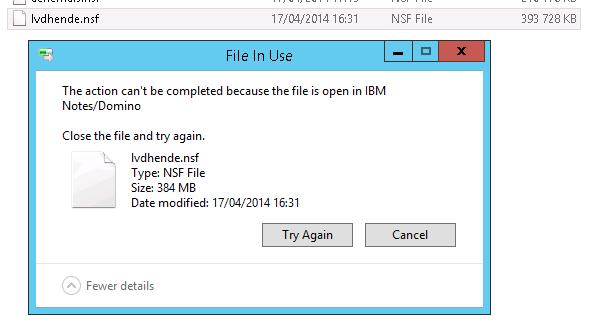
I shut down the domino test server, deleted the Restored\mail\lvdhende.nsf file and managed to restore the db using a specific point in time.
I'll check the restore prcocess and restored db's tomorrow w/ our domino administrator (here's to hoping that SC can handle the DAOS function of domino) and finally be done with the testing phase.
Thanks a lot for your help John
Laurens
- Mark as New
- Bookmark
- Subscribe
- Mute
- Subscribe to RSS Feed
- Permalink
- Report Inappropriate Content
Laurens,
In regard to DAOS:
The following is a snippet from the API expert at IBM concerning how to handle restores with DAOS:
The preferred way to handle this (currently) with DAOS is to set the deletion interval to be the restore interval + 1 day. So if they only support restoring back 1 month for the data, then setting the deletion interval to 32 would cover this.
The other option is to restore the db, then manually do a tell daosmgr listnlo missing <dbname>, restore the missing nlo's, then do the copy/paste of the needed documents. If the recovered db is then deleted after this (at the os layer) a daos resync would be required. But if the domino API's are used to delete the recovered DB, then a resync should not be necessary.
As long as the DAOS deletion interval is equal to or greater than the Snapshot retention policy everything should be automatic.
If you need to support restore from DAOS further back, just adjust the DAOS deletion interval.
If your retention period is longer than the DAOS deletion interval then the manual processes will be necessary.
Hope this helps!
John
