Hi There
I am following NetApp document for migrating SCV from a Windows server to a fresh Data Broker using Snapcenter 4.2 in order to upgrade to 4.3 : https://library.netapp.com/ecm/ecm_download_file/ECMLP2858035
I'm lauching the following command for our vcenter DC1 :

Job status indicates everything is fine:
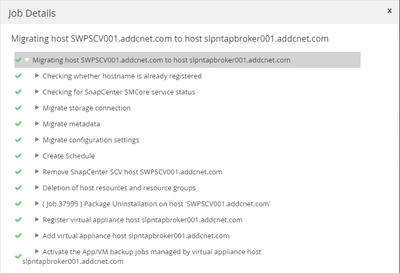
Steps are indicating the "deletion of host resources and resource groups" ... but Resource Groups remain deleted and are not recreated ...
Prior the sript, the Resource Group list is :
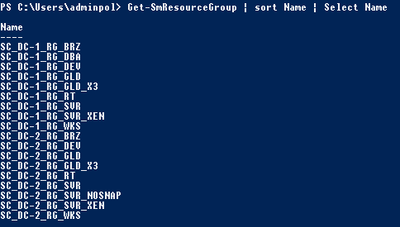
Once the script is done, the list is truncated and all Resource Groups concerned by the script are simply removed :
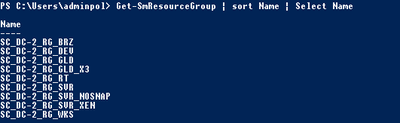
After the operation, none of the backups for DC1 are working 😕
Is there a bug or a bad argument in my usage of the script ?
I tried the command with Snapcenter 4.2. Same behavior after a fresh upgrade to 4.3.