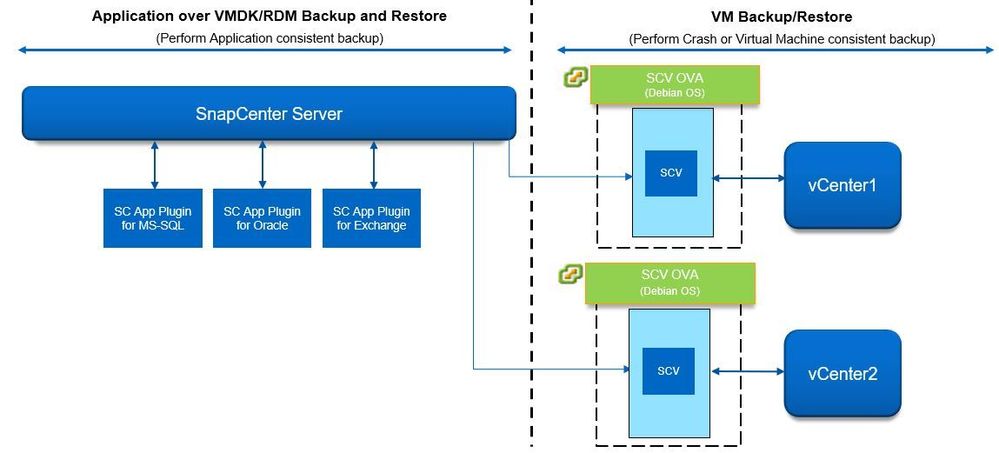Data Protection
- Home
- :
- ONTAP, AFF, and FAS
- :
- Data Protection
- :
- Re: Snapcenter Agent Comms when running on VM guests
Data Protection
- Subscribe to RSS Feed
- Mark Topic as New
- Mark Topic as Read
- Float this Topic for Current User
- Bookmark
- Subscribe
- Mute
- Printer Friendly Page
- Mark as New
- Bookmark
- Subscribe
- Mute
- Subscribe to RSS Feed
- Permalink
- Report Inappropriate Content
Hopefully a simple questions for the SC Gurus out there
We have SC and the SC Vsphere plugin (both v4.4) and plan to start backing up MS SQL dBs on the Vm guests using SC. normally when we do this for physical SQL servers the agents on the SQL server need to be able to communicate direct to the relevant Storage SVM to orchestrate the snapshots/snapmirrors etc.
As I understand it when the Server is a VM the snapshot is orchestrated via the Vsphere plug-in host and not the SC agent on the host so is the comms path from the Agent to the SVM hosting the VMDK files/VMFS volumes still required?
I assume the storage discovery is undertaken via the Vssphere plug-in and not direct from the Agents on the hosts?
Any confirmation or pointers to documentation that explains the steps SC uses for VM guest backup would be good and save a lot of trial and error/additional work
thank you
Solved! See The Solution
- Mark as New
- Bookmark
- Subscribe
- Mute
- Subscribe to RSS Feed
- Permalink
- Report Inappropriate Content
VM backups are different than the Application backups.
When you are backing up VMs, you are just backing up VM files and not the application, and vice versa
Application over RDM/ VMDK backup
================================
SCSQL Plugin quiesces SQL application
SCW Identifies the disks as RDM/VMDKs
SCV provides required metadata for these virtual disks
Snapcenter/SMCORE creates the snapshots on the storage
=======================================
To backup/Restores VMs , you would use SCV GUI.
You need to add the Storage systems in the SCV GUI under storage settings.
SCV creates the snapshots on the storage for the database
This plug-in is integrated into the vSphere Web Client.
All VM backup & restore tasks are preformed via the SCV web client GUI.
Utilizing the SnapCenter Plug-in for VMware in vCenter you can:
Create policies, resource groups & backup schedules for VMs.
Backup Virtual Machines, VMDKs and Datastores
Mount / unmount datastore
Restore Virtual Machines, VMDKs, file(s) / folder(s) (on Windows guest OS)
Attach / detach VMDK
Monitor and report data protection operations on VMs and datastores
Guest file or folder (single or multiple) restore support for Windows guest operating system
Efficient storage-based restores from primary and secondary Snapshot copies
SCV Dashboard and reports that provide visibility into protected versus unprotected VMs and status of backup, restore, and mount jobs
Options to attach or detach virtual disks from secondary Snapshot copies
Option to attach virtual disks to an alternate VM
====================================
Hope this answers your question
- Mark as New
- Bookmark
- Subscribe
- Mute
- Subscribe to RSS Feed
- Permalink
- Report Inappropriate Content
Any help possible from the Netapp Team community members?
- Mark as New
- Bookmark
- Subscribe
- Mute
- Subscribe to RSS Feed
- Permalink
- Report Inappropriate Content
Hello ,
You will need SCV SnapCenter Plug-in for VMware vSphere to be installed to backup your VMs and also the SQL databases on VMDKs and RDMS
With the latest version of the software the VMS are backed up using SCV Plugin and the backups are maintained on the SCV plugin host database(MySQL) and not on Snapcenter server
Use the SnapCenter vSphere web client to perform data protection operations for VMs, VMDKs, and datastores. All backup operations are performed on resource groups, which can contain any combination of one or more VMs and datastores. You can back up on demand or according to a defined protection schedule.
https://docs.netapp.com/us-en/sc-plugin-vmware-vsphere/scpivs44_protect_data_overview.html
--------------------------------------------------------------------------------------------
SQL databases VMDKS and RDM luns still use SCV to backup data but the backup data is stored on Snapcenter server database (MYSQL)
If your database is stored on virtual machines (VMs), or if you want to protect VMs and datastores, you must deploy the SnapCenter Plug-in for VMware vSphere virtual appliance.
If you are using SnapCenter Server to protect SQL databases that reside on VMware RDM LUNs or VMDKs, you must deploy the SnapCenter Plug-in for VMware vSphere and register the plug-in with SnapCenter. The SnapCenter Plug-in for VMware vSphere documentation has more information.
- Mark as New
- Bookmark
- Subscribe
- Mute
- Subscribe to RSS Feed
- Permalink
- Report Inappropriate Content
HI there
Thank you for the response. We have the SCV appliance deployed and integrated with Snapcenter, but what is not clear is how or if the comms requirements for the SCSQL and SCW agents on the VM Guest may differ to when redeployed on a physical server.
If the VM Guest is quiesced and the snapshot orchestrated via SCV then do the SCSQL and SCQ agents still require comms to the underlying SVM as is required for physical servers?
if I can understand the above this will help determine if we reuqire sperate SVMs per environment rather than a mixed SVM across multiple Environments
Thanks in advance
- Mark as New
- Bookmark
- Subscribe
- Mute
- Subscribe to RSS Feed
- Permalink
- Report Inappropriate Content
VM backups are different than the Application backups.
When you are backing up VMs, you are just backing up VM files and not the application, and vice versa
Application over RDM/ VMDK backup
================================
SCSQL Plugin quiesces SQL application
SCW Identifies the disks as RDM/VMDKs
SCV provides required metadata for these virtual disks
Snapcenter/SMCORE creates the snapshots on the storage
=======================================
To backup/Restores VMs , you would use SCV GUI.
You need to add the Storage systems in the SCV GUI under storage settings.
SCV creates the snapshots on the storage for the database
This plug-in is integrated into the vSphere Web Client.
All VM backup & restore tasks are preformed via the SCV web client GUI.
Utilizing the SnapCenter Plug-in for VMware in vCenter you can:
Create policies, resource groups & backup schedules for VMs.
Backup Virtual Machines, VMDKs and Datastores
Mount / unmount datastore
Restore Virtual Machines, VMDKs, file(s) / folder(s) (on Windows guest OS)
Attach / detach VMDK
Monitor and report data protection operations on VMs and datastores
Guest file or folder (single or multiple) restore support for Windows guest operating system
Efficient storage-based restores from primary and secondary Snapshot copies
SCV Dashboard and reports that provide visibility into protected versus unprotected VMs and status of backup, restore, and mount jobs
Options to attach or detach virtual disks from secondary Snapshot copies
Option to attach virtual disks to an alternate VM
====================================
Hope this answers your question
- Mark as New
- Bookmark
- Subscribe
- Mute
- Subscribe to RSS Feed
- Permalink
- Report Inappropriate Content
Thank you
diagram and description make sense
So the SMcore Service on the Guest VM will still require access to the Storage SVM to initiate the snap as per a physical Server.
Therefore better to have separate SVMs for each environment and keep the access to the SVM management segregated
- Mark as New
- Bookmark
- Subscribe
- Mute
- Subscribe to RSS Feed
- Permalink
- Report Inappropriate Content
If the guest VM has Microsoft SQL installed and you want to backup the databases , you will need SCW and SCSQL plugins installed on that Guest VM
SMCORE module is installed when you install SCW plugin.
If the Disks are VMDKS / RDM luns, then you will also need SCV Plugin to orchestrate the virtual disks . SCV Plugin is installed as an appliance in your Vcenter server .
Highlevel
---------------
Snapcenter -> SMCORE(SC) -> SCSQL( SQLhost) -> SCW -> SMCORE(SQL host)- SCV -> Snapcenter ->SMCORE(SC) -> Snapshot
With the latest versions SMCORE on the SnapCenter will initiate /create the snapshots on the storage.
Physical server (Iscsi / FCP Luns)
Snapcenter -> SMCORE(SC) -> SCSQL( SQLhost) -> SCW -> SMCORE(SQL host)- > Snapcenter ->SMCORE(SC) -> Snapshot