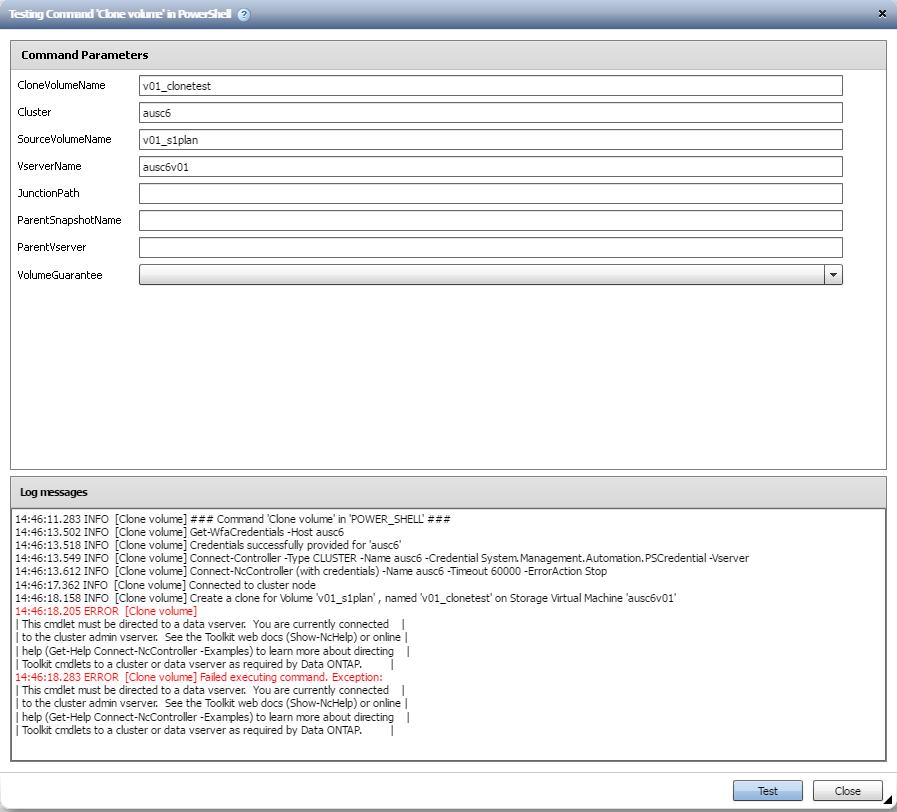Active IQ Unified Manager Discussions
- Home
- :
- Active IQ and AutoSupport
- :
- Active IQ Unified Manager Discussions
- :
- "Clone Volume" command fails after upgrading to WFA 4.1.0.0.1RC1
Active IQ Unified Manager Discussions
- Subscribe to RSS Feed
- Mark Topic as New
- Mark Topic as Read
- Float this Topic for Current User
- Bookmark
- Subscribe
- Mute
- Printer Friendly Page
"Clone Volume" command fails after upgrading to WFA 4.1.0.0.1RC1
- Mark as New
- Bookmark
- Subscribe
- Mute
- Subscribe to RSS Feed
- Permalink
- Report Inappropriate Content
After upgrading to WFA 4.1.0.0.1RC1, we receive the following when executing the "Clone Volume" command.
10:37:44.436 INFO [Clone volume] ### Command 'Clone volume' in 'POWER_SHELL' ###
10:37:46.608 INFO [Clone volume] Get-WfaCredentials -Host clus1
10:37:46.639 INFO [Clone volume] Credentials successfully provided for 'clus1'
10:37:46.671 INFO [Clone volume] Connect-Controller -Type CLUSTER -Name clus1 -Credential System.Management.Automation.PSCredential -Vserver
10:37:46.749 INFO [Clone volume] Connect-NcController (with credentials) -Name clus1 -Timeout 60000 -ErrorAction Stop
10:37:49.030 INFO [Clone volume] Connected to cluster node
10:37:49.921 INFO [Clone volume] Create a clone for Volume 'vol1' , named 'vol2' on Storage Virtual Machine 'clus1v01'
10:37:49.968 ERROR [Clone volume]
| This cmdlet must be directed to a data vserver. You are currently connected |
| to the cluster admin vserver. See the Toolkit web docs (Show-NcHelp) or online |
| help (Get-Help Connect-NcController -Examples) to learn more about directing |
| Toolkit cmdlets to a cluster or data vserver as required by Data ONTAP. |
10:37:50.077 ERROR [Clone volume] Command failed for Workflow 'Workflow' with error :
| This cmdlet must be directed to a data vserver. You are currently connected |
| to the cluster admin vserver. See the Toolkit web docs (Show-NcHelp) or online |
| help (Get-Help Connect-NcController -Examples) to learn more about directing |
| Toolkit cmdlets to a cluster or data vserver as required by Data ONTAP. |
10:37:50.077 INFO [Clone volume] ***** Workflow Execution Failed *****
In the above output, the -Vserver value is missing from the following:
10:37:46.671 INFO [Clone volume] Connect-Controller -Type CLUSTER -Name clus1 -Credential System.Management.Automation.PSCredential -Vserver
To workaround, I modified the following code line in the "Clone Volume" command as follows:
Before:
Connect-WfaCluster -Node $Cluster
After:
Connect-WfaCluster -Node $Cluster -Vserver $VserverName
Of course, this is not ideal, because it's still broken if you use $ParentVserver
- Mark as New
- Bookmark
- Subscribe
- Mute
- Subscribe to RSS Feed
- Permalink
- Report Inappropriate Content
I tried the command with the mandatory parameters on ONTAP 8.4.0 and it worked for me.
Are you still getting the error?
To debug further, please provide the following info.
1. Ontap version
2. Screen shot of the command Test. I want to see which all parameters are you using.
sinhaa
- Mark as New
- Bookmark
- Subscribe
- Mute
- Subscribe to RSS Feed
- Permalink
- Report Inappropriate Content
- Mark as New
- Bookmark
- Subscribe
- Mute
- Subscribe to RSS Feed
- Permalink
- Report Inappropriate Content
This is being looked into. I'll update you on this.
sinhaa
- Mark as New
- Bookmark
- Subscribe
- Mute
- Subscribe to RSS Feed
- Permalink
- Report Inappropriate Content
any updates yet?
- Mark as New
- Bookmark
- Subscribe
- Mute
- Subscribe to RSS Feed
- Permalink
- Report Inappropriate Content
This bug is also present in WFA 4.0.0.0.0 build 3858982. Since we dont use parent vserver, the workaround is fine for us. Adding the "-Vserver $VserverName" in the PowerShell code was necessary for us to talk to ONTAP 8.2 and 8.3 clusters.
- Mark as New
- Bookmark
- Subscribe
- Mute
- Subscribe to RSS Feed
- Permalink
- Report Inappropriate Content
FYI to others...we use WFA4.0, OCUM 7.1, CDOT 8.2 and 8.3. Had to modify the 'Clone Volume' command and add the [-Vserver $VserverName] switch to the powershell code (highlighted in the screenshot below). Since you can't modify a signed command you have to hit "save as" and rename it. You'll then need to replace the command in your workflow. I'm hoping to test on 9.1 soon.
- Mark as New
- Bookmark
- Subscribe
- Mute
- Subscribe to RSS Feed
- Permalink
- Report Inappropriate Content
@James_Castro @jauling_chou @lornedornak
This bug appeared due to change in DataONTAP PSTK module which WFA powershell commands use. This is being fixed and will be available on NetApp Automation Store very soon.
You would need to download and import the latest cdot pack.
I'l update this post as soon as its done.
till then your inconvenience is regretted.
sinhaa
- Mark as New
- Bookmark
- Subscribe
- Mute
- Subscribe to RSS Feed
- Permalink
- Report Inappropriate Content
Cmdlet used in the Clone Volume command is acting in the controller contest, and when we pass junction path as a parameter, it should work in the Vserver contest, presently which command is not able to handle .
The fact, the ZAPI/Cmdlet used in the Clone Volume command can act on both the contexts, vserver as well as cluster(controller).
This command has been used in the SVM_DR pack as well where that should work on cluster context when user will pass the parent vserver name ($ParentVserver).
We have already fixed this issue and it’s in review, it will be part of 1.2.2 pack.