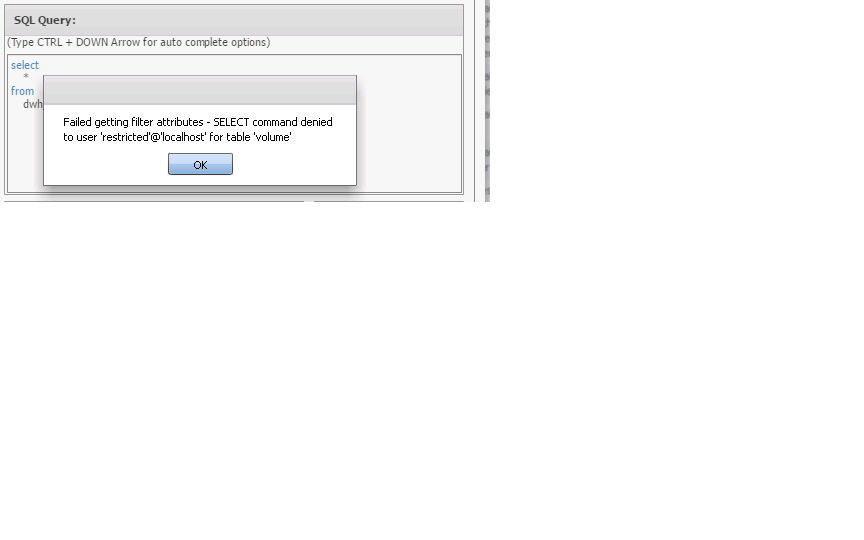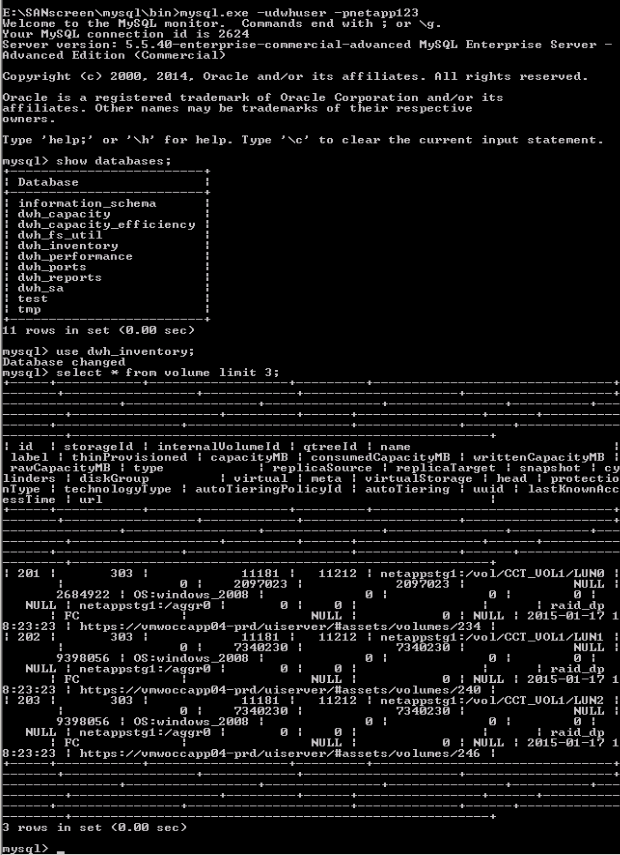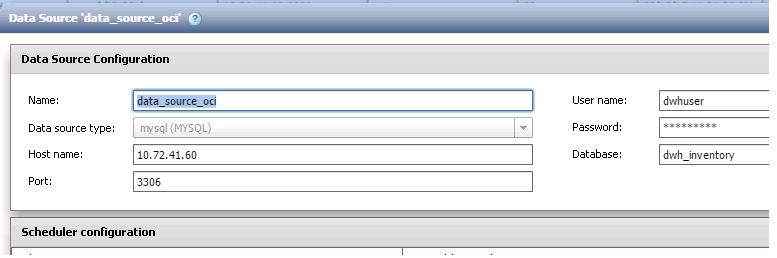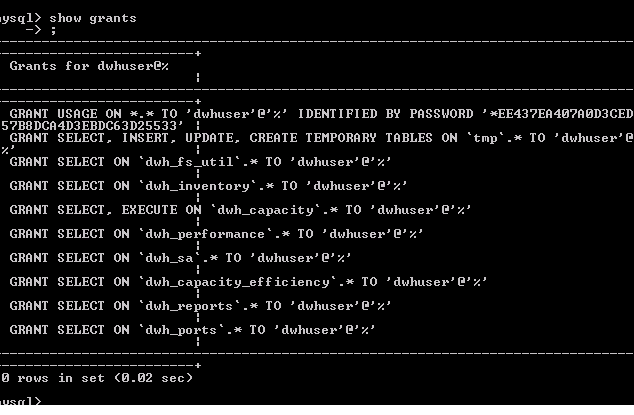Active IQ Unified Manager Discussions
- Home
- :
- Active IQ and AutoSupport
- :
- Active IQ Unified Manager Discussions
- :
- Re: unable to query oci dwh database tables from wfa
Active IQ Unified Manager Discussions
- Subscribe to RSS Feed
- Mark Topic as New
- Mark Topic as Read
- Float this Topic for Current User
- Bookmark
- Subscribe
- Mute
- Printer Friendly Page
- Mark as New
- Bookmark
- Subscribe
- Mute
- Subscribe to RSS Feed
- Permalink
- Report Inappropriate Content
when i am trying to build a filter i am getting the error as :
Failed getting filter attributes - SELECT command denied to user 'restricted'@'localhost' for table 'volume'
tried to grant permissions but unable to do so, as dwhuser doesnt have permissions.
please help on this.
Solved! See The Solution
- Mark as New
- Bookmark
- Subscribe
- Mute
- Subscribe to RSS Feed
- Permalink
- Report Inappropriate Content
This is not any Bug etc.. you need to understand what WFA filters are and how they work. At least bascis. Filter queries run locally on WFA DB. In your query, you are giving DB name which is in OCI DB. Giving the DB(dictionary ) name which is in WFA. It will work.
- Mark as New
- Bookmark
- Subscribe
- Mute
- Subscribe to RSS Feed
- Permalink
- Report Inappropriate Content
Hey Aravind,
I think you have something misconfigured in how you are passing your username to MySQL - the error message you are seeing indicates that you are passing "restricted" as the username to mysql
- Mark as New
- Bookmark
- Subscribe
- Mute
- Subscribe to RSS Feed
- Permalink
- Report Inappropriate Content
i am connecting to the dwh database through dwhuser ,not as restricted. but i dont no why it is unable to execute a select query.
- Mark as New
- Bookmark
- Subscribe
- Mute
- Subscribe to RSS Feed
- Permalink
- Report Inappropriate Content
It should work. I just tested with the dwhuser and works fine for me:
- Mark as New
- Bookmark
- Subscribe
- Mute
- Subscribe to RSS Feed
- Permalink
- Report Inappropriate Content
from the command line and mysql client it is working fine. but its not working from wfa ,when i try to create a filter.
- Mark as New
- Bookmark
- Subscribe
- Mute
- Subscribe to RSS Feed
- Permalink
- Report Inappropriate Content
Can you try to access the db with a remote mysql client with dwhuser? I wonder if access is restricted to localhost...
- Mark as New
- Bookmark
- Subscribe
- Mute
- Subscribe to RSS Feed
- Permalink
- Report Inappropriate Content
- Mark as New
- Bookmark
- Subscribe
- Mute
- Subscribe to RSS Feed
- Permalink
- Report Inappropriate Content
i am quite confused why the username in the error is showing as 'restricted', while i am connecting as dwhuser. and moreover dwhuser has the select permissions.
and i am connecting to the db through remote sql client only. i am able to query from every possible way except from wfa.
- Mark as New
- Bookmark
- Subscribe
- Mute
- Subscribe to RSS Feed
- Permalink
- Report Inappropriate Content
This is not any Bug etc.. you need to understand what WFA filters are and how they work. At least bascis. Filter queries run locally on WFA DB. In your query, you are giving DB name which is in OCI DB. Giving the DB(dictionary ) name which is in WFA. It will work.
- Mark as New
- Bookmark
- Subscribe
- Mute
- Subscribe to RSS Feed
- Permalink
- Report Inappropriate Content
Hi sinhaa,
Thanks a lot for your help.
i corrected it.now its working fine.
- Mark as New
- Bookmark
- Subscribe
- Mute
- Subscribe to RSS Feed
- Permalink
- Report Inappropriate Content
can you post the query?
- Mark as New
- Bookmark
- Subscribe
- Mute
- Subscribe to RSS Feed
- Permalink
- Report Inappropriate Content
- Mark as New
- Bookmark
- Subscribe
- Mute
- Subscribe to RSS Feed
- Permalink
- Report Inappropriate Content
- Mark as New
- Bookmark
- Subscribe
- Mute
- Subscribe to RSS Feed
- Permalink
- Report Inappropriate Content
Hello Arevind,
WFA has readonly databases that is pulls from OCUM/DFM, but it does not have OCI as a datasource.
Therefore when you try to pull information from WFA, it does not connect to the OCI datawarehouse.
In order to connect to the OCI datawarehouse and run a query, you need some powershell code. The following code can retrieve your query, just paste it on a new command, it will write the results on c:\temp\ocitest.csv
You will need to change the $MySQLHost variable.
function Invoke-MySQL {
Param(
[Parameter(
Mandatory = $true,
ParameterSetName = '',
ValueFromPipeline = $true)]
[string]$Query
)
$MySQLAdminUserName = 'dwhuser'
$MySQLAdminPassword = 'netapp123'
$MySQLDatabase = 'dwh_inventory'
$MySQLHost = 'OCIDWHSERVER.yourdomain.com'
$ConnectionString = "server=" + $MySQLHost + "; port=3306; uid=" + $MySQLAdminUserName + "; pwd=" + $MySQLAdminPassword + "; database="+$MySQLDatabase
Try {
[void][System.Reflection.Assembly]::LoadWithPartialName("MySql.Data")
$Connection = New-Object MySql.Data.MySqlClient.MySqlConnection
$Connection.ConnectionString = $ConnectionString
$Connection.Open()
$Command = New-Object MySql.Data.MySqlClient.MySqlCommand($Query, $Connection)
$DataAdapter = New-Object MySql.Data.MySqlClient.MySqlDataAdapter($Command)
$DataSet = New-Object System.Data.DataSet
$RecordCount = $dataAdapter.Fill($dataSet, "data")
$Command.Dispose()
#$Table=$DataSet.Tables["data"] | FT -auto
$DataSet.Tables["data"] | Export-Csv "c:\temp\ocitest.csv"
Get-WFALogger -Info -message $("OCI query result" + $DataSet.Tables["data"] )
}
Catch {
throw "ERROR : Unable to run query : $query `n$Error[0]"
}
Finally {
$Connection.Close()
}
} # end function Invoke-MYSQL
$result = Invoke-MySQL -Query " select * from dwh_inventory.volume "
Let me know if it helped.
- Mark as New
- Bookmark
- Subscribe
- Mute
- Subscribe to RSS Feed
- Permalink
- Report Inappropriate Content
hi trentino,
actually i made a mistake by quering oci db while creating a filter. which wil not be possible and which is not the way to do.
now i am able to fetch the oci db data into local wfa dictionary.
thanks for the response,now its working fine.
- Mark as New
- Bookmark
- Subscribe
- Mute
- Subscribe to RSS Feed
- Permalink
- Report Inappropriate Content
- Mark as New
- Bookmark
- Subscribe
- Mute
- Subscribe to RSS Feed
- Permalink
- Report Inappropriate Content
thanks a lot ,its working fine now.
- Mark as New
- Bookmark
- Subscribe
- Mute
- Subscribe to RSS Feed
- Permalink
- Report Inappropriate Content
- Mark as New
- Bookmark
- Subscribe
- Mute
- Subscribe to RSS Feed
- Permalink
- Report Inappropriate Content
You don't need to write a separate code for this. WFA3.0 has provided PoSh cmdlet Invoke-MySqlQuery and Perl method invokeMySqlQuery for executing queries to a Mysql DB for Posh and Perl commands respectively.
sinhaa