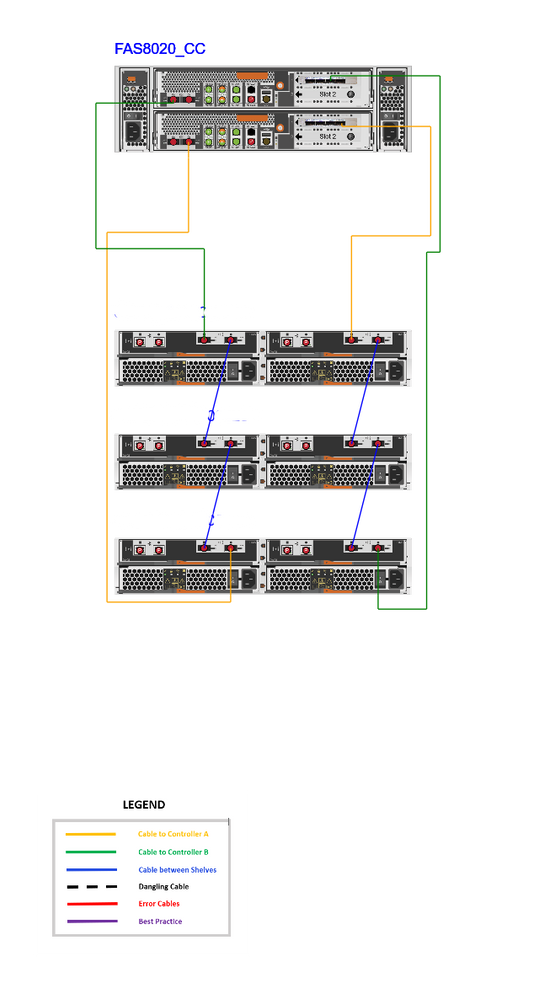General Discussion
- Home
- :
- General Discussion & Community Support
- :
- General Discussion
- :
- How to add additional DS4246 disk Shelf to FAS 8020
General Discussion
- Subscribe to RSS Feed
- Mark Topic as New
- Mark Topic as Read
- Float this Topic for Current User
- Bookmark
- Subscribe
- Mute
- Printer Friendly Page
- Mark as New
- Bookmark
- Subscribe
- Mute
- Subscribe to RSS Feed
- Permalink
- Report Inappropriate Content
Hello
As it illustrate below this is FAS 8020 attached to 3 disk shelves DS2246 connected by sas cable .
i need to add new disk shelf DS4246
I do not know what the correct way to add the new disk shelf. Do I add it in a new stack or add it with the rest of the disk shelves in the same loop? What is the difference between the two methods in terms of benefit ?
Whatever the correct way, can anyone help me by clarifying in the drawing how the cables will be connected when adding the new disk shelf?
Solved! See The Solution
- Mark as New
- Bookmark
- Subscribe
- Mute
- Subscribe to RSS Feed
- Permalink
- Report Inappropriate Content
Relavent docs:
https://library.netapp.com/ecm/ecm_get_file/ECMP1119629 starting page 12.
https://library.netapp.com/ecm/ecm_download_file/ECMM1280392
Here's what I typically do when I add a shelf for a customer:
- Download and run Active IQ Config Advisor against the systems. (can be found in the tools section of mysupport)
- note: if Active IQ say anything is currently wrong with cabling, this needs to be addressed before you add a shelf.
- Add the shelf should to the bottom of the stack.
- Set the shelf ID to the next # in the stack.
- disable disk auto assign inside ONTAP
- re-cable - ONE CABLE AT A TIME.
Looking at your drawing, I would do something like this...
1. Disconnect green cable.
2. Connect cable from Shelf 3 IOM-B CIRCLE to (new) shelf 4 IOM-B SQUARE.
3. Re-connect the green cable to SHELF4 IOM-B CIRCLE
Wait about 5 minutes and repeat the same with Orange cable.
1. Disconnect orange cable.
2. Connect cable from Shelf 3 IOM-A CIRCLE to (new) shelf 4 IOM-A SQUARE.
3. Re-connect the orange cable to SHELF4 IOM-A CIRCLE
If you have ACP, at this point cable the ACP cabling as it is in the cabling doc.
Wait 5 minutes and check to make sure that ONTAP sees the disks, they should be unassigned because you disabled auto assign in the first steps.
Verify multi-pathing inside ontap and re-run Config Advisor.
If all is good, at this point feel free to own and configure the disks or add them to existing aggrs.
Last steps: re-enable disk auto assign and re-run Config Advisor.
- Mark as New
- Bookmark
- Subscribe
- Mute
- Subscribe to RSS Feed
- Permalink
- Report Inappropriate Content
Relavent docs:
https://library.netapp.com/ecm/ecm_get_file/ECMP1119629 starting page 12.
https://library.netapp.com/ecm/ecm_download_file/ECMM1280392
Here's what I typically do when I add a shelf for a customer:
- Download and run Active IQ Config Advisor against the systems. (can be found in the tools section of mysupport)
- note: if Active IQ say anything is currently wrong with cabling, this needs to be addressed before you add a shelf.
- Add the shelf should to the bottom of the stack.
- Set the shelf ID to the next # in the stack.
- disable disk auto assign inside ONTAP
- re-cable - ONE CABLE AT A TIME.
Looking at your drawing, I would do something like this...
1. Disconnect green cable.
2. Connect cable from Shelf 3 IOM-B CIRCLE to (new) shelf 4 IOM-B SQUARE.
3. Re-connect the green cable to SHELF4 IOM-B CIRCLE
Wait about 5 minutes and repeat the same with Orange cable.
1. Disconnect orange cable.
2. Connect cable from Shelf 3 IOM-A CIRCLE to (new) shelf 4 IOM-A SQUARE.
3. Re-connect the orange cable to SHELF4 IOM-A CIRCLE
If you have ACP, at this point cable the ACP cabling as it is in the cabling doc.
Wait 5 minutes and check to make sure that ONTAP sees the disks, they should be unassigned because you disabled auto assign in the first steps.
Verify multi-pathing inside ontap and re-run Config Advisor.
If all is good, at this point feel free to own and configure the disks or add them to existing aggrs.
Last steps: re-enable disk auto assign and re-run Config Advisor.
- Mark as New
- Bookmark
- Subscribe
- Mute
- Subscribe to RSS Feed
- Permalink
- Report Inappropriate Content
Thanks @SpindleNinja for your efforts
Could you help me to understand these points:
1- what is differance between connecting disk shelf in new stack and connecting in same stack (loop)?
2- Can you illustrate how to connect disk shelf in new stack?
- Mark as New
- Bookmark
- Subscribe
- Mute
- Subscribe to RSS Feed
- Permalink
- Report Inappropriate Content
1- what is differance between connecting disk shelf in new stack and connecting in same stack (loop)?
A new stack will use a different set of SAS ports on the controllers. Smaller level models can only have 1 stack. Like the A2xx series and the FAS2xxxx series as they only have 2 SAS ports per controllers. Other platforms can have more than 1, depends on the onboard ports and what expansion cards they have. the 8020 for example, but default can only have 1 stack using the onboard ports, but you can add is SAS cards to add additional stacks.
There are rules about how many shelves you can have in a stack. https://hwu.netapp.com has the info of what is supported/best practices when it comes to per controller, per shelf type. For example for AFF, the recommended is 2 shelves per stack and the max is 4 shelves per stack. So if you put 8 SSD shelves in a stack, it might overwhelm the bandwidth between the disks and the controllers. For 6Gb IOMs you can add.. 10? shelves in a stack, but if you start to add SSD shelves, the number of SAS shelves goes down. The number of shelves in the stack can affect the throughput on the backplane. Too much IO to the disks and you can cause a bottle next.
It's also helpful if you have the option, to have a SAS stack and a SATA stack. Some platforms you don't have a choice, but if you have an 8200 or 8040 model. you could separate them out that way.
Here's some additional info:
3 and 6 Gb IOM:
https://library.netapp.com/ecm/ecm_download_file/ECMM1280392
12 Gb IOM:
There's also rules to follow:
2- Can you illustrate how to connect disk shelf in new stack?
There's diagrams in the above linked cabling doc. I can't find a drawing of a FAS8020 specifically. But if you look at the install guide for the 8040 and 8060 you can see the controllers with two shelves using the onboard ports.
https://library.netapp.com/ecm/ecm_download_file/ECMP1199907
This is different then your 8020 because, like i said before, you can only have a single stack unless you have SAS expantion cards.