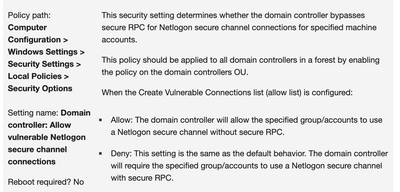General Discussion
- Home
- :
- General Discussion & Community Support
- :
- General Discussion
- :
- Re: Netapp share IP not responsive but netapp name is connected.
General Discussion
- Subscribe to RSS Feed
- Mark Topic as New
- Mark Topic as Read
- Float this Topic for Current User
- Bookmark
- Subscribe
- Mute
- Printer Friendly Page
Netapp share IP not responsive but netapp name is connected.
- Mark as New
- Bookmark
- Subscribe
- Mute
- Subscribe to RSS Feed
- Permalink
- Report Inappropriate Content
Hi,
I have netapp 2520 storage and this storage use nas for our systems.
- \\netappname\shared folder connected
but
- \\netappIP\shared folder not access
What can I do ?
Dns system check not problem and reverse is working.
Thanks
- Mark as New
- Bookmark
- Subscribe
- Mute
- Subscribe to RSS Feed
- Permalink
- Report Inappropriate Content
hello
what is the error being shown with the IP attempt?
- Mark as New
- Bookmark
- Subscribe
- Mute
- Subscribe to RSS Feed
- Permalink
- Report Inappropriate Content
This error access denided. Look please attachment
and when I write try with IP adress on share this message on active directory.
same time look active directory event viewer;
The Netlogon service denied a vulnerable Netlogon secure channel connection from a machine account.
Machine SamAccountName: mrkznas
Domain: xxx.local.
Account Type: Domain Member
Machine Operating System: OnTap
Machine Operating System Build: 8.1.2P4
Machine Operating System Service Pack: N/A
For more information about why this was denied, please visit https://go.microsoft.com/fwlink/?linkid=2133485.
- Mark as New
- Bookmark
- Subscribe
- Mute
- Subscribe to RSS Feed
- Permalink
- Report Inappropriate Content
Netapp on puty terminal message;
[mrkznas:auth.tace.authanticateUser.Login.Rejected:info] AUTH:Login attemt by user rejected by the domain controller with error 0x0000022:STATUS_ACCESS_DENIDED.
- Mark as New
- Bookmark
- Subscribe
- Mute
- Subscribe to RSS Feed
- Permalink
- Report Inappropriate Content
Hello,
Apparently this is your case:
- 7-Mode supports Netlogon Secure Channel on fixed releases (8.2.5P5 7-Mode)
- Review the details in 1343982: Support Netlogon Secure Channel in 7-mode for CVE-2020-1472
- Workaround 1: NetApp recommendation is to upgrade to 8.2.5P5
- A new option was introduced to enable support for secure netlogon (cifs.netlogon.secure_channel.enable)
- This option is vfiler scoped. It must be enabled on all vfilers involved in domain authentication
- Workaround 2: Microsoft has a workaround to allow vulnerable netlogon secure connections via GPO
- Workaround 1: NetApp recommendation is to upgrade to 8.2.5P5
- For more information, contact Netapp Technical Support
- Mark as New
- Bookmark
- Subscribe
- Mute
- Subscribe to RSS Feed
- Permalink
- Report Inappropriate Content
Thank for reply,
Problem is not solition. Can any help me with remote ?
I cant understand problem, what happend system.
Shane name is ok but share IP nothing answer. What should do this system?
- Mark as New
- Bookmark
- Subscribe
- Mute
- Subscribe to RSS Feed
- Permalink
- Report Inappropriate Content
Sorry I did not get what you mean to say.
I think you should follow the Microsoft workaround: https://support.microsoft.com/en-us/topic/how-to-manage-the-changes-in-netlogon-secure-channel-connections-associated-with-cve-2020-1472-f7e8cc17-0309...
- Mark as New
- Bookmark
- Subscribe
- Mute
- Subscribe to RSS Feed
- Permalink
- Report Inappropriate Content
Sorry little english,
Can you help with remote connection my system ?
- Mark as New
- Bookmark
- Subscribe
- Mute
- Subscribe to RSS Feed
- Permalink
- Report Inappropriate Content
Hello my friend,
Sorry I won't be able to do that. But try to find this security policy on your windows machine/GPO:
You got to ALLOW the setting (this will make your environment susceptible to security risks). If your system is 7-mode, this appears to be the only option. If you are running ONTAP and have a support contact, open a case with NetApp. IF you don't have a support contract, then you should stick with the workaround that I mentioned.
Regards,
Pedro
- Mark as New
- Bookmark
- Subscribe
- Mute
- Subscribe to RSS Feed
- Permalink
- Report Inappropriate Content
Thanks,
I trayed 7 mode but nothing. I am searching solition thanks.
- Mark as New
- Bookmark
- Subscribe
- Mute
- Subscribe to RSS Feed
- Permalink
- Report Inappropriate Content
Did you try the workaround?
It's on Windows.
- Mark as New
- Bookmark
- Subscribe
- Mute
- Subscribe to RSS Feed
- Permalink
- Report Inappropriate Content
yes I tryed. But nothing any.
interesting;
All network share any server I connected.(IP and Share name connect)
but just netapp shares with IP not connect. (we have 3 Netapp device two 2040 one 2520) all netapp devices share IP not opened but share name with connect
Please Look Attachment
- Mark as New
- Bookmark
- Subscribe
- Mute
- Subscribe to RSS Feed
- Permalink
- Report Inappropriate Content
what is the ONTAP version?
- Mark as New
- Bookmark
- Subscribe
- Mute
- Subscribe to RSS Feed
- Permalink
- Report Inappropriate Content
- Mark as New
- Bookmark
- Subscribe
- Mute
- Subscribe to RSS Feed
- Permalink
- Report Inappropriate Content