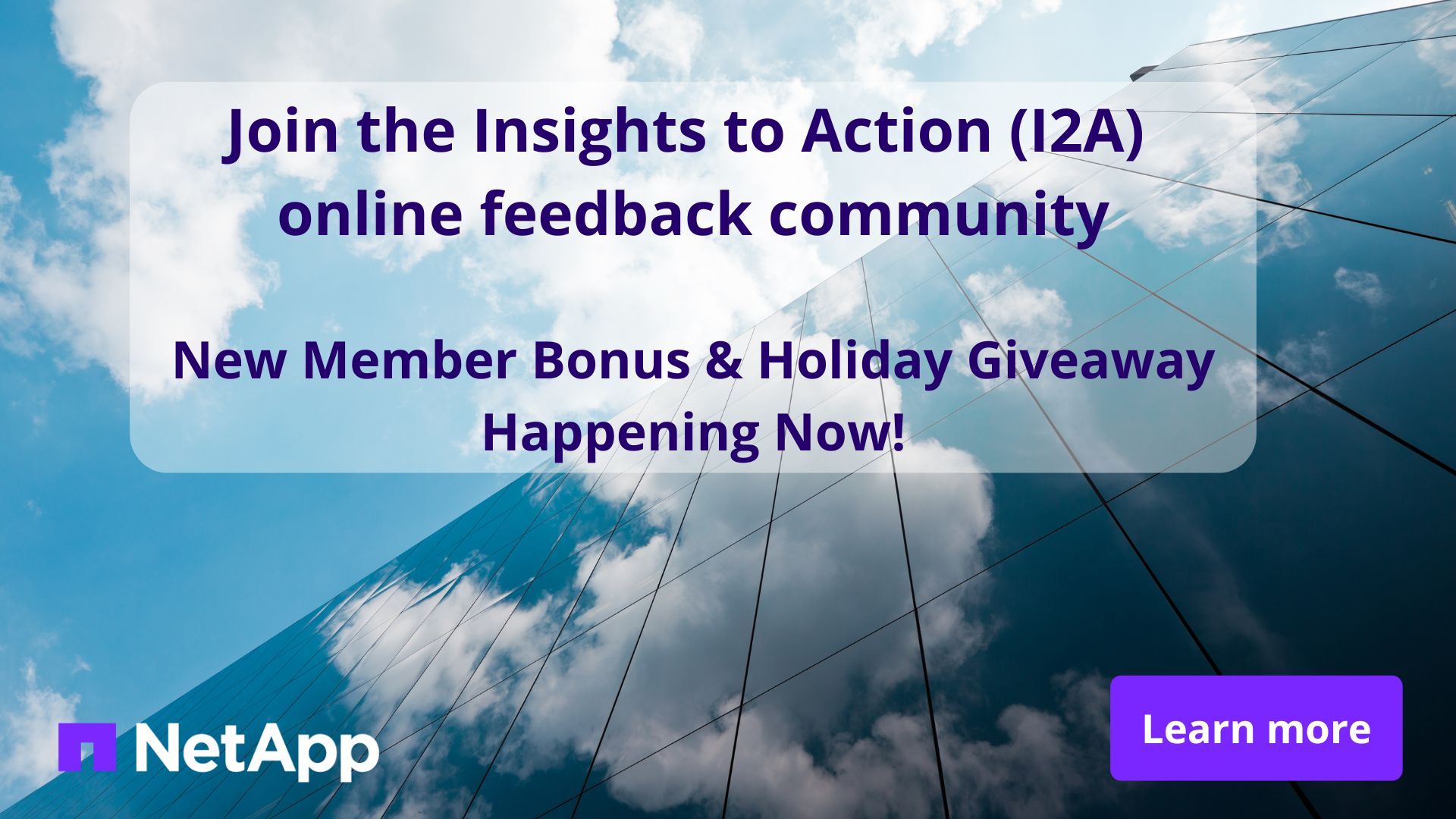Microsoft Virtualization Discussions
- Home
- :
- Virtualization Environments
- :
- Microsoft Virtualization Discussions
- :
- Re: Get-nanfsexport SecurityRules -expandproperty
Microsoft Virtualization Discussions
- Subscribe to RSS Feed
- Mark Topic as New
- Mark Topic as Read
- Float this Topic for Current User
- Bookmark
- Subscribe
- Mute
- Printer Friendly Page
- Mark as New
- Bookmark
- Subscribe
- Mute
- Subscribe to RSS Feed
- Permalink
- Report Inappropriate Content
Guys..
I need a little kick-start here.. I'm struggling with the formatting of embedded objects.
get-nanfsexport has a property security rules that has your readwrite hosts and root access which is yet another embedded object. I'm just trying to do something what should be basic but I need a little kickstart
pathname readwrite root
So, the output i'm looking for would be osmething like
/vol/vol0 all 10.1.2.1
Hence i'm not that good with -expandproperty and multiple embedded objects...
- Mark as New
- Bookmark
- Subscribe
- Mute
- Subscribe to RSS Feed
- Permalink
- Report Inappropriate Content
Would this get you what you are looking for?
foreach ($nfspath in get-nanfsexport){
$customobject = new-object psobject;
$nfs = get-nanfsexport -path $nfspath.ActualPathname | select -ExpandProperty securityrules;
add-member -InputObject $customobject -MemberType NoteProperty -name Path -value $nfspath.Pathname;
add-member -InputObject $customobject -MemberType NoteProperty -name RW -value $nfs.readwrite;
add-member -InputObject $customobject -MemberType NoteProperty -Name Root -value $nfs.root;
$array += $customobject;
}
$array
- Mark as New
- Bookmark
- Subscribe
- Mute
- Subscribe to RSS Feed
- Permalink
- Report Inappropriate Content
That codes not working, but I think your onto something..
I'm hoping beam or clinton chime in on embedded objects.. I'm going to give this another whirl..
- Mark as New
- Bookmark
- Subscribe
- Mute
- Subscribe to RSS Feed
- Permalink
- Report Inappropriate Content
I'm making a little bit of headway on this
PS C:\powershell> get-nanfsexport | select -first 1 | Select pathname, @{N="Root";E={($_.securityrules).root}},@{N="r/w";e={($_.securityrules).readwrite}}
Pathname Root r/w
-------- ---- ---
/dump {host1, host2} all-hosts
But I still need to figure out how to make that embedded object just a string ..
- Mark as New
- Bookmark
- Subscribe
- Mute
- Subscribe to RSS Feed
- Permalink
- Report Inappropriate Content
Part of the challenge is the result object for Get-NaNfsExport can have zero or more security rules--which are unique. So we can't just flatten out the object, we have to associate the list of rules with the pathname. The best was I can think of to do this is using foreach blocks:
PS C:\> Get-NaNfsExport | %{ $path = $_.Pathname; $_.SecurityRules | % { New-Object PSObject -Property @{Pathname=$path; Root = $_.Root; ReadWrite=$_.ReadWrite } } } | ft Root,ReadWrite -GroupBy Pathname
This formats the result in a table containing Root and ReadWrite, and groups them by the Pathname. You end up with a table like this:
Pathname: /vol/dt
Root ReadWrite
---- ---------
{all-hosts}
Pathname: /vol/dt/storagedomain
Root ReadWrite
---- ---------
{10.61.185.111} {10.61.185.111}
Pathname: /vol/files
Root ReadWrite
---- ---------
{all-hosts}
Now, from here we need to figure out a way to turn that into a string that's readable. I created a quick little GetString function which will turn that object into a string formatted like so: ({Negate}) {Name}:
function GetString {
param([Parameter(ValueFromPipeline=$true)]$obj)
if($obj -eq $null) { return $null }
return "({0}) {1}" -f $(if($obj.Negate) { "-" } else { "+" }), $(if($obj.AllHosts) { "all-hosts" } else {$obj.Name})
}
Now we can change our original command, and get a new table:
PS C:\> Get-NaNfsExport | %{ $path = $_.Pathname; $_.SecurityRules | % { New-Object PSObject -Property @{Pathname=$path; Root = $_.Root | GetString; ReadWrite=$_.ReadWrite | GetString } } } | ft Root,ReadWrite -GroupBy Pathname
Pathname: /vol/dt
Root ReadWrite
---- ---------
all-hosts
Pathname: /vol/dt/storagedomain
Root ReadWrite
---- ---------
10.61.185.111 10.61.185.111
Pathname: /vol/files
Root ReadWrite
---- ---------
all-hosts
I hope that helps!
-Steven
- Mark as New
- Bookmark
- Subscribe
- Mute
- Subscribe to RSS Feed
- Permalink
- Report Inappropriate Content
How about this:
Get-NaNfsExport | select pathname,@{n="RO";e={$_.SecurityRules.ReadOnly -join ','}},@{n="RW";e={$_.SecurityRules.ReadWrite -join ','}},@{n="Root";e={$_.SecurityRules.root -join ','}} | Format-list
I did Format-List for this example but you could Format-Table or export to CSV. Format-List seems to be a cleaner output than F-T with a long list of IPs but that's probably because I don't know how to expand columns.
OUTPUT:
Pathname : /vol/datastore01
RO :
RW : 192.168.102.103,192.168.120.15,192.168.102.105,192.168.120.16,192.168.102.109,192.168.120.18,192.168.102.107,192.168.120.17,192.168.102.7,192.168.99.41,192.168.102.9,192.168.99
.42,192.168.102.11,192.168.99.43,192.168.102.23,192.168.99.49,192.168.102.25,192.168.99.50,192.168.102.27,192.168.99.51,192.168.102.29,192.168.99.52,192.168.102.13,192.168.99.4
4,192.168.102.71,192.168.99.77,192.168.102.73,192.168.99.78,192.168.102.75,192.168.99.79,192.168.102.77,192.168.99.80,192.168.102.37,192.168.99.56,192.168.102.15,192.168.99.45,
192.168.102.17,192.168.99.46,192.168.102.19,192.168.99.47,192.168.102.21,192.168.99.48,192.168.102.31,192.168.99.53,192.168.102.33,192.168.99.54,192.168.102.35,192.168.99.55,17
2.25.102.79,192.168.99.81,192.168.102.81,192.168.99.82,192.168.102.83,192.168.99.83,192.168.102.85,192.168.99.84,192.168.102.87,192.168.99.85,192.168.102.89,192.168.99.86,172.
25.102.91,192.168.99.87,192.168.102.93,192.168.99.88,192.168.102.67,192.168.99.73,192.168.102.69,192.168.99.74,192.168.102.95,192.168.99.89,192.168.102.97,192.168.99.90,192.168
.102.99,192.168.99.91,192.168.102.101,192.168.99.92,192.168.102.39,192.168.99.59,192.168.102.43,192.168.99.61,192.168.102.41,192.168.99.60,192.168.102.47,192.168.99.63,192.168.
102.49,192.168.99.64,192.168.102.51,192.168.99.65,192.168.102.53,192.168.99.66,192.168.102.45,192.168.99.62,192.168.102.55,192.168.99.67,192.168.102.57,192.168.99.68,192.168.10
2.59,192.168.99.69,192.168.102.61,192.168.99.70,192.168.102.63,192.168.99.71,192.168.102.65,192.168.99.72
Root : 192.168.102.103,192.168.120.15,192.168.102.105,192.168.120.16,192.168.102.109,192.168.120.18,192.168.102.107,192.168.120.17,192.168.102.7,192.168.99.41,192.168.102.9,192.168.99
.42,192.168.102.11,192.168.99.43,192.168.102.23,192.168.99.49,192.168.102.25,192.168.99.50,192.168.102.27,192.168.99.51,192.168.102.29,192.168.99.52,192.168.102.13,192.168.99.4
4,192.168.102.71,192.168.99.77,192.168.102.73,192.168.99.78,192.168.102.75,192.168.99.79,192.168.102.77,192.168.99.80,192.168.102.37,192.168.99.56,192.168.102.15,192.168.99.45,
192.168.102.17,192.168.99.46,192.168.102.19,192.168.99.47,192.168.102.21,192.168.99.48,192.168.102.31,192.168.99.53,192.168.102.33,192.168.99.54,192.168.102.35,192.168.99.55,17
2.25.102.79,192.168.99.81,192.168.102.81,192.168.99.82,192.168.102.83,192.168.99.83,192.168.102.85,192.168.99.84,192.168.102.87,192.168.99.85,192.168.102.89,192.168.99.86,172.
25.102.91,192.168.99.87,192.168.102.93,192.168.99.88,192.168.102.67,192.168.99.73,192.168.102.69,192.168.99.74,192.168.102.95,192.168.99.89,192.168.102.97,192.168.99.90,192.168
.102.99,192.168.99.91,192.168.102.101,192.168.99.92,192.168.102.39,192.168.99.59,192.168.102.43,192.168.99.61,192.168.102.41,192.168.99.60,192.168.102.47,192.168.99.63,192.168.
102.49,192.168.99.64,192.168.102.51,192.168.99.65,192.168.102.53,192.168.99.66,192.168.102.45,192.168.99.62,192.168.102.55,192.168.99.67,192.168.102.57,192.168.99.68,192.168.10
2.59,192.168.99.69,192.168.102.61,192.168.99.70,192.168.102.63,192.168.99.71,192.168.102.65,192.168.99.72