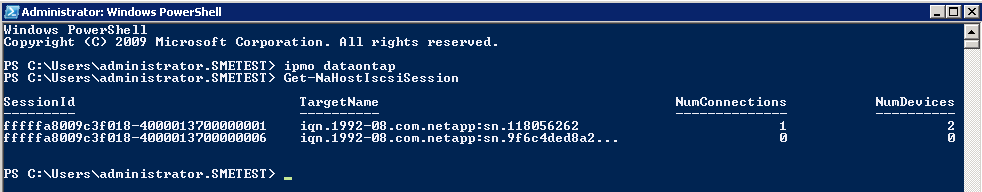Microsoft Virtualization Discussions
- Home
- :
- Virtualization Environments
- :
- Microsoft Virtualization Discussions
- :
- How to check for number of iscsi sessions using powershell or sdcli?
Microsoft Virtualization Discussions
- Subscribe to RSS Feed
- Mark Topic as New
- Mark Topic as Read
- Float this Topic for Current User
- Bookmark
- Subscribe
- Mute
- Printer Friendly Page
How to check for number of iscsi sessions using powershell or sdcli?
- Mark as New
- Bookmark
- Subscribe
- Mute
- Subscribe to RSS Feed
- Permalink
- Report Inappropriate Content
Hello,
We have a need to check the number of issues sessions periodically.
Any suggestions on how to do this with powershell or sdcli?
Thanks
Solved! See The Solution
- Mark as New
- Bookmark
- Subscribe
- Mute
- Subscribe to RSS Feed
- Permalink
- Report Inappropriate Content
Hello David, You can use Get-NaHostIscsiSession to get current iSCSI sessions on the host machine.
You can get detailed help for this cmdlet using
PS C:\Windows\system32> Get-Help Get-NaHostIscsiSession -Detailed
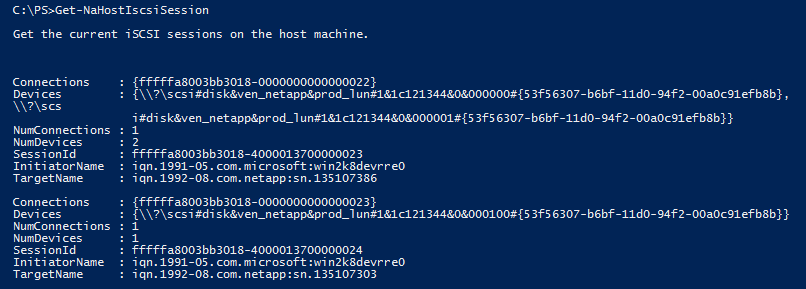
- Mark as New
- Bookmark
- Subscribe
- Mute
- Subscribe to RSS Feed
- Permalink
- Report Inappropriate Content
Hello David, You can use Get-NaHostIscsiSession to get current iSCSI sessions on the host machine.
You can get detailed help for this cmdlet using
PS C:\Windows\system32> Get-Help Get-NaHostIscsiSession -Detailed
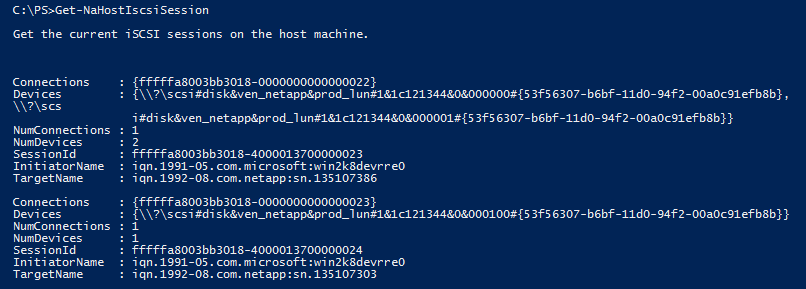
- Mark as New
- Bookmark
- Subscribe
- Mute
- Subscribe to RSS Feed
- Permalink
- Report Inappropriate Content
Installed: Data ONTAP PowerShell Toolkit v2.3
Module Imported: Import-module DataONTAP
Command works: Get-NaHostIscsiSession
Now working on a powershell script to check the number of iscsi session from servers to storage and put that into PRTG
Thanks
David
- Mark as New
- Bookmark
- Subscribe
- Mute
- Subscribe to RSS Feed
- Permalink
- Report Inappropriate Content
Heres a screen cap for the same.