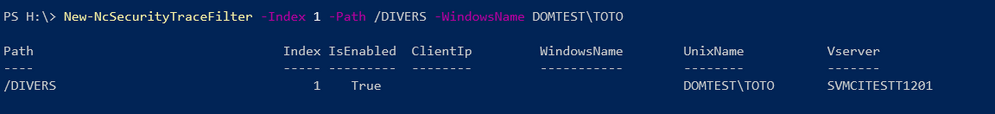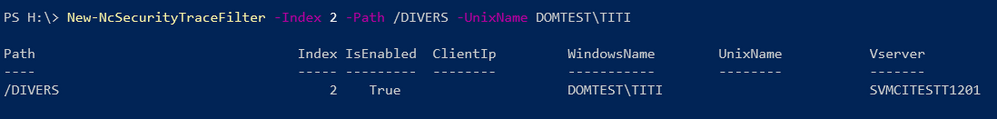Microsoft Virtualization Discussions
- Home
- :
- Virtualization Environments
- :
- Microsoft Virtualization Discussions
- :
- New-NcSecurityTraceFilter bug on WindowsName vs UnixName (they are inversed)
Microsoft Virtualization Discussions
- Subscribe to RSS Feed
- Mark Topic as New
- Mark Topic as Read
- Float this Topic for Current User
- Bookmark
- Subscribe
- Mute
- Printer Friendly Page
New-NcSecurityTraceFilter bug on WindowsName vs UnixName (they are inversed)
- Mark as New
- Bookmark
- Subscribe
- Mute
- Subscribe to RSS Feed
- Permalink
- Report Inappropriate Content
Hello,
There seems to be bug with the sectrace cmdlet "New-NcSecurityTraceFilter".
When creating a new filter with a "WindowsName" the specified WindowsName is passed as "UnixName".
See here:
And UnixName is submitted as WindowsName:
Kind regards,
Didier
Solved! See The Solution
- Mark as New
- Bookmark
- Subscribe
- Mute
- Subscribe to RSS Feed
- Permalink
- Report Inappropriate Content
Aha! Went down a rabbit hole and found the issue. If you run:
PS H:\> $filter = Get-NcSecurityTraceFilter PS H:\> $filter.gettype() IsPublic IsSerial Name BaseType -------- -------- ---- -------- True False SecurityTraceFilterAttributes NetApp.Ontapi.NaSerializable
You can see it has a PS data type of "SecurityTraceFilterAttributes" (you can also see this in longer from in the source code of the function itself by de-compiling the DataONTAP.C.dll file inside of the PSTK module directory, but gettype() is quicker. ![]() )
)
Since it looks like it's a formatting bug, I checked out the "DataONTAP.C.Format.ps1xml" file in the module directory and searched for "SecurityTraceFilterAttributes" and found this:
<View>
<Name>SecurityTraceFilter_table</Name>
<ViewSelectedBy>
<TypeName>DataONTAP.C.Types.Sectrace.SecurityTraceFilterAttributes</TypeName>
</ViewSelectedBy>
<TableControl>
<TableHeaders>
<TableColumnHeader>
<Label>Path</Label>
<Width>35</Width>
<Alignment>Left</Alignment>
</TableColumnHeader>
<TableColumnHeader>
<Label>Index</Label>
<Width>6</Width>
<Alignment>Right</Alignment>
</TableColumnHeader>
<TableColumnHeader>
<Label>IsEnabled</Label>
<Width>10</Width>
<Alignment>Center</Alignment>
</TableColumnHeader>
<TableColumnHeader>
<Label>ClientIp</Label>
<Width>16</Width>
<Alignment>Left</Alignment>
</TableColumnHeader>
<TableColumnHeader>
<Label>WindowsName</Label>
<Width>18</Width>
<Alignment>Left</Alignment>
</TableColumnHeader>
<TableColumnHeader>
<Label>UnixName</Label>
<Width>18</Width>
<Alignment>Left</Alignment>
</TableColumnHeader>
<TableColumnHeader>
<Label>Vserver</Label>
<Alignment>Left</Alignment>
</TableColumnHeader>
</TableHeaders>
<TableRowEntries>
<TableRowEntry>
<TableColumnItems>
<TableColumnItem>
<PropertyName>Path</PropertyName>
</TableColumnItem>
<TableColumnItem>
<PropertyName>Index</PropertyName>
</TableColumnItem>
<TableColumnItem>
<PropertyName>IsEnabled</PropertyName>
</TableColumnItem>
<TableColumnItem>
<PropertyName>ClientIp</PropertyName>
</TableColumnItem>
<TableColumnItem>
<PropertyName>UnixName</PropertyName>
</TableColumnItem>
<TableColumnItem>
<PropertyName>WindowsName</PropertyName>
</TableColumnItem>
<TableColumnItem>
<PropertyName>Vserver</PropertyName>
</TableColumnItem>
</TableColumnItems>
</TableRowEntry>
</TableRowEntries>
</TableControl>
</View>
<View>
Long story short, lines 10751 and 10754 are inverted - if you change 10751 to "WindowsName" and 10754 to "UnixName" and reload the module, it will fix the issue for your environment. Hopefully the PSTK developers are watching and can fix it in future versions of the module.
- Mark as New
- Bookmark
- Subscribe
- Mute
- Subscribe to RSS Feed
- Permalink
- Report Inappropriate Content
Hmm...in my test environment (PSTK 9.6, ONTAP 9.5P8) it actually appears that the cmdlet runs as expected, but the data returned is incorrect (both in the results output of the "New-NcSecurityTraceFilter" cmdlet as well as the "Get-NcSecurityTraceFilter" cmdlet) . Here's what it looked like when I tested it:
New-NcSecurityTraceFilter -Index 1 -Path /testpath -VserverContext lab-vserver-01 -WindowsName DOMAIN\test
Path Index IsEnabled ClientIp WindowsName UnixName Vserver ---- ----- --------- -------- ----------- -------- ------- /testpath 1 True DOMAIN\test lab-vserver-01
However, if you actually run the "vserver security trace filter show" command, you see that the filter was created properly:
lab-clst-01::> vserver security trace filter show Vserver Index Client-IP Path Trace-Allow Windows-Name Protocol -------- ----- ------------ ------------- ----------- ------------ -------- lab-vserver-01 1 - /testpath no DOMAIN\test cifs
Can you confirm that the behavior is the same for your environment?
- Mark as New
- Bookmark
- Subscribe
- Mute
- Subscribe to RSS Feed
- Permalink
- Report Inappropriate Content
Aha! Went down a rabbit hole and found the issue. If you run:
PS H:\> $filter = Get-NcSecurityTraceFilter PS H:\> $filter.gettype() IsPublic IsSerial Name BaseType -------- -------- ---- -------- True False SecurityTraceFilterAttributes NetApp.Ontapi.NaSerializable
You can see it has a PS data type of "SecurityTraceFilterAttributes" (you can also see this in longer from in the source code of the function itself by de-compiling the DataONTAP.C.dll file inside of the PSTK module directory, but gettype() is quicker. ![]() )
)
Since it looks like it's a formatting bug, I checked out the "DataONTAP.C.Format.ps1xml" file in the module directory and searched for "SecurityTraceFilterAttributes" and found this:
<View>
<Name>SecurityTraceFilter_table</Name>
<ViewSelectedBy>
<TypeName>DataONTAP.C.Types.Sectrace.SecurityTraceFilterAttributes</TypeName>
</ViewSelectedBy>
<TableControl>
<TableHeaders>
<TableColumnHeader>
<Label>Path</Label>
<Width>35</Width>
<Alignment>Left</Alignment>
</TableColumnHeader>
<TableColumnHeader>
<Label>Index</Label>
<Width>6</Width>
<Alignment>Right</Alignment>
</TableColumnHeader>
<TableColumnHeader>
<Label>IsEnabled</Label>
<Width>10</Width>
<Alignment>Center</Alignment>
</TableColumnHeader>
<TableColumnHeader>
<Label>ClientIp</Label>
<Width>16</Width>
<Alignment>Left</Alignment>
</TableColumnHeader>
<TableColumnHeader>
<Label>WindowsName</Label>
<Width>18</Width>
<Alignment>Left</Alignment>
</TableColumnHeader>
<TableColumnHeader>
<Label>UnixName</Label>
<Width>18</Width>
<Alignment>Left</Alignment>
</TableColumnHeader>
<TableColumnHeader>
<Label>Vserver</Label>
<Alignment>Left</Alignment>
</TableColumnHeader>
</TableHeaders>
<TableRowEntries>
<TableRowEntry>
<TableColumnItems>
<TableColumnItem>
<PropertyName>Path</PropertyName>
</TableColumnItem>
<TableColumnItem>
<PropertyName>Index</PropertyName>
</TableColumnItem>
<TableColumnItem>
<PropertyName>IsEnabled</PropertyName>
</TableColumnItem>
<TableColumnItem>
<PropertyName>ClientIp</PropertyName>
</TableColumnItem>
<TableColumnItem>
<PropertyName>UnixName</PropertyName>
</TableColumnItem>
<TableColumnItem>
<PropertyName>WindowsName</PropertyName>
</TableColumnItem>
<TableColumnItem>
<PropertyName>Vserver</PropertyName>
</TableColumnItem>
</TableColumnItems>
</TableRowEntry>
</TableRowEntries>
</TableControl>
</View>
<View>
Long story short, lines 10751 and 10754 are inverted - if you change 10751 to "WindowsName" and 10754 to "UnixName" and reload the module, it will fix the issue for your environment. Hopefully the PSTK developers are watching and can fix it in future versions of the module.
- Mark as New
- Bookmark
- Subscribe
- Mute
- Subscribe to RSS Feed
- Permalink
- Report Inappropriate Content
Hello,
Excellent ... perfect, yes that works!
Thanks a lot!
Didier