Hi,
Appreciate if you can help on the scenario below. In powershell window the output is formatted (line by line) but when I send it to a text file, it's only one line. How to keep it the same?
Command Output
PS C:\> Read-NaFile /vol/vol0/etc/rc
#Auto-generated by setup Wed Apr 25 10:11:51 GMT 2012
hostname FILER1
ifgrp create multi vif1 -b ip e0a e0b
ifconfig vif1 `hostname`-vif1 mediatype auto netmask 255.255.255.0
route add default 10.50.4.1 1
routed on
options dns.enable off
options nis.enable off
savecore
PS C:\> Read-NaFile /vol/vol0/etc/rc >c:\test.txt
Notepad Output (one line)
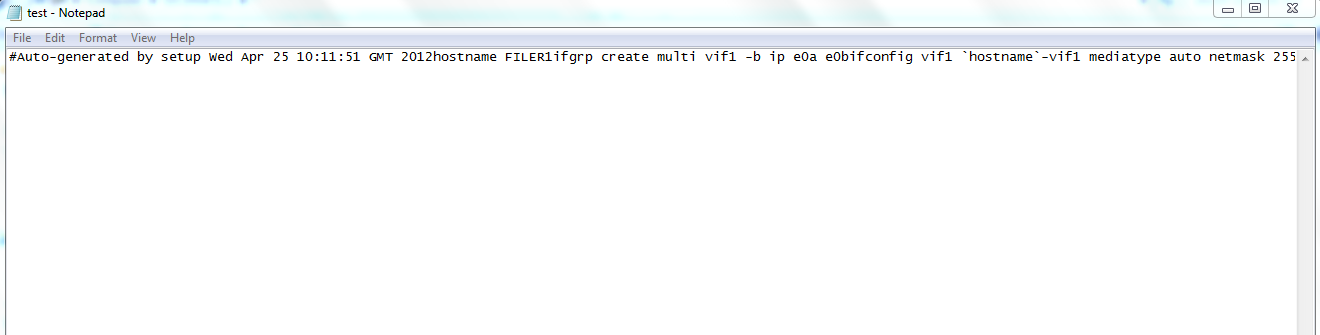
Thanks in advance!