Hi all,
Need on advise on my configuration on netapp cluster which is i try to setup 1 netapp simulator cmode version 9.x using vmware workstation pro 15.0. I already succeed configure cluster (1 node), create aggregate and create svm with cifs protocol. I also have done to connect my cluster to my lab domain.
I also succeed to create volume, create share and verify a juction path on svm. All in good condition. But when i try to mount the share file that i create, it failed. It show in event log in the netapp as per below.
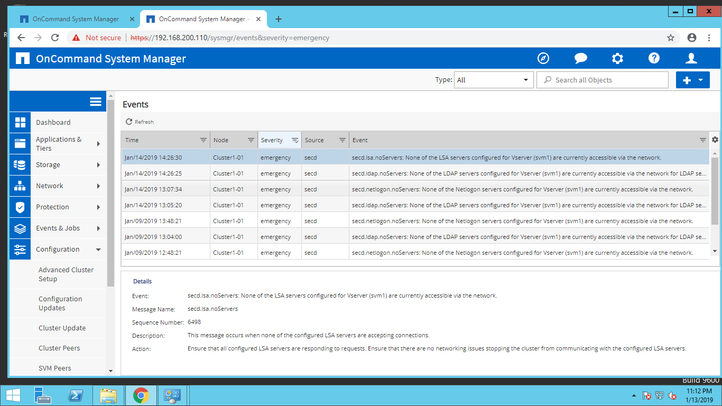
I already try few resolution that i found in the KB when i google it but still the issue still persisted. Any idea on this issue?