Network and Storage Protocols
- Home
- :
- ONTAP, AFF, and FAS
- :
- Network and Storage Protocols
- :
- Re: Multiple Cifs shares on the Same Volume
Network and Storage Protocols
- Subscribe to RSS Feed
- Mark Topic as New
- Mark Topic as Read
- Float this Topic for Current User
- Bookmark
- Subscribe
- Mute
- Printer Friendly Page
- Mark as New
- Bookmark
- Subscribe
- Mute
- Subscribe to RSS Feed
- Permalink
- Report Inappropriate Content
Hi All,
I am very new with Netapp but I seems to have this issue. I am trying to create more than one cifs on the same volume and when I create a file in one of the CIFS share, it is copied over to the other CIFS share on the same volume. Is it that it is not possible to create more than one CIFS share on the same volume or there is something I am doing wrong here.
Thanks
- Mark as New
- Bookmark
- Subscribe
- Mute
- Subscribe to RSS Feed
- Permalink
- Report Inappropriate Content
Hi
Yes of course it's possible to create more than one share per volume or qtree
Can you post result of command: cifs shares?
Regards
- Mark as New
- Bookmark
- Subscribe
- Mute
- Subscribe to RSS Feed
- Permalink
- Report Inappropriate Content
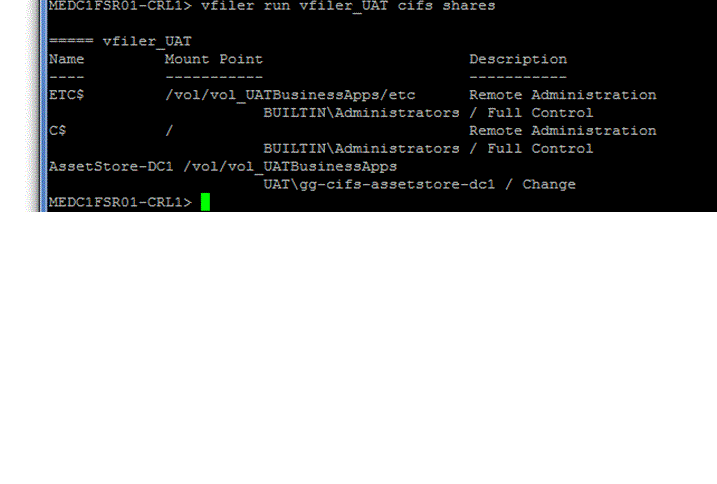
- Mark as New
- Bookmark
- Subscribe
- Mute
- Subscribe to RSS Feed
- Permalink
- Report Inappropriate Content
It's strange, you have a share AssetStore-DC1 pointing to volume vol_UATBusinessApps
and also administrative share ETC$ pointing same volume
You are using vfiler, it seems you created you vfiler without boot volume
I would recommend when creating vfiler to create a very small volume a few MB , this volume will store some configuration file for our vfiler
add this "boot" volume to vfiler and after add you "data" volume (vol_UATBussinessApps)
- Mark as New
- Bookmark
- Subscribe
- Mute
- Subscribe to RSS Feed
- Permalink
- Report Inappropriate Content
Hi,
I am still very new with Data Ontap. I created vfiler quite alight but ETC$ and C$ were created by default.
"I would recommend when creating vfiler to create a very small volume a few MB , this volume will store some configuration file for our vfiler
add this "boot" volume to vfiler and after add you "data" volume (vol_UATBussinessApps)" - Can you direct me to have to do this.
All I did was to run the command - vfiler create vfiler_name
- Mark as New
- Bookmark
- Subscribe
- Mute
- Subscribe to RSS Feed
- Permalink
- Report Inappropriate Content
here an exemple
vfiler create vFilerTEST -i 192.168.1.1 /vol/vfilerBOOT /vol/vfilerDATA
answer to setup question
you need to create the 2 volumes first
vfilerBOOT= 20MB for storing vfiler configuration files -it's better to have them separate
vfilerDATA =size you want
Using command vfiler status -r you will see
vFilerTEST running
ipspace: ....
IP address:.....
Path: /vol/vfilerBOOT [/etc]
Patch: /vol/vfilerDATA
- Mark as New
- Bookmark
- Subscribe
- Mute
- Subscribe to RSS Feed
- Permalink
- Report Inappropriate Content
It is…
But if you change a file in a folder that is presented by a share, then that change is reflected in all shares that present that same folder…
But yes you can present multiple shares from the same volume
- Mark as New
- Bookmark
- Subscribe
- Mute
- Subscribe to RSS Feed
- Permalink
- Report Inappropriate Content
Thats does not sound nice though. I mean the reason I created two different cifs shares in the same volume is to independently manage and share files without files in one share affecting the shares in another cifs share. But changing the files on cifs shares affect the files in another cifs shares in the same volume.
- Mark as New
- Bookmark
- Subscribe
- Mute
- Subscribe to RSS Feed
- Permalink
- Report Inappropriate Content
Then create two shares that point to two different directories on a volume. Or to two different volumes. I’m still not sure I understand the problem.
- Mark as New
- Bookmark
- Subscribe
- Mute
- Subscribe to RSS Feed
- Permalink
- Report Inappropriate Content
If you are doing what you are suggesting then you this is not a NetApp issue, but one to do with how you are using the shares, if you create two shares for example
Basically the share is only providing an access point into a directory and its subdirectories, if you create multiple shares that show the same subdirectories, then any change will be reflected in all shares. Shares are not a logical separation for file access all they are is an access point to your data directories, so for example
On a windows server you have Drive D, this drive has the following layout
D:\
D:\A
D:\B
D:\C\sub
If you then create a share that is the root of D, so share 1, when you connect to share 1 you see the following
D:\
D:\A
D:\B
D:\C\sub
If you then create a share of d:\C then when you enter that share you see the contents of directory C including its subdirectory sub.
So if you change a file in the subdirectory sub, it will be reflected in both share 1 and share 2 as in the end the file you are changing is in d:\c\sub this can then be accessed by two different shares and the changes are reflected in both.
Sorry if that seems like I’m over simplifying and you know that already, as I may of missed the point of your question.
Hope that helps.
Paul.
- Mark as New
- Bookmark
- Subscribe
- Mute
- Subscribe to RSS Feed
- Permalink
- Report Inappropriate Content
Hi paulstringfellow,
Thanks for your explanation. You are absolutely right.
- Mark as New
- Bookmark
- Subscribe
- Mute
- Subscribe to RSS Feed
- Permalink
- Report Inappropriate Content
create multiple qtrees and create each share on different qtrees so that you can control the size of the share as well as the permissions stuff also.
