I want to see the cifs file access auditing log by using windows audit function,
so I enable file "Audit Object Access" in "Default Domain Gorup Policy"
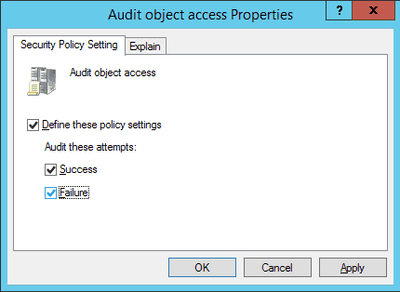
and I config the file access auditing for the cifs sharing of my svm
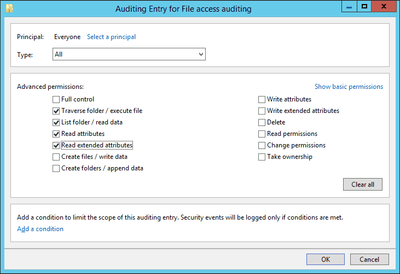
But the question is
Where I can see the auditing log in windows?
Thanks