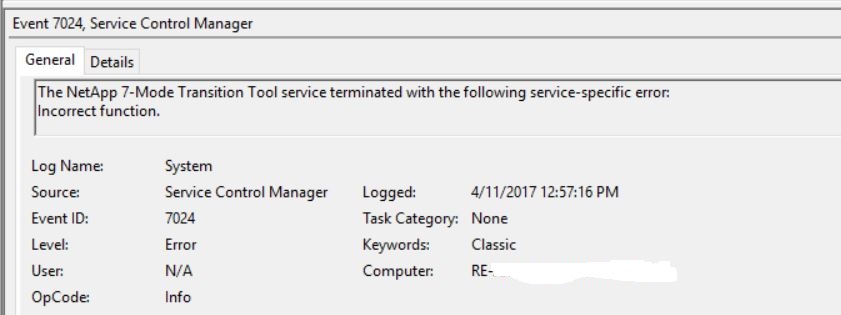ONTAP Discussions
- Home
- :
- ONTAP, AFF, and FAS
- :
- ONTAP Discussions
- :
- Re: 7MTT running on Windows 10
ONTAP Discussions
- Subscribe to RSS Feed
- Mark Topic as New
- Mark Topic as Read
- Float this Topic for Current User
- Bookmark
- Subscribe
- Mute
- Printer Friendly Page
- Mark as New
- Bookmark
- Subscribe
- Mute
- Subscribe to RSS Feed
- Permalink
- Report Inappropriate Content
Are there any plans to release 7MTT for Windows 10? If so, any idea when that might be available? I was recently upgraded to Windows 10 and can no longer install/run 7MTT for data migration planning or execution.
- Mark as New
- Bookmark
- Subscribe
- Mute
- Subscribe to RSS Feed
- Permalink
- Report Inappropriate Content
Hi,
What error message are you getting or can you please send me the screenshot of error message.
Thanks
- Mark as New
- Bookmark
- Subscribe
- Mute
- Subscribe to RSS Feed
- Permalink
- Report Inappropriate Content
The service will not start. Fails with the following error.
Here's the log:
- Mark as New
- Bookmark
- Subscribe
- Mute
- Subscribe to RSS Feed
- Permalink
- Report Inappropriate Content
I've not configured 7MTT to work on Win10, but I've gotten it working in various incarnations on Windows Server 2012R2 and invariably the problem has something to do with Java. The Java version still 1.8u112 (which lights up our Nessus scanners) and so we have to play the java-shuffle when we run the tool (i.e. install u112 and then pull it off when we're done). To zero in on what might be causing the problem, check out the server-console.log in the "C:\Program Files\NetApp\7-Mode Transition Tool\logs" directory.
I can replicate your error below just by trying to run the tool with a newer version of Java. The errors that get spit out are along the lines of:
2017/04/11 11:52:48.130 | ADVICE | wrapper | --------------------------------------------------------------------
2017/04/11 11:52:48.130 | ADVICE | wrapper | Advice:
2017/04/11 11:52:48.130 | ADVICE | wrapper | Usually when the Wrapper fails to start the JVM process, it is
2017/04/11 11:52:48.130 | ADVICE | wrapper | because of a problem with the value of the configured Java command.
2017/04/11 11:52:48.130 | ADVICE | wrapper | Currently:
2017/04/11 11:52:48.130 | ADVICE | wrapper | wrapper.java.command=
2017/04/11 11:52:48.130 | ADVICE | wrapper | Please make sure that the PATH or any other referenced environment
2017/04/11 11:52:48.130 | ADVICE | wrapper | variables are correctly defined for the current environment.
2017/04/11 11:52:48.130 | ADVICE | wrapper | --------------------------------------------------------------------
2017/04/11 11:52:48.130 | ADVICE | wrapper |
2017/04/11 11:52:48.239 | FATAL | wrapper | Critical error: wait for JVM process failed
Hope that helps...
Chris
- Mark as New
- Bookmark
- Subscribe
- Mute
- Subscribe to RSS Feed
- Permalink
- Report Inappropriate Content
Thanks for the reply. Looking in the log you mentioned, I didn't see any java issues, however I did find this:
com.netapp.common.platform.OperatingSystem.createInstance()] threw exception; nested exception is com.netapp.common.platform.PlatformException: PLAT-00000: Unsupported Operating System type: windows 10
- Mark as New
- Bookmark
- Subscribe
- Mute
- Subscribe to RSS Feed
- Permalink
- Report Inappropriate Content
Ouch - that's a smoking gun...
I downloaded the latest version of the 7MTT just recently to reinstall. I'll try it on my Win10 desktop and see if there's a way of getting it to work (but no promises)...
Oh well,
Chris