Login to the support.netapp.com and click on MyAutosupport to launch the autosupport, where you can see the complete pictures of Netapp connectivity and capacity, Performance options in detail.
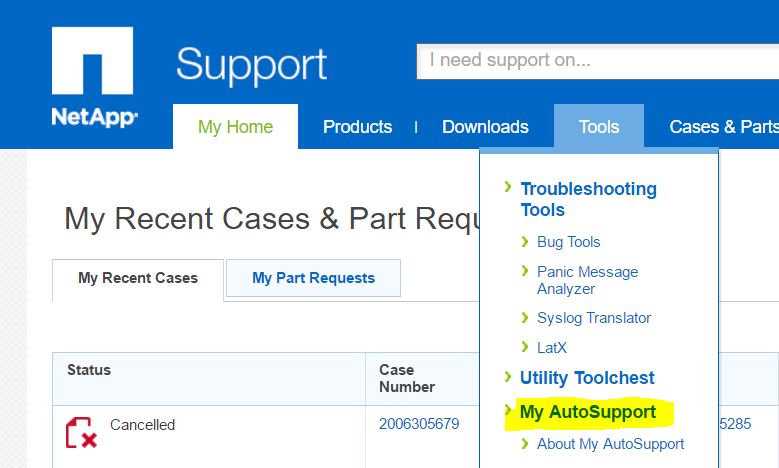
Once logged in Key in your Netapp Serial Number and hit the search button to get the detailed infomration about all parameters..........
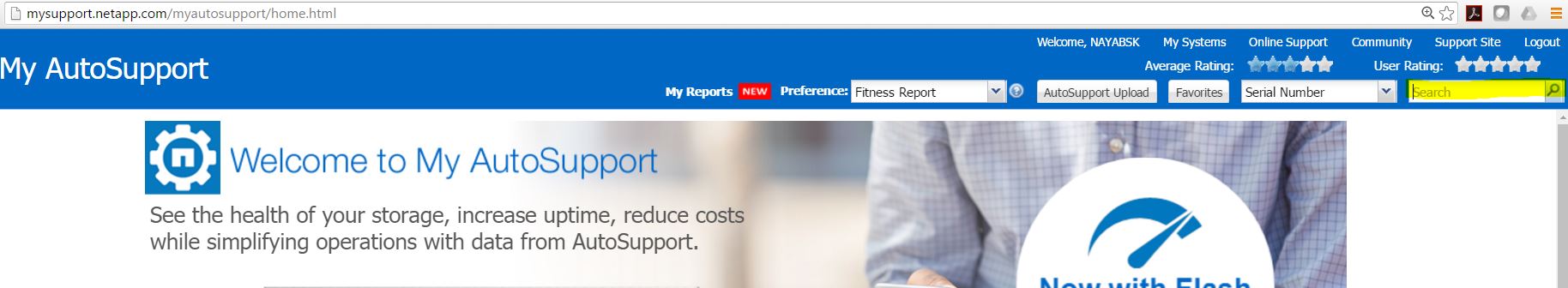
Please let me know if you face any difficulty.
Thanks,
Nayab
*** If my reply helped to solve your issue, Please help to mark it as solutions so that it will be helpful to others***