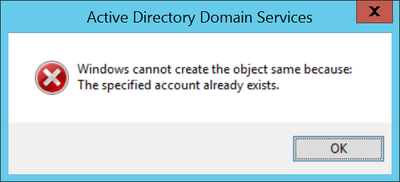ONTAP Discussions
- Home
- :
- ONTAP, AFF, and FAS
- :
- ONTAP Discussions
- :
- Re: CIFS share access-control configuration with same user and group name
ONTAP Discussions
- Subscribe to RSS Feed
- Mark Topic as New
- Mark Topic as Read
- Float this Topic for Current User
- Bookmark
- Subscribe
- Mute
- Printer Friendly Page
CIFS share access-control configuration with same user and group name
- Mark as New
- Bookmark
- Subscribe
- Mute
- Subscribe to RSS Feed
- Permalink
- Report Inappropriate Content
CIFS sharing configuration in ONTAP 9.8.
I have a user name (grp_test) and a group name (domain\grp_test) that are identical, but I cannot set up a single share (share$) with the same user name and group name. I want to give full control permissions to both objects.
vserver cifs share access-control create -vserver vs01 -share share$ -user-or-group domain\grp_test -permission Full_Control
Error: command failed: duplicate entry
Is it possible to set the same user name and group name?
Please let me know if there is a way to fix this.
Thanks.
Solved! See The Solution
- Mark as New
- Bookmark
- Subscribe
- Mute
- Subscribe to RSS Feed
- Permalink
- Report Inappropriate Content
It should not be possible to create the same user/group name in AD. Maybe some of the the domain DCs are not in sync.
Netapp will not be able to accept it anyway. It needs to be Domain\ unique Object.
-user-or-group <TextNoCase> - User/Group NameThis parameter specifies the user or group to add to the CIFS share's access control list. If you specify the user name, you must include the user's domain using the format "domain\username". The user-or-group parameter is case-insensitive text.
- Mark as New
- Bookmark
- Subscribe
- Mute
- Subscribe to RSS Feed
- Permalink
- Report Inappropriate Content
How are you creating users/groups with the same name in AD?
Because mine won't let me do it:
- Mark as New
- Bookmark
- Subscribe
- Mute
- Subscribe to RSS Feed
- Permalink
- Report Inappropriate Content
It should not be possible to create the same user/group name in AD. Maybe some of the the domain DCs are not in sync.
Netapp will not be able to accept it anyway. It needs to be Domain\ unique Object.
-user-or-group <TextNoCase> - User/Group NameThis parameter specifies the user or group to add to the CIFS share's access control list. If you specify the user name, you must include the user's domain using the format "domain\username". The user-or-group parameter is case-insensitive text.
- Mark as New
- Bookmark
- Subscribe
- Mute
- Subscribe to RSS Feed
- Permalink
- Report Inappropriate Content
Thank you for your answers.
We checked the Windows SID and found that it was the same SID, which caused the error.
It seems that we were able to configure the settings in the Netapp before the replacement, but in the new NetApp, the SID was the same, so we will proceed with the configuration in groups.
Thanks.