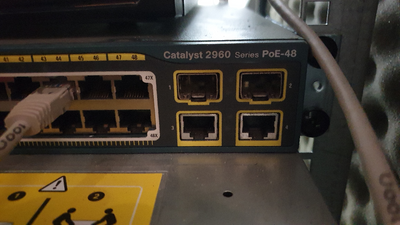ONTAP Discussions
- Home
- :
- ONTAP, AFF, and FAS
- :
- ONTAP Discussions
- :
- How to connect NetApp DS2246 with Cisco Catalyst 2960?
ONTAP Discussions
- Subscribe to RSS Feed
- Mark Topic as New
- Mark Topic as Read
- Float this Topic for Current User
- Bookmark
- Subscribe
- Mute
- Printer Friendly Page
- Mark as New
- Bookmark
- Subscribe
- Mute
- Subscribe to RSS Feed
- Permalink
- Report Inappropriate Content
Hello,
I have bought a used NetApp DS2246 and a switch: Cisco Catalyst 2960 Series PoE-48.
I am new to the data storage area and just want to set up a simple NAS.
I have watched many tutorials and tried to find the needed informtion to get it to work.
I have figured out:
1. the DS2246 uses SAS cables to connect to the switch for data transfer
2. the built in LAN ports are only for management access
3. Maybe i need another device (FAS) for it to work?
4. My switch has 2 SFP ports
Is there any way to connect my DS with my switch?
Is there a special cable from SAS to SFP?
Or what else am i missing?
Any help would be appreciated.
Solved! See The Solution
- Mark as New
- Bookmark
- Subscribe
- Mute
- Subscribe to RSS Feed
- Permalink
- Report Inappropriate Content
The DS2246 is just a shelf of disks. The IOM controllers only provide an interface to hook a SAS cable to. For actual serving of data you need a FAS unit. Some people have installed SAS HBAs in regular servers and there may be support in /r/techsupport on Reddit, but obviously we don't discuss that here. I'm just acknowledging it is possible.
I would get a FAS unit if you want a home built NAS.
- Mark as New
- Bookmark
- Subscribe
- Mute
- Subscribe to RSS Feed
- Permalink
- Report Inappropriate Content
Update: I'm not sure if the connectors at the switch are SFP.
Here is a picture:
Is this SFP? (the 2 upper ones on the right)
- Mark as New
- Bookmark
- Subscribe
- Mute
- Subscribe to RSS Feed
- Permalink
- Report Inappropriate Content
Hi Frederic,
Yes those two ports are are the SFP ports. You'll need the actual transceiver installed there to connect the fiber.
- Mark as New
- Bookmark
- Subscribe
- Mute
- Subscribe to RSS Feed
- Permalink
- Report Inappropriate Content
The DS2246 is just a shelf of disks. The IOM controllers only provide an interface to hook a SAS cable to. For actual serving of data you need a FAS unit. Some people have installed SAS HBAs in regular servers and there may be support in /r/techsupport on Reddit, but obviously we don't discuss that here. I'm just acknowledging it is possible.
I would get a FAS unit if you want a home built NAS.