ONTAP Discussions
- Home
- :
- ONTAP, AFF, and FAS
- :
- ONTAP Discussions
- :
- NetApp Data ONTAP 8.2 Cluster mode - FQDN & SMI-S
ONTAP Discussions
- Subscribe to RSS Feed
- Mark Topic as New
- Mark Topic as Read
- Float this Topic for Current User
- Bookmark
- Subscribe
- Mute
- Printer Friendly Page
- Mark as New
- Bookmark
- Subscribe
- Mute
- Subscribe to RSS Feed
- Permalink
- Report Inappropriate Content
Hello,
Hope someone can help me out..
I'm using a NetApp Data ONTAP 8.2 in Cluster mode.
Created a vserver, added CIFS and joined to the domain, everything works well.
Installed SMI-S agent on server, connected the Netapp controller through the SMI-S agent to Virtual Machine Manager.
Able to create/delete shares etc, fine so far...
The problem is when adding a share to the controller, Virtual Machine Manager shows the share path as "\\NETBIOSNAME\Sharename" but Virtual Machine Manager would like a FQDN share name like "\\NETBIOSNAME.DOMAIN.LOCAL\Sharename"
DNS in Active directory is fine, also can browse the fileshare using the Netbiosname and FQDN.
When doing a "Get-NcCifsShare", the "servername" variable of the share also shows as Netbiosname and not FQDN.
How can I let the controller always use FQDN when showing information about CIFS and shares?
Thanks in advance.
- Mark as New
- Bookmark
- Subscribe
- Mute
- Subscribe to RSS Feed
- Permalink
- Report Inappropriate Content
Wow, almost 9000 views, nobody knows?
- Mark as New
- Bookmark
- Subscribe
- Mute
- Subscribe to RSS Feed
- Permalink
- Report Inappropriate Content
9000 views ...
Well I have no idea about SMI-S stuff, but as you mentioned you have created a vserver with cifs, so my question is - Did you provide FQDN for the 'vserver' name, or just netbios name?
https://library.netapp.com/ecmdocs/ECMP1287609/html/GUID-A9424109-8286-4053-BBA9-3E542A73080A.html
Thanks,
-Ashwin
- Mark as New
- Bookmark
- Subscribe
- Mute
- Subscribe to RSS Feed
- Permalink
- Report Inappropriate Content
Hi Ashwin,
The vserver in oncommand showing this:
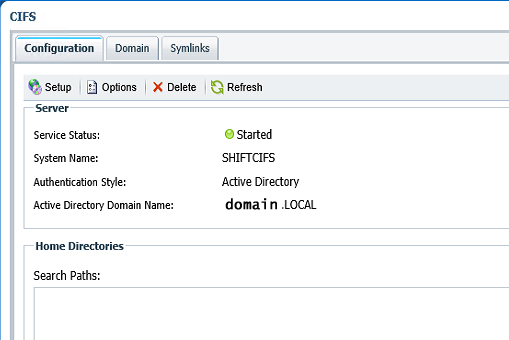
Looks fine to me.
And in Virtual Machine Manager the full SMB path is like
But I want it to be \\SHIFTCIFS.DOMAIN.LOCAL\Share
Thanks.
- Mark as New
- Bookmark
- Subscribe
- Mute
- Subscribe to RSS Feed
- Permalink
- Report Inappropriate Content
Hi Darryl,
From the screenshot, it looks like you have provided DNS suffix name 'domain.local' for Active Directory Domain Name , FQDN should be something like - "servername.domain.local"
Can you edit the setup and make it FQDN. I don't have c-mode setup handy right now, can you give it a try.
Thanks,
-Ashwin
- Mark as New
- Bookmark
- Subscribe
- Mute
- Subscribe to RSS Feed
- Permalink
- Report Inappropriate Content
Hi Ashwin,
No the Active Directory Domain Name is the name of the Active Directory Domain, DOMAIN.LOCAL.
The system is called SHIFTCIFS, so the FQDN shoud be SHIFTCIFS.DOMAIN.LOCAL
