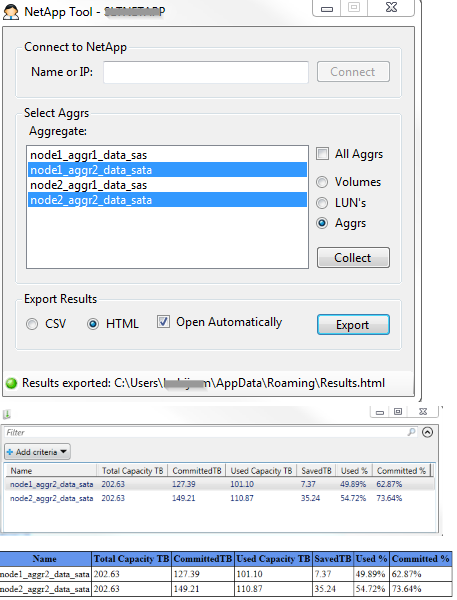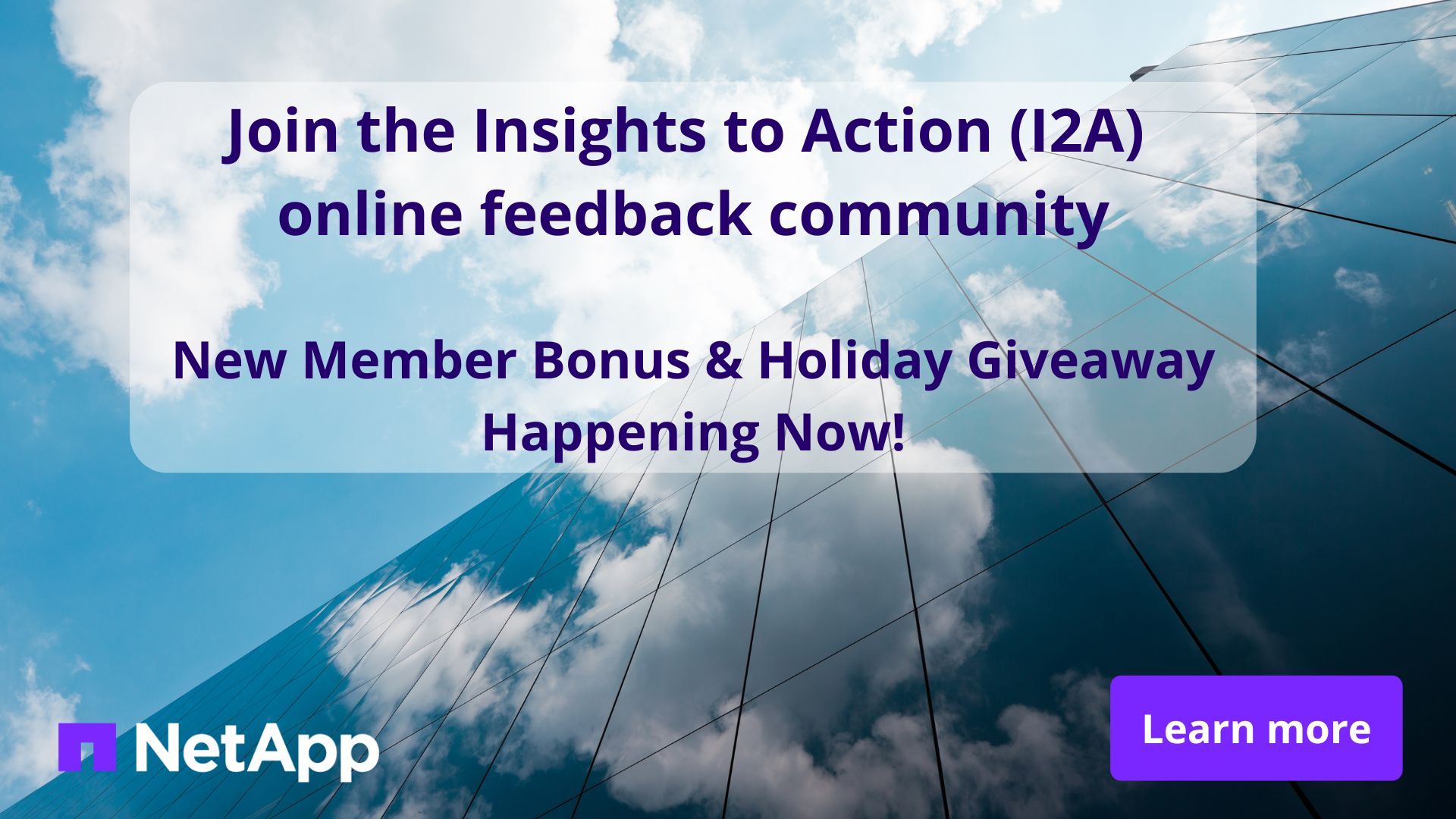ONTAP Discussions
- Home
- :
- ONTAP, AFF, and FAS
- :
- ONTAP Discussions
- :
- To collect capacity report let me know the simpler way
ONTAP Discussions
- Subscribe to RSS Feed
- Mark Topic as New
- Mark Topic as Read
- Float this Topic for Current User
- Bookmark
- Subscribe
- Mute
- Printer Friendly Page
- Mark as New
- Bookmark
- Subscribe
- Mute
- Subscribe to RSS Feed
- Permalink
- Report Inappropriate Content
Hello, here is a siple powershell GUI tool that you can use to collect info on Vols, LUN's and Aggrs.
Script only contains get commands, so using read only account will work. Only tested on cDOT (commands like Get-Ncaggr).
View with Gridview and export to csv, html.
Thanks !
https://1drv.ms/u/s!AqSCRzNbjPTEuiODKam9JX_qsFJ1
- Mark as New
- Bookmark
- Subscribe
- Mute
- Subscribe to RSS Feed
- Permalink
- Report Inappropriate Content
Hi,
Thanks for the tool, seems this doesn't work ( Tried out myself ) for 7-Mode.
Thanks,
Nayab
- Mark as New
- Bookmark
- Subscribe
- Mute
- Subscribe to RSS Feed
- Permalink
- Report Inappropriate Content
Hello Nayab, sorry about that, I did mention that its only tested on cDOT.
In my enviroment I dont have 7-mode so could not create anything for it.
Unless commands are simmular instead of nc-aggr it would be na-aggr.. I could add option to select 7-mode or cDOT.
I will do some research and find out if thats the only difference.
Thank you !
- Mark as New
- Bookmark
- Subscribe
- Mute
- Subscribe to RSS Feed
- Permalink
- Report Inappropriate Content
Hi,
Thanks for the tool.
Can you please share the source code please.
Kind regards.
- Mark as New
- Bookmark
- Subscribe
- Mute
- Subscribe to RSS Feed
- Permalink
- Report Inappropriate Content
Sure thing, .txt file uploaded. Change extention to ps1 and you can run it with powershell.
- Mark as New
- Bookmark
- Subscribe
- Mute
- Subscribe to RSS Feed
- Permalink
- Report Inappropriate Content
- Mark as New
- Bookmark
- Subscribe
- Mute
- Subscribe to RSS Feed
- Permalink
- Report Inappropriate Content
Hello,
If you are looking for simple way, you can use Oncommand Unified Manager.
You can create reports from there. If you need something more custom, PowerShell will do the job.
Just not sure what you need is, here is sample output from attached .txt - rename to .ps1
- Cluster Stats -
Cluster : ***netapp
OntapVersion : NetApp Release 9.3P2
TotalSizeTB : 652.78
TotalProvisionedTB : 768.87
UsedTB : 435.99
% UsedSpace@100%Capacity : 67
% UsedSpace@85%Capacity : 79
% ProvisionedSpace@100%Capacity : 118
% ProvisionedSpace@85%Capacity : 139
- Aggr stats -
Cluster : ***netapp
Aggr : node1_aggr2_data_sata
TotalSizeTB : 202.63
ProvisionedTB : 172.04
UsedTB : 144.83
% UsedSpace@100%Capacity : 71
% UsedSpace@85% Capacity : 84
% ProvisionedSpace@100%Capacity : 85
% ProvisionedSpace@85%Capacity : 100
- Mark as New
- Bookmark
- Subscribe
- Mute
- Subscribe to RSS Feed
- Permalink
- Report Inappropriate Content
I need for this tool some one can provide the link where I can downlead
- Mark as New
- Bookmark
- Subscribe
- Mute
- Subscribe to RSS Feed
- Permalink
- Report Inappropriate Content
Try this link: https://1drv.ms/f/s!AqSCRzNbjPTEvRVomn-rl1PQhw7p