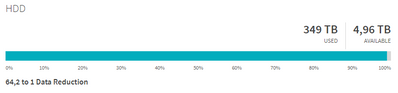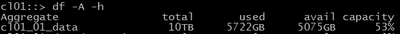ONTAP Discussions
- Home
- :
- ONTAP, AFF, and FAS
- :
- ONTAP Discussions
- :
- Re: New SystemManager in ONTAP 9.8RC1
ONTAP Discussions
- Subscribe to RSS Feed
- Mark Topic as New
- Mark Topic as Read
- Float this Topic for Current User
- Bookmark
- Subscribe
- Mute
- Printer Friendly Page
- Mark as New
- Bookmark
- Subscribe
- Mute
- Subscribe to RSS Feed
- Permalink
- Report Inappropriate Content
Hi,
i'm missing a list of all aggregates like in the volume view.
The aggregate (Tiers) view is total useless! Or do i missed something?
How can i see the real aggregate size?
The SystemManager shows me here only that my aggregate is 369TB used and 3,2 TB is available and the used percent is perhaps 98%. And a data reduction of 51,8 to 1!
Please let the admin decide if he want's to use the Snapshots calculated in the data reduction.
In the CLI i can see that my aggregate size is 10 TB and is used 70%. 70% is the real and important value, why can't i see this in the SystemManager?
Aggregates are only one example...
In 9.7 we was able to switch back to the classic view, this isn't possible in 9.8.
Is here comming more in the next update? If not the SystemManager will be a reason to not update the systems.
Kind regards
Stefan
Solved! See The Solution
- Mark as New
- Bookmark
- Subscribe
- Mute
- Subscribe to RSS Feed
- Permalink
- Report Inappropriate Content
Hi,
Not sure I can answer to all your question but i will respond to the last one.
Beginning with 9.7 New experience, System Manager uses REST API calls as oppose to ZAPI call in previous versions.
And SnapMirror relationships of data protection (DP) type and DP policies are not supported in REST API. As a result, they are not listed in REST API.
I am not sure if there is a fix planed for this in any newer version. https://mysupport.netapp.com/NOW/cgi-bin/bol?Type=Detail&Display=1308810
- Mark as New
- Bookmark
- Subscribe
- Mute
- Subscribe to RSS Feed
- Permalink
- Report Inappropriate Content
I just inserted 6 additional SSD's for a new aggregate, disk assign in the SystemManager works well, but how to create the aggregate?
When i press "Add Local Tier" i get only the error message: No recommendation can be made for this cluster.
- Mark as New
- Bookmark
- Subscribe
- Mute
- Subscribe to RSS Feed
- Permalink
- Report Inappropriate Content
Created the new aggregate on the CLI...
And when creating a Volume, why can't i add my existing Snapshot policy? In SystemManager there is no policy listed, so i must use the CLI to assign.
And how to create a SnapVault relationship in SystemManager? Didn't found a way...
Made this also via CLI. But when trying to create a DP volume via SystemManager first which i can use, but it looks like that DP volumes can't be created via SystemManager.
The new SystemManager is not easy to use and so manny things are missing.
I really hope that this changes in the next update, that this is a limitation of the RC1.
- Mark as New
- Bookmark
- Subscribe
- Mute
- Subscribe to RSS Feed
- Permalink
- Report Inappropriate Content
Hi,
Not sure I can answer to all your question but i will respond to the last one.
Beginning with 9.7 New experience, System Manager uses REST API calls as oppose to ZAPI call in previous versions.
And SnapMirror relationships of data protection (DP) type and DP policies are not supported in REST API. As a result, they are not listed in REST API.
I am not sure if there is a fix planed for this in any newer version. https://mysupport.netapp.com/NOW/cgi-bin/bol?Type=Detail&Display=1308810
- Mark as New
- Bookmark
- Subscribe
- Mute
- Subscribe to RSS Feed
- Permalink
- Report Inappropriate Content
Me also. I found the error. Please advise me
Thanks
Panya
- Mark as New
- Bookmark
- Subscribe
- Mute
- Subscribe to RSS Feed
- Permalink
- Report Inappropriate Content
DP (data protection) policies are not supported in REST AP as well as other features are not fully supported yet.
Like mentioned earlier, there are RFEs/Burts open to address them.
Using CLI is a good workaround for now.
- Mark as New
- Bookmark
- Subscribe
- Mute
- Subscribe to RSS Feed
- Permalink
- Report Inappropriate Content
O.k. then i don't do updates to 9.8 at customers, cureently i must hear every time i update to 9.7 how bad the new SystemManager is and the customers are very lucky that they can use the old one.
I will have a view on this and hope that it will become more useable soon.
The most of our customers are not able to use the CLI, they can use the SystemManager and for them it's bad that the SystemManger changes the design very often...
- Mark as New
- Bookmark
- Subscribe
- Mute
- Subscribe to RSS Feed
- Permalink
- Report Inappropriate Content
Hi,
now we have 9.8U1 and no change, please, "PLEASE!" add a feature to switch the view without snapshots:
This is total useless!!! I open the System Manager and thinking, oh shit my Aggregarte is nearly 100% full!!! But the real value is 53%!!!
The percent value shown here is totally wrong!!!! It gives a totally wrong impression from the state of the system!
And i found no place where i can read the "real" aggregate size, even when i select "more information".
I Can't believe that...
Kind regards
Stefan
- Mark as New
- Bookmark
- Subscribe
- Mute
- Subscribe to RSS Feed
- Permalink
- Report Inappropriate Content
Totally agree with you. I think netapp made the UI switch to early.
My main concern:
If the rest api support are not 100% done why release a incomplete System Manager?
don't get me wrong i used the New System Manager since the 9.7 and there are ton of thing i like but the other non finish feature are unacceptable...
Feedback from a costumer:
New UI is useless, i cant even see the snapshot used space or storage efficiency saving.
Kind regards
Jon
- Mark as New
- Bookmark
- Subscribe
- Mute
- Subscribe to RSS Feed
- Permalink
- Report Inappropriate Content
I concur -- Its seems they went the Fisher Price direction for the new System Manager & didn't consult any real world sysadmins. Snapshot size? nope - gone. Nonsensical aggregate size -- yes. Its seems the marketing & UX team went crazy with the new design but really took away its usefulness to true sysadmins -- back to the 90's and the CLI...my word.
BTW - I'm running Ontap 9.8 P1...no change from RC1.
Thanks,
Rob
- Mark as New
- Bookmark
- Subscribe
- Mute
- Subscribe to RSS Feed
- Permalink
- Report Inappropriate Content
Wow one step forward, i installed the P2 and some things have changed!
The used size is now calculated correct! The bar shows here now around 50% used and not 98%. 👍
And it will be written what is the physically used capacitiy. 👍
But to know the physical size of the aggregare i need to calculate the physical used and free space together, why not write this in the details?
Yeah it goes in the right direction...
- Mark as New
- Bookmark
- Subscribe
- Mute
- Subscribe to RSS Feed
- Permalink
- Report Inappropriate Content
Now i'm on 9.9.1RC1 in my test environment, but not a real change. Only "new" features...
Why not make the System Manager more useable befor implementing new features?
A few days ago i made some config changes regarding the network. All things what in the old System Manager is very easy possibe, is still in 9.9.1 RC1 not possible:
- Add or remove ports from a Broadcast Domain.
- Modify subnet config.
Other things:
- Still no information about the real aggregate size.
- Why not Storage efficiency without Snapshots, why can't i disable that like in Active IQ?
Now in the Snapshot tab of a volume, each Snapshot has only a restore size. This, i think, isn't important, more important is the size of each snapshot, to see when data was changed.
And so manny other tings what was easy to find in the old version is now very hard to find...
I still hope there is comming more...
- Mark as New
- Bookmark
- Subscribe
- Mute
- Subscribe to RSS Feed
- Permalink
- Report Inappropriate Content
With 9.9.1P2 still no info about the aggregate size...
And last week on a C190 with 9.8P6 i created a aggregate from the GUI and i had no options to customize that and the result was, it uses "all" the 24 partitions for the aggregate, no spare was left...
When will the GUI be more useful again?
- Mark as New
- Bookmark
- Subscribe
- Mute
- Subscribe to RSS Feed
- Permalink
- Report Inappropriate Content
The C190 platform is intended for express configuration and on that platform only, the intended configuration has no spare disks. This is due to ultra low failure rates of SSDs and very fast rebuild times. This recommended deployment is considered in System Manager.
If you wish to perform custom configuration, the CLI is the right place. As of ONTAP 9.4, aggr zero time is in seconds vs hours on previous versions of ONTAP, making this a simple issue to re-visit.
The GUI is undergoing continual development and refinement. The product management team regularly reviews user feedback, including this thread, for refinements.