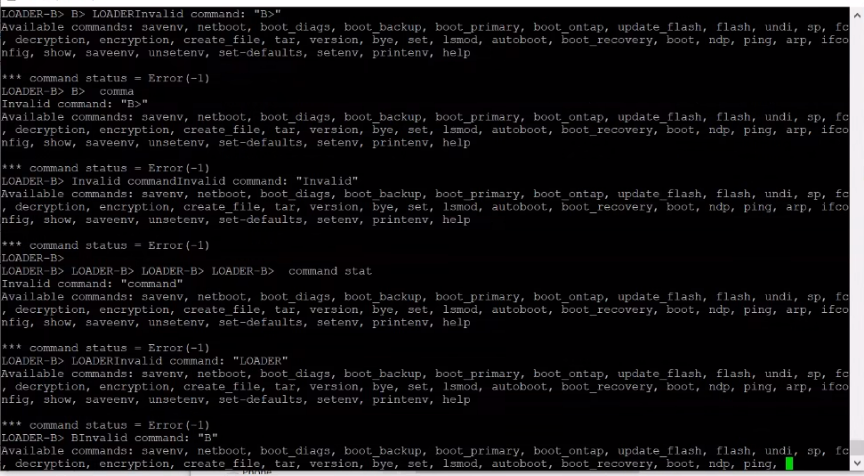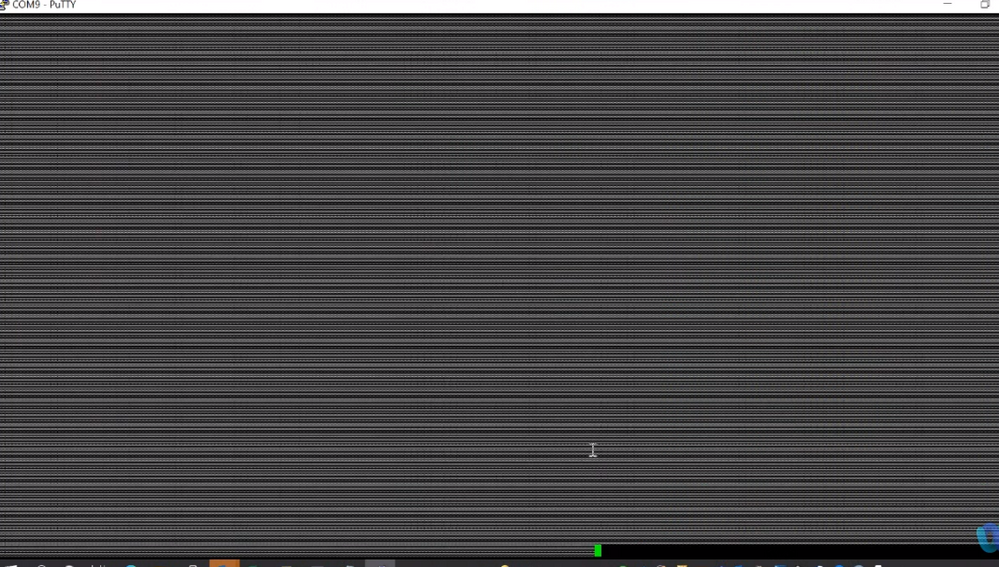ONTAP Discussions
- Home
- :
- ONTAP, AFF, and FAS
- :
- ONTAP Discussions
- :
- Re: ONTAP boot sgets stucks at Loader prompt
ONTAP Discussions
- Subscribe to RSS Feed
- Mark Topic as New
- Mark Topic as Read
- Float this Topic for Current User
- Bookmark
- Subscribe
- Mute
- Printer Friendly Page
- Mark as New
- Bookmark
- Subscribe
- Mute
- Subscribe to RSS Feed
- Permalink
- Report Inappropriate Content
seeing this using the SP console, Its a new configuration.
after ctrl+G takes me to BMC and while logging in back to the running screen as per the screenshot, cannot type anything because the below keeps running on the screen. Anything that can be done ?
- Mark as New
- Bookmark
- Subscribe
- Mute
- Subscribe to RSS Feed
- Permalink
- Report Inappropriate Content
Does the same happens when using the usb serial console connection?
- Mark as New
- Bookmark
- Subscribe
- Mute
- Subscribe to RSS Feed
- Permalink
- Report Inappropriate Content
Yes, the same happens the screenshot was taken using the serial connection.
- Mark as New
- Bookmark
- Subscribe
- Mute
- Subscribe to RSS Feed
- Permalink
- Report Inappropriate Content
you said it is a new config, right? so it's not production yet?
when you reboot the system does ontap load properly?
- Mark as New
- Bookmark
- Subscribe
- Mute
- Subscribe to RSS Feed
- Permalink
- Report Inappropriate Content
nope it doesnt, do you recokon flashing the boot media would be a good try ?
- Mark as New
- Bookmark
- Subscribe
- Mute
- Subscribe to RSS Feed
- Permalink
- Report Inappropriate Content
It almost looks like someone is copying the screen output by highlighting it, then pasting it in, probably by right click.
- Mark as New
- Bookmark
- Subscribe
- Mute
- Subscribe to RSS Feed
- Permalink
- Report Inappropriate Content
yeah... maybe a keyboard or mouse issue
- Mark as New
- Bookmark
- Subscribe
- Mute
- Subscribe to RSS Feed
- Permalink
- Report Inappropriate Content
Yeah, we thought the same it was like something was pressing the keyboard. If you look closely its says the command is invalid. the command typed is "B". We tried a different cable and a different laptop. yet the problem persists.
- Mark as New
- Bookmark
- Subscribe
- Mute
- Subscribe to RSS Feed
- Permalink
- Report Inappropriate Content
Yeah, we thought the same it was like something was pressing the keyboard. If you look closely its says the command is invalid. the command typed is "B". We tried a different serial cable and a different laptop. the issue persists. Do you reckon to reseat the flash media and try again ?
- Mark as New
- Bookmark
- Subscribe
- Mute
- Subscribe to RSS Feed
- Permalink
- Report Inappropriate Content
Try unplugging everything for 5 minutes.(meaning the NetApp controllers, either the 2 or 4 plugs). This should reset the system and the SP/BMC.
If it continues to happen, you really should open a support call.
- Mark as New
- Bookmark
- Subscribe
- Mute
- Subscribe to RSS Feed
- Permalink
- Report Inappropriate Content
Just by happenstance, do you have a non-ethernet cable plugged into the serial port and/or a serial cable plugged into the ethernet port (the wrench port/e0M)? I know some things can be screwy . What platform is this?
Did you pull the power cords as suggested earlier? That is far different than a reboot and cycling the SP/BMC may help.
- Mark as New
- Bookmark
- Subscribe
- Mute
- Subscribe to RSS Feed
- Permalink
- Report Inappropriate Content
yeah, we used the usb cable, yes pulled all the cable, Lenovo DM series.
- Mark as New
- Bookmark
- Subscribe
- Mute
- Subscribe to RSS Feed
- Permalink
- Report Inappropriate Content
Is it happening on both controllers?
Try just using either a Cisco usb/rj45 cable or the micro usb to usb-a cable that came with the system
plug the cables in. Get the serial working to both! (Not just one)
pull all power cords and turn off power supplies if they have a switch
wait five minutes and then plug in and turn on
watch both sessions. Heck if possible, capture both sessions output, especially if you are using Putty.
- Mark as New
- Bookmark
- Subscribe
- Mute
- Subscribe to RSS Feed
- Permalink
- Report Inappropriate Content
What do you have the baud rate set to? The newer platforms come configured at 115,200 and not the typical 9600.