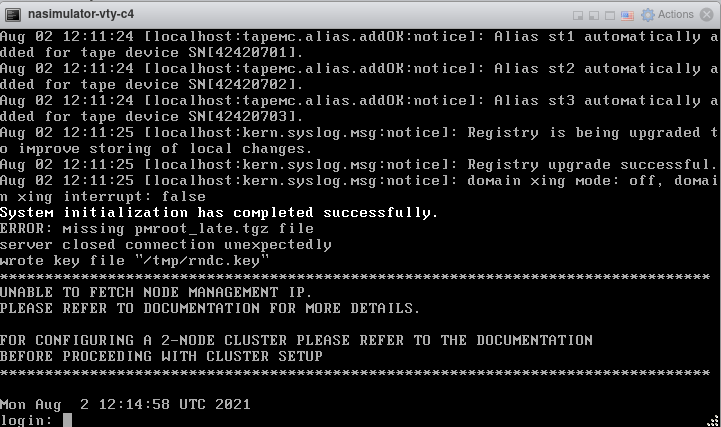ONTAP Discussions
- Home
- :
- ONTAP, AFF, and FAS
- :
- ONTAP Discussions
- :
- Unable to initialize a new OnTAP vsim 9.9.1 (
ONTAP Discussions
- Subscribe to RSS Feed
- Mark Topic as New
- Mark Topic as Read
- Float this Topic for Current User
- Bookmark
- Subscribe
- Mute
- Printer Friendly Page
- Mark as New
- Bookmark
- Subscribe
- Mute
- Subscribe to RSS Feed
- Permalink
- Report Inappropriate Content
Hello !
I am unable to pop a new OnTAP vsim using the 9.9.1 OVA on ESXi.
I got this message in a loop, and the vsim never reaches the cluster initialization dialog:
Has anyone had this problem before ?
Have a nice day !
Solved! See The Solution
- Mark as New
- Bookmark
- Subscribe
- Mute
- Subscribe to RSS Feed
- Permalink
- Report Inappropriate Content
I reckon OnTAP 9.9.1 simply uses CPU instructions the (quite obsolete) X5670 simply does not have, maybe SSE3 or something like that.
Well, in case someone has the same problem one day and finds this post: try using a more modern CPU, and you'll probably be fine (that is, until vsim OnTAP really stops supporting ESXi for real)
- Mark as New
- Bookmark
- Subscribe
- Mute
- Subscribe to RSS Feed
- Permalink
- Report Inappropriate Content
Note, a 9.7 vsim initializes without any issue on the same hypervisor, so this is either a 9.9.1 vsim issue, or a new hardware requirement (like a missing CPU feature or whatnot):
- Mark as New
- Bookmark
- Subscribe
- Mute
- Subscribe to RSS Feed
- Permalink
- Report Inappropriate Content
So, tell me again anyplace in the vsim documentation where 9.9.1 is supported on ESXi?
i clearly see support for fusion on Mac and workstation pro and workstation player on windows
nothing for ESXi.
i think if you want to use ESXi you would have to start with the 9.5 image and upgrade your way through. Of course you will likely run into (different) issues doing that also
- Mark as New
- Bookmark
- Subscribe
- Mute
- Subscribe to RSS Feed
- Permalink
- Report Inappropriate Content
Make for the VM a VM Compatibility Upgrade, that should work - officall there is no support.
- Mark as New
- Bookmark
- Subscribe
- Mute
- Subscribe to RSS Feed
- Permalink
- Report Inappropriate Content
As mention in a previous post, it looks like on the ONTAP 9.9.1 install /setup documentation there are no steps to setup ONTAP 9.9.1 in ESXi. It looks like the last version to include ESXi steps was ONTAP 9.5. You should be able to deploy 9.5 and upgrade to 9.9.1 unless there has been a change in specific requirements for 9.9.1.
- Mark as New
- Bookmark
- Subscribe
- Mute
- Subscribe to RSS Feed
- Permalink
- Report Inappropriate Content
Thank you guys, I'll just want to make things a little bit more clear about the context 🙂
I use vsims in ESXi because at the moment, I have no beefy enough machines with VMWare workstation on 'em, and I am perfectly aware that running on ESXi since vsim 9.6 MAY work but is not officially supported.
It used to work perfectly at least until 9.7 (even VMWare tools-enabled!) so I pushed my luck a little bit by asking if someone had by any chance got a 9.9.1 vsim running on ESXi, I would have gone through regular support if I was running a supported configuration.
For "scientific curiosity", I'll try to go from 9.7 to 9.9.1 and see how it goes, I have no absolute need for it to work at the moment so it will be for fun 🙂
Thanks for the advice!
- Mark as New
- Bookmark
- Subscribe
- Mute
- Subscribe to RSS Feed
- Permalink
- Report Inappropriate Content
I reckon OnTAP 9.9.1 simply uses CPU instructions the (quite obsolete) X5670 simply does not have, maybe SSE3 or something like that.
Well, in case someone has the same problem one day and finds this post: try using a more modern CPU, and you'll probably be fine (that is, until vsim OnTAP really stops supporting ESXi for real)
- Mark as New
- Bookmark
- Subscribe
- Mute
- Subscribe to RSS Feed
- Permalink
- Report Inappropriate Content
Actually, the OnTAP Select download page states:
> Warning : Starting with 9.9.1, only CPU models from Intel Xeon Sandy Bridge or later are supported (...)
I am pretty sure the same applies to the vsim, either running on ESXi or a VMWare Workstation setup.