Hi all!
I'm trying to implement VM Backup in a SnapProtect environnement.
I'm launching a Backup of a VM with "Granular Recovery for SnapProtect" option enabled.
The size of the VM seems wrong :

When trying a granular restore : It displays "No items to be shown in this view".
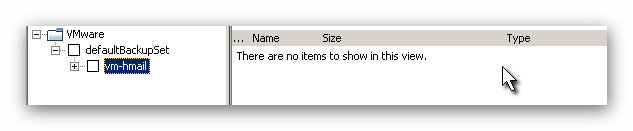
When trying a granular restore with Granular Recovery for SnapProtect" option disabled :

Do you have any ideas on this issue ?
Thanks
Alexandre