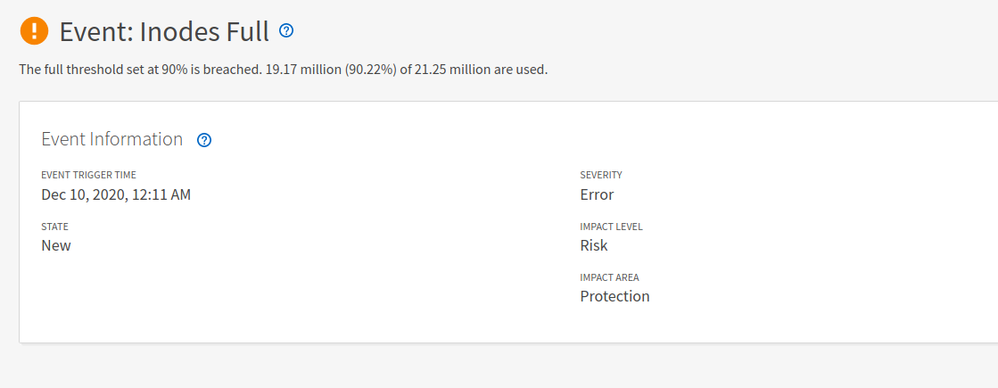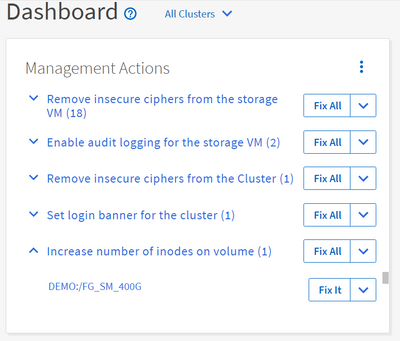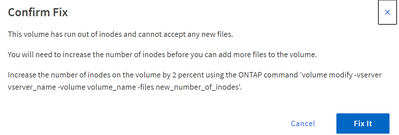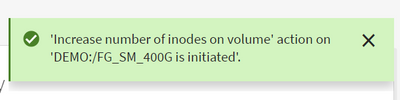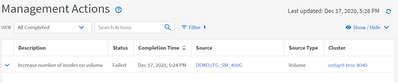ONTAP Discussions
- Home
- :
- ONTAP, AFF, and FAS
- :
- ONTAP Discussions
- :
- inodes exhausted on snapmirror volume
ONTAP Discussions
- Subscribe to RSS Feed
- Mark Topic as New
- Mark Topic as Read
- Float this Topic for Current User
- Bookmark
- Subscribe
- Mute
- Printer Friendly Page
- Mark as New
- Bookmark
- Subscribe
- Mute
- Subscribe to RSS Feed
- Permalink
- Report Inappropriate Content
Hi Folks,
I just worked through the process of growing the inodes on a volume that was quite close to running out (volume modify -files), this reflects on the primary volume but not the DR copy on our DR cluster, which is a RO volume. Since I can't modify that volume, I tried doing an update operation in OnCommand and that was successful but the "total files for user visible data" field does not reflect the new max on the RO DR copy after the update.
What am I missing here?
Thanks!
Solved! See The Solution
- Mark as New
- Bookmark
- Subscribe
- Mute
- Subscribe to RSS Feed
- Permalink
- Report Inappropriate Content
Hi
from:
When inodes are increased automatically on a SnapMirror destination?
SnapMirror Type-XDP destination volumes increase their inode count when the SnapMirror source volume used inode count is greater than the total inode count of the SnapMirror destination volume
When this occurs, the next SnapMirror update will increase the destination volume max inode count to match that of the source max inode count
- Mark as New
- Bookmark
- Subscribe
- Mute
- Subscribe to RSS Feed
- Permalink
- Report Inappropriate Content
Hi
from:
When inodes are increased automatically on a SnapMirror destination?
SnapMirror Type-XDP destination volumes increase their inode count when the SnapMirror source volume used inode count is greater than the total inode count of the SnapMirror destination volume
When this occurs, the next SnapMirror update will increase the destination volume max inode count to match that of the source max inode count
- Mark as New
- Bookmark
- Subscribe
- Mute
- Subscribe to RSS Feed
- Permalink
- Report Inappropriate Content
Thanks very much for the reply @GidonMarcus !
That is actually super annoying because that means that we'll get unavoidable errors in ActiveIQ Unified Manager that don't have a resolution action - SAD!
NetApp should fix this behavior. It's bad enough that inode allocations aren't dynamic and that they are the same defaults for a 1TB, 10TB, or 100TB volume 😞
Needlessly fraught and overly complicated I'd have to say in comparison to something like Isilon.
- Mark as New
- Bookmark
- Subscribe
- Mute
- Subscribe to RSS Feed
- Permalink
- Report Inappropriate Content
To be honest. I have no idea why they don't manage it within the ONTAP code (for example with the volume autosize function). worth asking the account manager/partner (if you have) about existing/new RFE.
Iv'e found that they did created a few pages in the following doc about how to use OCUM+WFA to automate it https://www.netapp.com/pdf.html?item=/media/19932-tr-4585.pdf
- Mark as New
- Bookmark
- Subscribe
- Mute
- Subscribe to RSS Feed
- Permalink
- Report Inappropriate Content
As a suggestion, if you're ever in a position that you have to increase maxfiles, I'd recommend talking to your account team about whether your workload would fit into a FlexGroup.
- Mark as New
- Bookmark
- Subscribe
- Mute
- Subscribe to RSS Feed
- Permalink
- Report Inappropriate Content
AIQ UM 9.8 now has what's called "Fix its" - meaning, you'll see notices of issues on the dashboard with the option to fix them.
This includes "out of inodes":
When you click "Fix it":
In my case, since I am very close to full on the inodes, it registers "failed" for the action, even though it increased the inodes. That's because 2% didn't get me below the 90% threshold:
ontap9-tme-8040::> vol show -vserver DEMO -volume FG_SM_400G -fields files,files-used
vserver volume files files-used
------- ---------- -------- ----------
DEMO FG_SM_400G 13107152 13063024
ontap9-tme-8040::> vol show -vserver DEMO -volume FG_SM_400G -fields files,files-used
vserver volume files files-used
------- ---------- -------- ----------
DEMO FG_SM_400G 13369268 13063026
But in most cases, "Fix It" would be done before you ran out of files (warnings kick in at 80%).
12/17/2020 17:20:35 ontap9-tme-8040-01
ERROR wafl.vol.runningOutOfInodes: The file system on Volume FG_SM_400G__0001@vserver:7e3cc08e-d9b3-11e6-85e2-00a0986b1210 is using 80 percent or more of the files that can be contained on the volume.
In my case, I'd need to go to the CLI or GUI to resolve this manually.
We cover AIQ UM 9.8 in this podcast: