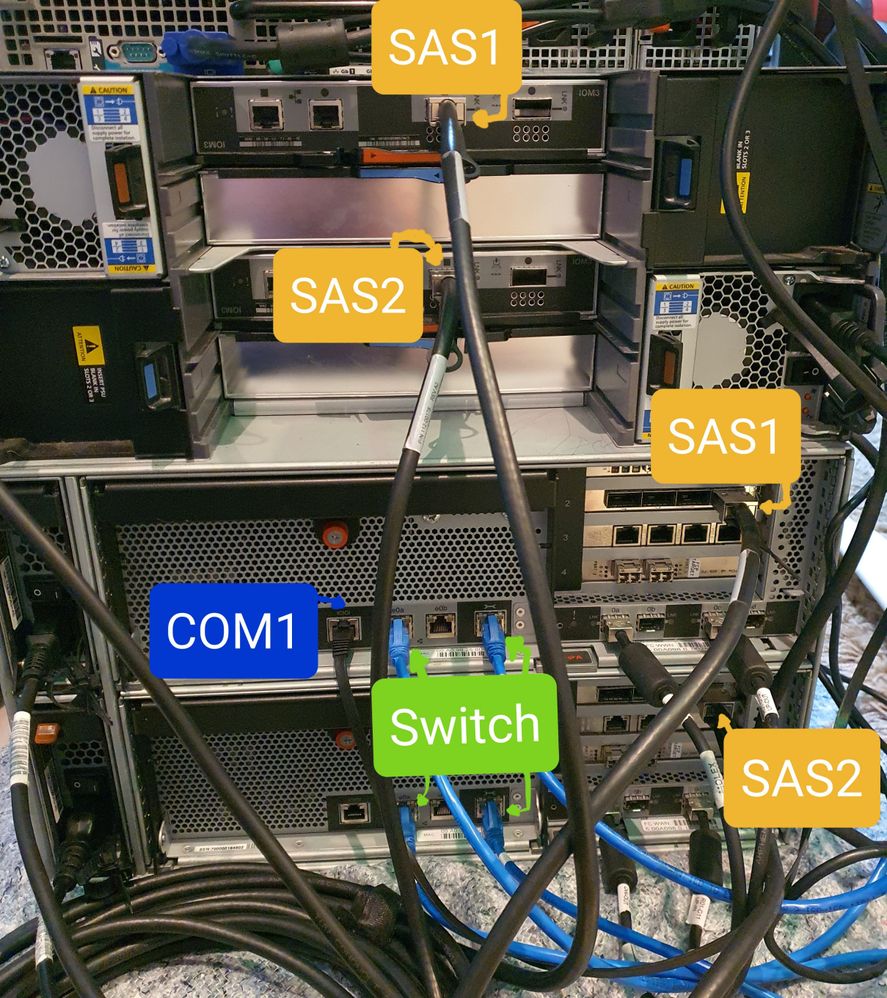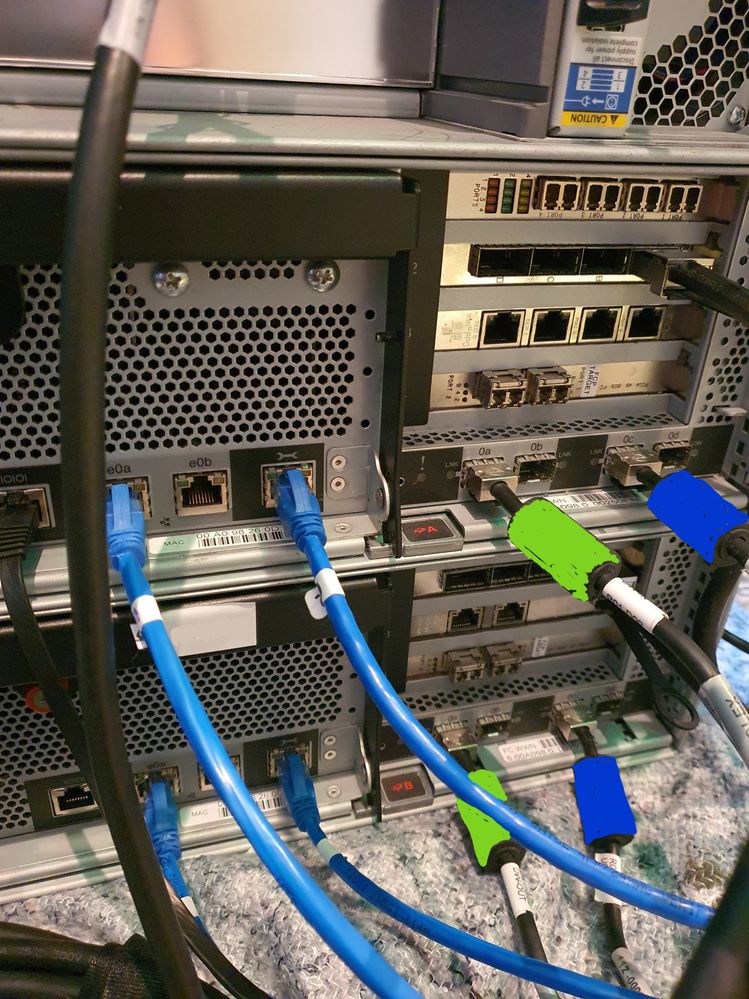ONTAP Hardware
- Home
- :
- ONTAP, AFF, and FAS
- :
- ONTAP Hardware
- :
- Re: Connection and Configuration FAS/V3140 with DS4243
ONTAP Hardware
- Subscribe to RSS Feed
- Mark Topic as New
- Mark Topic as Read
- Float this Topic for Current User
- Bookmark
- Subscribe
- Mute
- Printer Friendly Page
Connection and Configuration FAS/V3140 with DS4243
- Mark as New
- Bookmark
- Subscribe
- Mute
- Subscribe to RSS Feed
- Permalink
- Report Inappropriate Content
Hi,I'm new here in the community.
I don't know if the connection between the FAS / V3140 and a DS4243 is correct. Can someone help me?
Here are the pictures of the connections:
Another question is what is the best way to configure? With the COM1 port or with the NetApp System Setup software?
Or is there another way to configure?
Solved! See The Solution
- Mark as New
- Bookmark
- Subscribe
- Mute
- Subscribe to RSS Feed
- Permalink
- Report Inappropriate Content
Hi there!
Bit of a blast from the past - using the Serial "IOIOI" port is the only option for initial setup of this model (system setup only works on some later models, and only when they are factory fresh..)
The SAS configuration picture would work, but is not optimal. You've got controller "A" connected to IOM "A" of the shelf, and controller "B" connected to IOM "B" of the shelf - for optimal Multipath HA (MPHA) you should ALSO have IOM A's "circle" port connected to SAS port 2d of controller "B", and IOM B's "circle" port connected to SAS port 2d of controller "A", this will also need two more SAS cables - so if you don't have them, don't worry about it. For ACP shelf management, you should also run an ethernet cable from A/3a, to IOM A square, then from IOM A circle to IOM B square, then from IOM B circle to B/3a
Hope this helps!
- Mark as New
- Bookmark
- Subscribe
- Mute
- Subscribe to RSS Feed
- Permalink
- Report Inappropriate Content
Hi there!
Bit of a blast from the past - using the Serial "IOIOI" port is the only option for initial setup of this model (system setup only works on some later models, and only when they are factory fresh..)
The SAS configuration picture would work, but is not optimal. You've got controller "A" connected to IOM "A" of the shelf, and controller "B" connected to IOM "B" of the shelf - for optimal Multipath HA (MPHA) you should ALSO have IOM A's "circle" port connected to SAS port 2d of controller "B", and IOM B's "circle" port connected to SAS port 2d of controller "A", this will also need two more SAS cables - so if you don't have them, don't worry about it. For ACP shelf management, you should also run an ethernet cable from A/3a, to IOM A square, then from IOM A circle to IOM B square, then from IOM B circle to B/3a
Hope this helps!
- Mark as New
- Bookmark
- Subscribe
- Mute
- Subscribe to RSS Feed
- Permalink
- Report Inappropriate Content
Hi @AlexDawson , thanks for the feedback.
About SAS cables I have only two at the moment. I will provide more two cables to make it ideal and try to configure it this way.
For the first configuration, I can only do it with the Serial "IOIOI"?
About ACP shelf management, is it right?
- Mark as New
- Bookmark
- Subscribe
- Mute
- Subscribe to RSS Feed
- Permalink
- Report Inappropriate Content
Ok! as I said, the extra two SAS cables are optional, so if it is a great expense, don't worry about it.
The ACP is used for monitoring and some automated management (ACP = Alternate Control Path), but there is no way to login to the shelves manually.
First configuration must be over serial "IOIOI" - 9600, 8N1 - once ONTAP is running, you can run "sp setup" to set an Out of Band IP address and login to the service processor IP, or then use System Manager to connect via GUI. For more details, please let me know what version and mode (7 or cluster) of ONTAP you are running
- Mark as New
- Bookmark
- Subscribe
- Mute
- Subscribe to RSS Feed
- Permalink
- Report Inappropriate Content
Hi @AlexDawson ,
I'm sorry for the delay in responding. Well, I make a video to show the version of ONTAP.
Follow the link: NetApp version Ontap
Thanks a lot for the help.
- Mark as New
- Bookmark
- Subscribe
- Mute
- Subscribe to RSS Feed
- Permalink
- Report Inappropriate Content
Wow.. ok, that is running ONTAP 8.0 Cluster mode, which was a very uncommon release, and unfortunately I can't help you with it.
We do not have the documentation for that version available anymore.