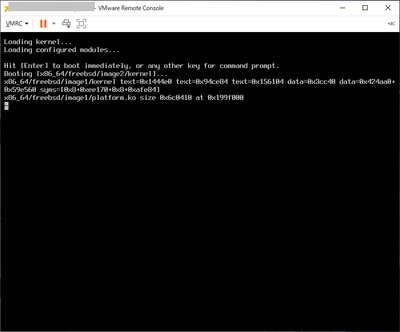Simulator Discussions
- Home
- :
- Developer Network
- :
- Simulator Discussions
- :
- Re: ONTAP Simulator 9.13.1 doesn't work after a reboot
Simulator Discussions
- Subscribe to RSS Feed
- Mark Topic as New
- Mark Topic as Read
- Float this Topic for Current User
- Bookmark
- Subscribe
- Mute
- Printer Friendly Page
- Mark as New
- Bookmark
- Subscribe
- Mute
- Subscribe to RSS Feed
- Permalink
- Report Inappropriate Content
We downloaded the latest version of the ontap simulator (9.13.1) and deployed the .ova on our vmware esx-cluster.
No matter what we're doing with the new VM, after starting the first time and finishing the initial setup, every time the VM has to be rebooted for any reason, the bsd doesn't boot anymore.
That happens in any case. Even if the VM is forced to restart after the initial setup, without doing anything with it. We also tried to finalize the normal cluster-setup. All is working fine until the restart.
We also tried it with more RAM (8GB, 16GB) but nothing changes the result, VM always stops at the same point after restart.
- Mark as New
- Bookmark
- Subscribe
- Mute
- Subscribe to RSS Feed
- Permalink
- Report Inappropriate Content
As an additional information: During the first start of the VM (which works normal), we noticed that the VM displays double the amount of RAM than we provided for the VM. Even if the VM is configured with 6 GB of RAM, the displayed amount is 12 GB. If we configured 8 GB, the displayed amount is 16 GB. If we configured 16 GB, the displayed amount is 32 GB.
We checked this issue with an older version (9.12.1). There both values are corresponding. 8 GB configured and 8 GB displayed while booting.
- Mark as New
- Bookmark
- Subscribe
- Mute
- Subscribe to RSS Feed
- Permalink
- Report Inappropriate Content
Latest news
9.13.1GA is replaced with 9.13.1P7 which has the fix for the burt- 1530252 [3B] - "Simulate ONTAP and ONTAP Select video console appears to hang during boot
KB ONTAP Select node 9.13.1 appears to hang during boot
Burt 1530252 - ONTAP Select/Simulate ONTAP 9.13.1 video console appears to hang during boot
- Mark as New
- Bookmark
- Subscribe
- Mute
- Subscribe to RSS Feed
- Permalink
- Report Inappropriate Content
I am having the exact same issue. It works until I have to reboot, then fails to load at the same spot. See https://community.netapp.com/t5/Simulator-Discussions/Issue-with-ONTAP-Simulator-9-13-1/m-p/446223
- Mark as New
- Bookmark
- Subscribe
- Mute
- Subscribe to RSS Feed
- Permalink
- Report Inappropriate Content
Hi eric,
have you checked if your freshly deployed VM displays double the amount of RAM which you configured for the VM prior to the first start? (Like shown at the screenshot of my 2nd post). Perhaps it's a bug within the ova itself.
- Mark as New
- Bookmark
- Subscribe
- Mute
- Subscribe to RSS Feed
- Permalink
- Report Inappropriate Content
Same issue, stops at the exact same spot no matter what after reboot. Was there a resolution for this?
- Mark as New
- Bookmark
- Subscribe
- Mute
- Subscribe to RSS Feed
- Permalink
- Report Inappropriate Content
It seem's that only the Output from the console stops, after a while try to use the ONTAP System Manager
- Mark as New
- Bookmark
- Subscribe
- Mute
- Subscribe to RSS Feed
- Permalink
- Report Inappropriate Content
I've made some tests on Workstation and ESXi environments, the result is the same:
The filer itself works properly, only the console may be redirected and seem's to hang.
- Mark as New
- Bookmark
- Subscribe
- Mute
- Subscribe to RSS Feed
- Permalink
- Report Inappropriate Content
I went back to 9.12.1 and that version has been working withou this issue, something is up with 9.13.1.
- Mark as New
- Bookmark
- Subscribe
- Mute
- Subscribe to RSS Feed
- Permalink
- Report Inappropriate Content
Yes, agree something up with 9.13.1. It doesn't matter how much memory/cpu is given, it simply hangs when it goes for a reboot. Only way I have managed to get it to work, is by restoring it to the working-snapshot of the console when it was first setup. I guess, as this is a simulator, it will be difficult to get any update on the root cause of this simulator build.
- Mark as New
- Bookmark
- Subscribe
- Mute
- Subscribe to RSS Feed
- Permalink
- Report Inappropriate Content
As stated in the release notes and download page, the ONTAP vsim is not ported to run on ESXi. It is only supported on Fusion, Workstation or Player.
- Mark as New
- Bookmark
- Subscribe
- Mute
- Subscribe to RSS Feed
- Permalink
- Report Inappropriate Content
But is not working on Workstation to anyone, the ESXI is an additional test to check if Workstations has a specific problem with 9.13.
- Mark as New
- Bookmark
- Subscribe
- Mute
- Subscribe to RSS Feed
- Permalink
- Report Inappropriate Content
Got same problem while try to bring up ONTAP-simulator on KVM; and has been resolved:
see: https://github.com/tcler/ontap-simulator-in-kvm
https://github.com/tcler/ontap-simulator-in-kvm/issues/1
- Mark as New
- Bookmark
- Subscribe
- Mute
- Subscribe to RSS Feed
- Permalink
- Report Inappropriate Content
I deploy ontap simulator 9.12.1, and configured.
I tried to update ontap 9.13.1P6.
Update is completed, web access and ssh access worked fine on ontap 9.13.1P6.
But console is displayed following.
I think this phenomenon is console output bug.
- Mark as New
- Bookmark
- Subscribe
- Mute
- Subscribe to RSS Feed
- Permalink
- Report Inappropriate Content
I have the same problem here using VMware® Workstation 17 Pro.
The console crashed, but ssh and the browser for ONTAP work perfectly.
Waiting for a new version, maybe ONTAP 9.14 will solve this problem.🙌
- Mark as New
- Bookmark
- Subscribe
- Mute
- Subscribe to RSS Feed
- Permalink
- Report Inappropriate Content
The simulator does not stop or hangs after a reboot. It's output to the console is just gone.
The solution for the simulator 9.13.1 is to set in the VLOADER prompt : set screen.textmode=1 and then boot.
I haven't found a way to make this stick for the next boot, but at least you have output to the console.
- Mark as New
- Bookmark
- Subscribe
- Mute
- Subscribe to RSS Feed
- Permalink
- Report Inappropriate Content
Perfect Thallium.
Thanks
- Mark as New
- Bookmark
- Subscribe
- Mute
- Subscribe to RSS Feed
- Permalink
- Report Inappropriate Content
Thank you Thallium, the simulator starts fine.
It's just the VMware console which no longer displays the text during boot after a halt or a reboot of the node (everything is displayed fine if you pass the command "set screen.textmode=1" before booting), without passing this command, just wait a few minutes for the system to boot and access to the System Manager is operational. I wasn't patient and also thought it wouldn't restart...