SnapManager to SnapCenter Transition
- Home
- :
- ONTAP, AFF, and FAS
- :
- SnapManager to SnapCenter Transition
- :
- Re: SnapCenter create resource group faile
SnapManager to SnapCenter Transition
- Subscribe to RSS Feed
- Mark Topic as New
- Mark Topic as Read
- Float this Topic for Current User
- Bookmark
- Subscribe
- Mute
- Printer Friendly Page
- Mark as New
- Bookmark
- Subscribe
- Mute
- Subscribe to RSS Feed
- Permalink
- Report Inappropriate Content
environment:
VMware ESXi, 6.5.0, 8294253
VCSA 6.7.0
C190 ONTAP9.8P4
FAS2650 ONTAP9.6P8
SnapCenter Plug-in for VMware vsphere 4.5
I joined C190 and FAS2650 in Storage Systems
There will be an error when creating a resource group and selecting the datastore of FAS2650, the message is as follows:
These are possible reasons for this error:
1) All the Datastores and VMDK files used by VM are not on supported storage.
2) All NetApp Storage Virtual Machines (SVMs) related to Datastore or VM are not registered within SnapCenter and/or SCV.
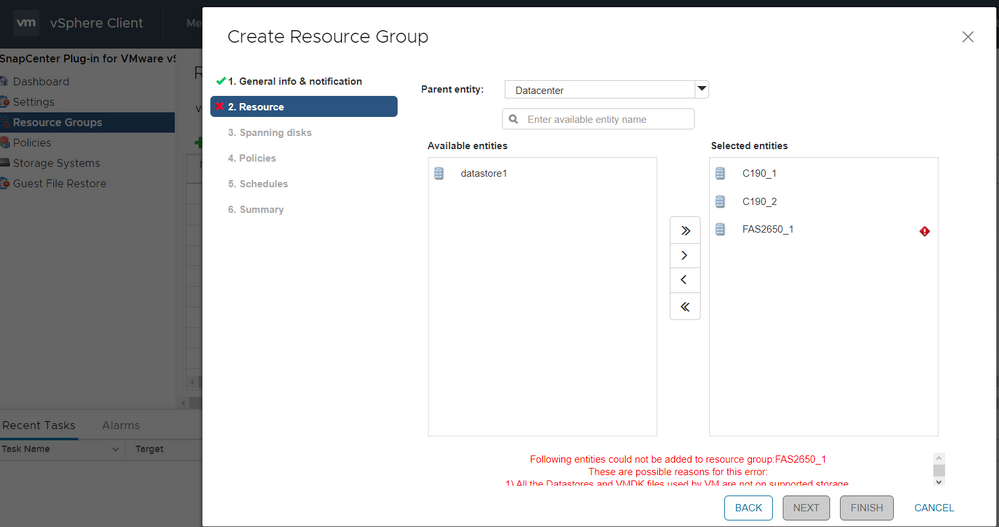
Solved! See The Solution
- Mark as New
- Bookmark
- Subscribe
- Mute
- Subscribe to RSS Feed
- Permalink
- Report Inappropriate Content
Is that (C190_1,FAS2650_1 etc) the name of your 'datastores' ? It is confusing a bit, you might want to add 'ds' suffix to make them look like a datastore.
Anyway, I haven't worked on 4.5 version but it looks like you have added NetApp as 'Cluster' using admin account which seems happy looking at the screenshot, so that should be ok.
1) As a troubleshooting step, you could try instead adding 'SVM' and use the vsadmin account (unlocked) instead of the cluster, then try to select the resource group.
2) Instead of the selecting the entire datastore, try adding all the VMs (hosted on that ds) and see if there any VMs that are incompatible ?
Give it a try and in the mean time, attach the SnapCenter logs.
- Mark as New
- Bookmark
- Subscribe
- Mute
- Subscribe to RSS Feed
- Permalink
- Report Inappropriate Content
Is that (C190_1,FAS2650_1 etc) the name of your 'datastores' ? It is confusing a bit, you might want to add 'ds' suffix to make them look like a datastore.
Anyway, I haven't worked on 4.5 version but it looks like you have added NetApp as 'Cluster' using admin account which seems happy looking at the screenshot, so that should be ok.
1) As a troubleshooting step, you could try instead adding 'SVM' and use the vsadmin account (unlocked) instead of the cluster, then try to select the resource group.
2) Instead of the selecting the entire datastore, try adding all the VMs (hosted on that ds) and see if there any VMs that are incompatible ?
Give it a try and in the mean time, attach the SnapCenter logs.
- Mark as New
- Bookmark
- Subscribe
- Mute
- Subscribe to RSS Feed
- Permalink
- Report Inappropriate Content
I will try again thanks
- Mark as New
- Bookmark
- Subscribe
- Mute
- Subscribe to RSS Feed
- Permalink
- Report Inappropriate Content
Did you try the action plan provided by @Ontapforrum ? @justinfibe

