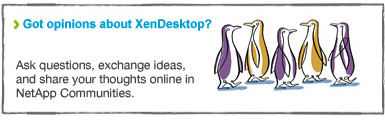One of the aspects of the FlexPod® platform that users appreciate most—and one of the things that has made it so popular—is the rigorous and comprehensive validation that Cisco and NetApp do for the many Cisco® Validated Designs (CVDs) available. By documenting every aspect of deploying a service or application on FlexPod converged infrastructure, this approach decreases time to deployment and takes the uncertainty out of the process of standing up a new IT capability.
One of the aspects of the FlexPod® platform that users appreciate most—and one of the things that has made it so popular—is the rigorous and comprehensive validation that Cisco and NetApp do for the many Cisco® Validated Designs (CVDs) available. By documenting every aspect of deploying a service or application on FlexPod converged infrastructure, this approach decreases time to deployment and takes the uncertainty out of the process of standing up a new IT capability.
This is certainly the case with virtual desktops. Hundreds of virtual desktop installations have been deployed on FlexPod, including many large-scale deployments of Citrix XenDesktop since the first CVD for deploying XenDesktop on FlexPod came out in 2011. Desktop virtualization remains one of the most popular deployments for FlexPod.
In February 2014, NetApp, Cisco, and Citrix released a new CVD describing a repeatable process for deploying 2,000 XenDesktop 7.1 seats on a FlexPod aggregate with VMware vSphere® 5.1. This architecture is well suited for large departmental and enterprise deployments of virtual desktop infrastructure.
This article explains why IT teams choose FlexPod for virtual desktop deployments, provides the key technical details, and explains how you can get started with FlexPod.
Why FlexPod for Desktop Virtualization?

Organizations are adopting desktop virtualization in order to cope with the stresses created by global workforces that require 24/7 access to applications and data, mobile workers, and the variety of new devices that are entering the workplace. However, the move to desktop virtualization creates a number of new infrastructure challenges, including overall solution cost, integration complexity, performance, and managing solution scalability. This is where XenDesktop on FlexPod comes in.
XenDesktop
XenDesktop delivers Windows® applications and desktops as secure mobile services. You can improve mobility and provide greater security for intellectual property while reducing costs with centralized control. Incorporating the capabilities of XenApp, XenDesktop 7 can deliver full desktops or individual applications to any device. HDX technologies enable XenDesktop to deliver a native, touch-enabled experience that is optimized for the type of device, as well as the network.
FlexPod
FlexPod uses best-in-class technology including Cisco UCS® server, Cisco Nexus® networking, and NetApp® FAS storage to unify the compute, network, and storage needed for desktop infrastructure as part of a tested and validated design. A recent analyst report found that the Cisco and NetApp FlexPod and FlexPod Express products clearly rank first in a field of 17 suppliers (Source: IDC's Converged and Integrated Systems: End-User Survey Report, January 2014). You can find out more about recent FlexPod developments in this Tech OnTap® article.
Storage is a critical element in a desktop virtualization solution for two key reasons:
- Configuring adequate IOPS is crucial for responsive performance and enterprise scalability
- Storage is often the most expensive solution component
In some deployments, multiple storage platforms are used to manage and protect data for different types of desktops and devices. This approach can enhance performance but results in increased complexity, unwanted administrative overhead, and high acquisition and operational expenses. The FlexPod architecture with NetApp storage eliminates the need for multiple storage platforms.
XenDesktop on FlexPod Advantages
The combination of XenDesktop and FlexPod offers many advantages:
- CVD. As mentioned earlier, our detailed CVD accelerates the deployment of XenDesktop; reduces the risk; and offers predictable, simplified scaling.
- Lower cost. Relative to deploying desktop virtualization on traditional infrastructure, FlexPod can yield up to 50% capacity and cost savings. NetApp storage efficiency technologies, including deduplication, compression, thin provisioning, Snapshot™ (space-efficient backup), and FlexClone® (space-efficient cloning), reduce the storage requirements for pooled desktops by 90% and storage for user data by about 50%. Cisco technologies, including Cisco UCS extended memory and unified fabric, let you run more desktops on fewer servers.
- Reduced complexity. By unifying the infrastructure necessary to support over 2,000 desktops in a single cabinet (as validated in this CVD), FlexPod eliminates guesswork and takes much of the complexity out of your XenDesktop infrastructure deployment.
- Faster deployment. Many of the typical deployment phases either are compressed or simply become unnecessary. This standardized approach to IT has repeatedly demonstrated better than 50% faster deployment times over traditional methods. Forward (preprovisioning) FlexPod infrastructure puts the compute, network, and storage resources on the floor to meet future desktop virtualization or other business needs, further compressing deployment time.
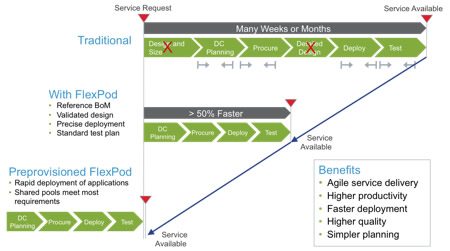
Figure 1) FlexPod reduces the time needed to get the infrastructure for desktop virtualization up and running.
- Performance. Desktop infrastructure creates unique performance requirements in terms of consistent low latency to satisfy user demands. Highly varying IOPS requirements for different types of desktop users can make sizing a challenge. The speed with which desktops can boot and users can log in is also a critical metric:
- At steady state, our 2,000-seat configuration showed consistent, submillisecond write latency and read latency of 1 to 2 milliseconds.
- All 2,000 desktops boot in 6 minutes.
- 2,000 users can log in in 30 minutes.
- The infrastructure as specified in the CVD can support 2,000 users comfortably and has headroom to support up to 2,500 users.
- Scaling. When it comes to scaling, deploying XenDesktop on FlexPod provides a building block approach to desktop deployment. A single FlexPod aggregate with the configuration specified in the CVD supports 2,000 users, and you can add FlexPod aggregates to support greater numbers. In addition, any FlexPod configuration can "flex" to accommodate new or changing requirements by adding more servers, more and/or faster storage, and so on.
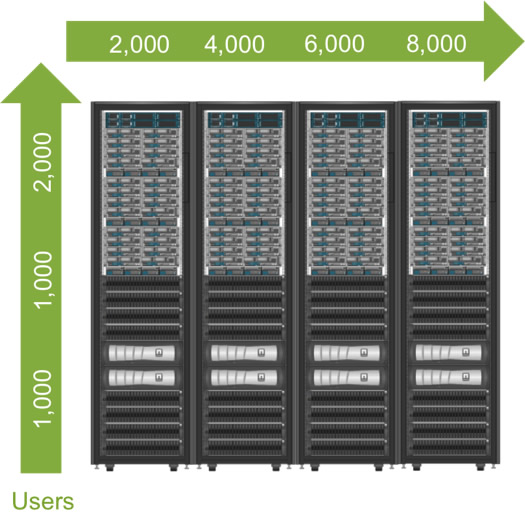
Figure 2) The well-defined XenDesktop on FlexPod configuration allows you to scale out to support a predictable number of users.
- Management. The CVD defines management elements for every component of the design and includes Citrix StoreFront to provide end-user self-service with access to catalogs of desktops and services.
- As a general rule, one of the great advantages of FlexPod versus competing solutions is an open management ecosystem that lets you manage FlexPod with your preferred infrastructure or cloud management tools.
- Building block for private cloud and desktop as a service (DaaS). The capabilities and design described in the CVD, including Citrix StoreFront, enable you to offer end-user self-service to both desktops and applications, putting you on a path to private cloud and DaaS.
- Support. Last, but definitely not least, a key differentiator for the XenDesktop on FlexPod solution is our cooperative support model that includes Citrix, VMware®, and others. With this model, you only have to call one company. Escalation and involvement of other technology partners happen automatically in the background. You simply decide whom to call based on your best assessment of where the problem lies, and we take it from there. Because our staff is cross-trained (and our customers are smart), over 98% of issues are resolved at the first point of contact.
XenDesktop on FlexPod: Solution Overview

The infrastructure described in the CVD is designed to support a mix of hosted shared desktops (1,450) running Windows Server® 2012 and pooled hosted virtual Windows 7 desktops (550) for a total user population of 2,000. In a hosted shared desktop, a single installed instance of a server operating system is shared by multiple users simultaneously. Each user receives a desktop "session" and works in an isolated memory space. This is equivalent to the functionality formerly provided by XenApp. A hosted virtual desktop is a complete virtual desktop that runs as a separate virtual machine.
The infrastructure is 100% virtualized on VMware ESXi™ 5.1 with third-generation Cisco UCS B-Series B200 M3 blade servers booting through FCoE from a clustered NetApp FAS3200 series storage array. The virtual desktops are provisioned using Citrix Provisioning Server 7.1 and Citrix XenDesktop 7.1.
Infrastructure
An overview of the hardware is shown in Figure 3.
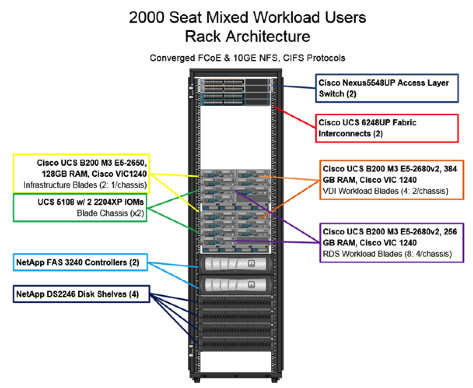
Figure 3) XenDesktop on FlexPod infrastructure components.
It consists of the following components:
- Two Cisco Nexus 5548UP Layer 2 Access Switches
- Two Cisco UCS 6248UP Series Fabric Interconnects
- Two Cisco UCS 5108 Blade Server Chassis with two 2204XP I/O modules per chassis
- Four Cisco UCS B200 M3 Blade Servers with Intel® E5-2680v2 processors, 384GB RAM, and VIC1240 mezzanine cards for the 550 hosted Windows 7 virtual desktop workloads with N+1 server fault tolerance
- Eight Cisco UCS B200 M3 Blade Servers with Intel E5-2680v2 processors, 256 GB RAM, and VIC1240 mezzanine cards for the 1,450 hosted shared Windows Server 2012 server desktop workloads with N+1 server fault tolerance
- Two Cisco UCS B200 M3 Blade Servers with Intel E5-2650 processors, 128 GB RAM, and VIC1240 mezzanine cards for the infrastructure virtualized workloads
- NetApp FAS3240 dual-controller storage system running clustered Data ONTAP®, 4 disk shelves, and converged and 10GbE ports for FCoE and NFS/CIFS connectivity, respectively
Storage
The XenDesktop on FlexPod configuration is multiprotocol by design, taking advantage of the unified storage capabilities of the FAS hardware and clustered Data ONTAP. All server blades boot over FCoE, allowing the server hardware to remain essentially stateless. VMware datastores are accessed using NFS, while user data is accessed using NFS and CIFS.
The dual-controller FAS3240 storage system is configured to run clustered Data ONTAP. Each controller handles roughly 50% of the overall storage workload and can take over the workload of the other controller if required with failover occurring in a matter of seconds. This was verified as part of our testing.
NetApp recently released the FAS8000 series that offers a significant performance boost compared to the FAS3200 series described in the CVD. The FAS8000 can be used in place of the FAS3240 system described here.
- Clustered Data ONTAP. Clustered Data ONTAP provides nondisruptive operations and allows virtual desktops from different departments to be securely isolated from one another using storage virtual machines (SVMs). You can estimate how much nondisruptive storage operations can save you here. The administrator of each SVM has the right to provision volumes and perform other SVM-specific operations. This is particularly advantageous for service providers or any multi-tenant environment in which workload separation is desired.
- Flash. Each storage controller includes NetApp Flash Cache™, creating a hybrid storage configuration. Flash Cache accelerates read operations. NetApp Flash Pool™, which combines SSDs with HDDs in a single NetApp aggregate, can be used to cache both random reads and overwrites.
Another advantage of clustered Data ONTAP is that if you scale out desktop virtualization to multiple FlexPod aggregates, the additional storage controllers can become part of the same scale-out storage cluster providing even greater flexibility.
Servers
Cisco Unified Computing System™ (Cisco UCS) is the first converged data center platform that combines industry-standard, x86-architecture servers with networking and storage access into a single converged system. The system is entirely programmable using unified, model-based management to simplify and speed deployment.
Cisco UCS B200 M3 half-width blade servers with dual 12-core 2.7 GHz Intel Ivy Bridge (E5-2680v2) processors and 384GB of memory support ~25% more virtual desktop workloads than the same hardware with Sandy Bridge processors. The Intel Xeon® E5-2680 v2 10-core processors used in this study provided a balance between increased per-blade capacity and cost.
Networking
The unified 10G fabric used in this FlexPod design gets additional validation on second generation 6200 series fabric interconnects. We have executed even more challenging workload testing, while maintaining low user response times.
In this design, we utilize Cisco Nexus 5548UP physical switches, Cisco Nexus 1000V distributed virtual switches to support VMware vSphere, and Cisco VM-FEX technology, which collapses virtual and physical networking into a single infrastructure. You can provision, configure, manage, monitor, and diagnose virtual machine network traffic and bare metal network traffic within a unified infrastructure.
Fully Resilient Design
The entire FlexPod architecture is designed to be resilient with no single points of failure. As described earlier, the storage architecture is fully redundant, as are all network devices. The server architecture uses two Cisco Unified Computing System chassis with 12 Cisco UCS B200 M3 blade servers for virtualized desktop workloads and two Cisco UCS B200 M3 blades for virtualized infrastructure workloads. The design provides N+1 server fault tolerance for hosted virtual desktops, hosted shared desktops, and infrastructure services.
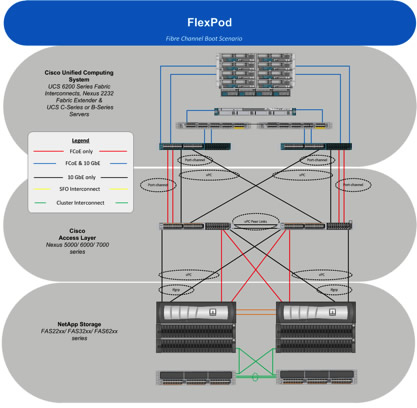
Figure 4) Detailed FlexPod architecture showing redundant components and paths.
Management
The CVD describes a number of management elements, including Cisco UCS Manager, VMware vCenter™, NetApp Virtual Storage Console (VSC) for VMware, Citrix Provisioning Services, and Citrix StoreFront.
NetApp VSC integrates closely with VMware vCenter and makes it easy to monitor and manage NetApp storage within the FlexPod environment directly from vCenter. This includes provisioning; storage efficiency settings, including deduplication and compression; backup; and much more.
StoreFront authenticates users and manages catalogs of desktops and applications. Users can search StoreFront catalogs and subscribe to published services. It provides mobile end users with an intuitive single point of access and self-service to all their business apps and data.
For overall monitoring during testing we used a combination of Insight Balance, which enabled us to monitor both virtual and physical infrastructure, and Citrix Desktop Director to monitor virtual desktop performance.
Getting Started

Are you ready to find out more about XenDesktop on FlexPod? Be sure and download the CVD. You can find a list of FlexPod partners here to help you get on the path to deployment.
Of course, the first step in any deployment is accurate sizing, which can depend on a variety of factors, including number of seats, VM and application workloads, amount of application data, and much more.
NetApp has teamed with Liquidware Labs to help accurately size solutions. Liquidware Labs tools can assess your current desktop environment and workloads. Liquidware tools collect accurate network, server, and storage requirements. You can get assistance from Liquidware Labs through your FlexPod partner.