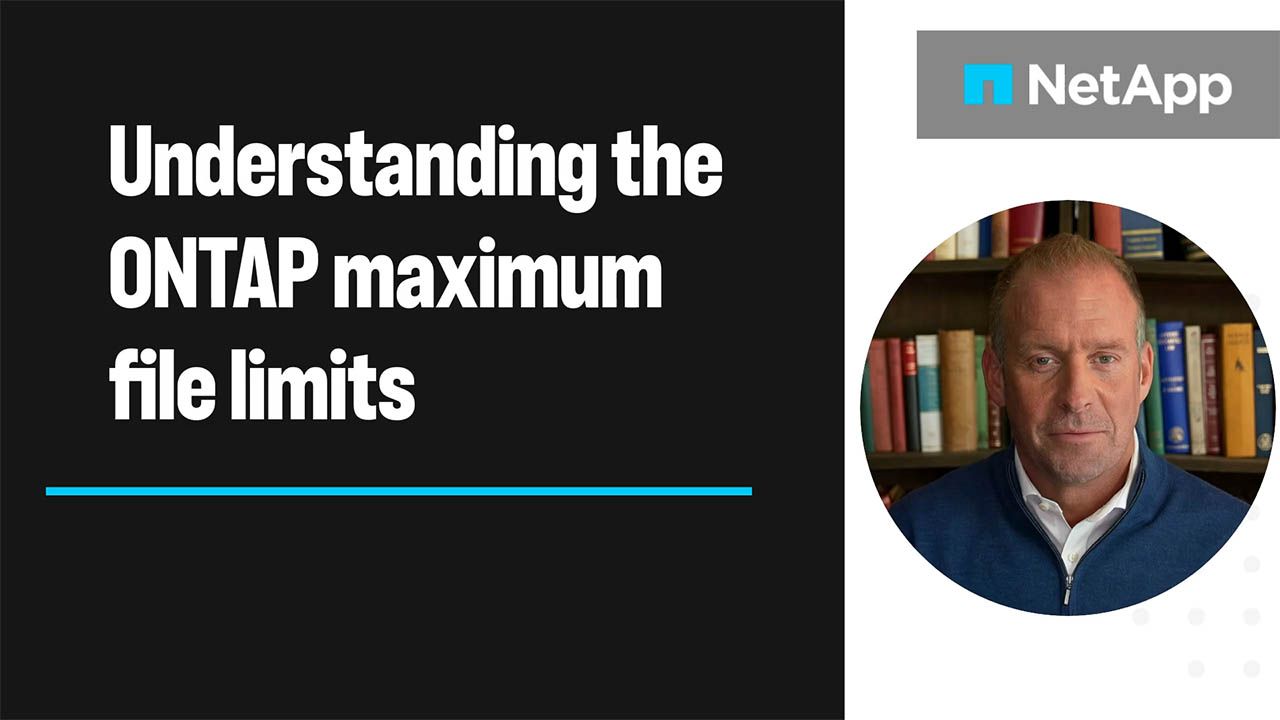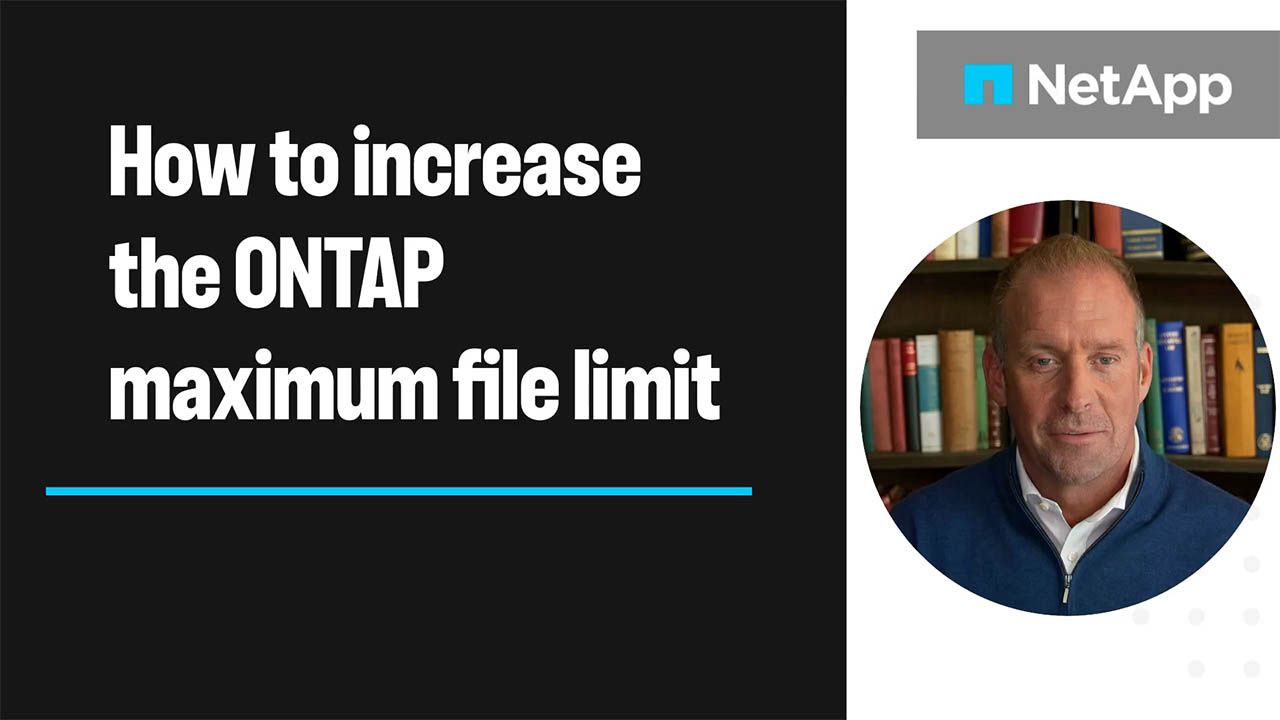Tech ONTAP Blogs
- Home
- :
- Blogs
- :
- Tech ONTAP Blogs
- :
- Empowering partners to collaborate seamlessly with enterprises through NetApp Console
Tech ONTAP Blogs
Empowering partners to collaborate seamlessly with enterprises through NetApp Console
Introducing self-service partnerships through NetApp Console: Empowering partners to collaborate seamlessly with enterprises
In today’s hybrid cloud world, enterprises rely heavily on trusted partners such as managed service providers, service providers, and resellers to manage their NetApp® intelligent data infrastructures. These partners play a crucial role in deploying, operating, and optimizing NetApp storage systems across on-premises and cloud environments. But until now, there hasn’t been a secure, scalable, and seamless way for partners to manage customer resources with NetApp Console.
We’re excited to announce the launch of self-service partnerships through Console, a powerful new capability that enables enterprises and their approved partners to collaborate effortlessly and securely.
The players
- Customer. A business entity that purchased storage products and subscriptions from NetApp, such as ONTAP®, StorageGRID®, or Cloud Volumes ONTAP® systems, or NetApp Keystone® subscriptions, as well as NetApp Data Services.
- Partner. A partner can be any business entity that manages the customer's data estate with Console.
- Service providers (SPs) purchase and deploy NetApp resources within their own NetApp Console organization. They then share access to these resources with their customers, enabling customers to use NetApp services without directly managing the underlying infrastructure.
- Managed service providers (MSPs) are organizations that provide management services for NetApp resources deployed in their customers’ NetApp Console organizations. MSPs supply skilled personnel to oversee, maintain, and optimize their customers’ NetApp environments.
- Resellers facilitate the sale of NetApp products and services to end customers, often providing additional value-added services.
The challenge
Partners often face significant hurdles when managing their customers’ ONTAP clusters. Often, enterprises directly provision their partner users in their own tenants and in their identity providers (IdPs), a practice associated with security risks.
Partners also develop custom tooling to orchestrate and monitor NetApp clusters. These challenges slow down operations, increase costs for partners, and introduce security risks for enterprises.
The solution: Self-service partnerships through NetApp Console
Self-service partnerships offer a secure and intuitive way to establish trust relationships between enterprise and partner organizations in NetApp Console. You can initialize these partnerships in three simple steps.
- Set up a partnership. Customer initiates a partnership from the organization where NetApp resources are deployed. The partner accepts the invitation, and the trust between the customer and the partner organizations is established.
- Partner controls. A partner can add members to the partnership. Members include users and service accounts.
- Customer controls. Customers can authorize partner members by providing access to certain clusters with a role of their choice, such as operational support analyst or super viewer.
Setting up a partnership means establishing trust between the organizations
At NetApp, we believe that security is not an afterthought—it’s the starting point. When you create a partnership in NetApp Console, you're not just linking two organizations. You're establishing trust with clear boundaries, auditable controls, and customer-first governance.
This is why we lead with a security-first approach.
- Customers stay in control. They authorize who can access their resources.
- Granular permissions. Only specified partner users or service accounts get access with least-privilege roles.
- Revocable access. Customers can pause or terminate the partnership at any time.
- Zero trust ready principles. Every action is explicit and verified.
- Auditability. Every action is logged, including who did what and when.
This isn’t just delegation—it’s secure delegation. Customers can provide least-privilege access to partner members; they have complete visibility into what partner members are doing, and they maintain complete control.
User experience
In the following example, two NetApp organizations (orgs) are participating in the partnerships. Mr. Paints (organization name: MrPaints) is an enterprise customer that purchased NetApp storage from a partner, Global Partners (organization name: GlobalPartners).
The NetApp ONTAP clusters are deployed and discovered in the MrPaints organization though NetApp Console. MrPaints invites GlobalPartners to manage their data estate. Now, Mr. Paints contracted Global Partners to manage the storage systems.
Next, let’s walk through the experience on both sides for self-service partnership services through Console.
To support this management, GlobalPartners shares their organizational ID with MrPaints, who initiates a partnership request by using the self-service partnerships feature. GlobalPartners receives the request and accepts the partnership. Trust is now established between MrPaints and GlobalPartners. The partnership administrator at GlobalPartners adds their members (users or principles) to the partnership object. The partnership admin at MrPaints gives least-privilege access to the partner members, enabling them to context switch to MrPaints organization to manage their NetApp resources.
Start managing your customers’ NetApp systems in three simple steps
-
Initiate the partnership
- GlobalPartners, a partner, shared their organizational ID (org ID) with a customer, MrPaints
Enter partner organizational id
- MrPaints then invites GlobalPartners to their org so that GlobalPartners can manage the designated resources
Partnership service initiated
- The partnership request is initiated by MrPaints. in the following screenshot, the status is Initiated.
Partnership service received
- The partner organization, GlobalPartners, received the partnership request from MrPaints.
Partnership service accepted
- GlobalPartners accepted the partnership request. In the following screenshot, the status is established.
- Trust is now established between MrPaints and GlobalPartners.
- GlobalPartners, a partner, shared their organizational ID (org ID) with a customer, MrPaints
- Partner Controls
- The partnership admin at GlobalPartners adds users to the partnerships.
Partner users assigned to service
- MrPaints, authorizes the partner member(s) (users/principles - Krishna) with least-privileged roles (listed in the following screenshot).
Customer assigns roles to partner user
- NOTE: Best practice recommends that the customer should choose to provide access to a few resources (a folder or project), instead of providing access to the whole organizational structure, unless required.
- The partnership admin at GlobalPartners adds users to the partnerships.
- Customer Controls
- MrPaints, has full control on their Org and can update or reduce permissions of the partner users, or they can disable the partnership at any time and delete it if necessary.
Customer maintains control of connection and partnership service
- MrPaints, has full control on their Org and can update or reduce permissions of the partner users, or they can disable the partnership at any time and delete it if necessary.
Manage Customer Resources - Partner approved user(s) can context switch to manage NetApp customer resources
Switching between the partner organization to the customer’s organization through the partnership service is called “context switching”. Once the partner user (principle) is logged back into their organization, they can switch to the customer’s organization. For instance, in the configuration just described is in place, Krishna, a Global Partner user, can log in to their organization in Console (GlobalPartners) using his corporate credentials. Krishna can then context switch to their customer’s organization (tenant), MrPaints, to start managing the those designated resources.
To find the partner orgs, go to NetApp Console > Organizations > Organization drop-down menu.

Key benefits of self-service partnerships
- Streamlined operations for providers. Partners can seamlessly manage their customers’ resources, without having their customers manually onboarding them to their orgs.
- Built on zero trust ready principles. Relationships between orgs are built on explicit trust. Customers retain full control over who can access their resources. Access to customer resources is scoped, authorized, and revocable any time.
- Auditability and compliance. Every access and action of partner users on customers’ resources is logged and audited.
- Resellers become managed service providers. Resellers can unlock new revenue streams by managing the approved NetApp resources in customers organizations.
Call to action
We believe that self-service partnerships feature through NetApp Console is a game changer for partners for two key reasons:
- It enables partners to deliver immediate, tangible value to their customers.
- It unlocks new revenue streams through premium service offerings.
As a partner, you’ve traditionally sold NetApp products to your customers. Now, with this new feature, you can take your relationship a step further by securely managing the clusters you've sold, adding real value beyond the initial sale. You can offer foundational support by monitoring logs, alerts, and the health of your customers’ clusters and agents across their data estate, building trust and positioning you as a reliable advisor.
Once that trust is established, you can expand your offerings to include new monitoring services and advanced services such as administering NetApp Ransomware Resilience, Backup and Recovery, or Disaster Recovery services—essentially managing Data Services end to end.
Looking ahead
We’re excited to see how you will use NetApp Console and the self-service partnerships to deliver value, deepen your relationships with your customers, and grow your business.
- Learn more about NetApp Console
- Read NetApp Console: Your New Centralized, Simplified, Secure Management Solution
- Start your NetApp Console journey
- Try Console guided demos: A to Z
- Get Console technical documentation