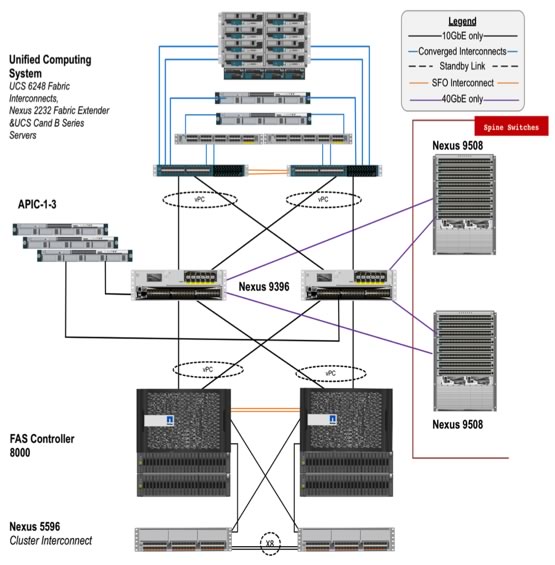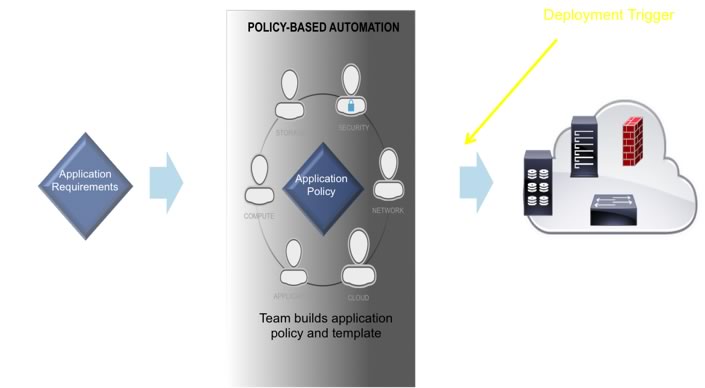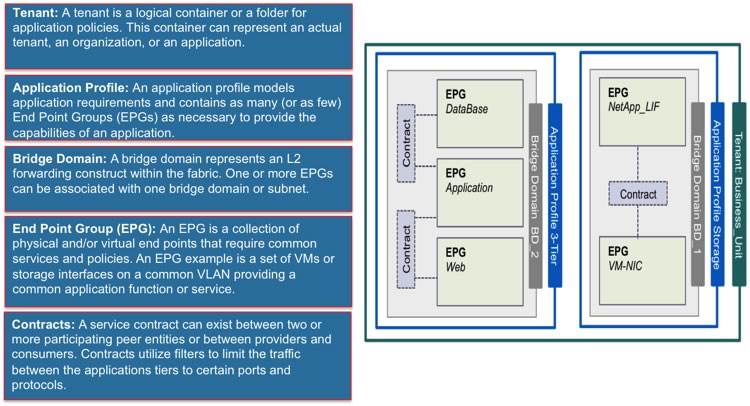October 2014
Applications are the lifeblood of the enterprise—and your IT infrastructure must meet the needs of your applications, not the other way around. FlexPod® integrated infrastructure solutions from NetApp and Cisco deliver shared infrastructure to meet the needs of your most demanding business-critical applications.
With the introduction of Cisco® Application Centric Infrastructure (ACI) for software-defined networking, FlexPod has taken another step forward. FlexPod Datacenter with Cisco ACI delivers network virtualization, management, and automation that complements the capabilities provided by Cisco UCS servers and NetApp® FAS storage for end-to-end automation.
This article provides a short introduction to ACI, explains how it fits with FlexPod, and details the FlexPod with ACI roadmap. We’ll be rolling out a number of Cisco Validated Designs (CVDs) in coming weeks to help you transition from your current networking practices and take full advantage of ACI. We’re also adding custom workflows for OnCommand® Workflow Automation.
Understanding ACI
![]()
ACI provides a network architecture that is extremely flexible, scalable, and resilient. It is designed to support software-defined IT and cloud, while providing a migration path from your existing Nexus network infrastructure.
Centralized automation and policy-driven network application profiles simplify network configuration, making it easier and faster to deploy new applications while minimizing the chance for errors.
ACI Components
In software-defined networking (SDN), the data plane is separate from the control plane. ACI takes SDN a step further, viewing network provisioning and management from an application perspective. ACI accomplishes this with two key components:
- Cisco Nexus 9000 Series switches operate either in NX-OS standalone mode (like a traditional switch) or in ACI fabric mode.
- Cisco Application Policy Infrastructure Controller (APIC) serves as the unifying point for automation and management of the ACI fabric.
Nexus 9000 switches operating in standalone mode help you make the transition from traditional networking to ACI. You can start in standalone mode in preparation for the transition. NetApp itself is following this path. We’ve deployed Nexus 9000 in the new R&D Lab in North Carolina and will transition to ACI in coming months.
When the Nexus 9000 is updated from standalone to fabric mode, it retains its data plane function, while the APIC steps in to perform control plane functions. The APIC is completely removed from the data path, performing only control and management. The fabric will still function if communication with the APIC is lost. The APIC is delivered as an appliance. Three or more instances of the APIC are required for availability and performance.
ACI Architecture
The ACI switching architecture uses a spine/leaf topology where every leaf switch connects to every spine switch using 40Gbps Ethernet for performance and low latency. This design provides linear scalability, multipathing, and load balancing.
The FlexPod with ACI architecture, including leaf and spine switches as well as an APIC cluster, is shown in Figure 1.
Figure 1) The physical layout of FlexPod Datacenter with ACI including both spine and leaf switches as well as Application Policy Infrastructure Controllers (APICs).
Network Policy
The ACI fabric is designed to support application connectivity. Both enterprise applications and in-house applications can share the same dynamic infrastructure. Software applications are defined as logical constructs within the APIC. This application-oriented approach to policy simplifies operations. Rather than thinking in terms of network constructs such as VLANs, subnets, and firewalls, you define a network policy in terms of application tiers, security requirements, SLAs, and so on.
Figure 2) With ACI, your application's network requirements become an Application Policy that can be saved and applied to your network infrastructure as needed.
Modern applications contain multiple components. For example, an e-commerce application could require a web server, a database server, data located in a storage area network, and access to outside resources. An application profile models these application requirements. You define End Point Groups (EPGs) that are physical or virtual resources requiring common services and policies. For example, a set of servers providing a common application function could be an End Point Group. Traffic can be mapped to EPGs either statically or dynamically.
Figure 3) Application profiles are mapped to FlexPod infrastructure, resulting in the proper configuration of network services to meet the needs of the application.
Integrating ACI with FlexPod Datacenter
![]()
Cisco ACI is a holistic architecture with centralized automation and policy-driven application profiles that deliver software flexibility with hardware performance. Adding ACI to FlexPod Datacenter extends the automation capabilities of FlexPod to the network and associated layer 4-7 services, providing consistent network policy and rapid application deployment.
The combination of FlexPod with ACI is perfect for business-critical applications and cloud deployments, bringing enhanced automation and management through a software-defined data center approach.
FlexPod with ACI Benefits
Cisco ACI amplifies the benefits of the UCS servers and FAS8000 storage used in FlexPod with:
- ACI capabilities including Network QoS, security, and L4-7 services
- Complementary clustered Data ONTAP® capabilities including nondisruptive operations, storage virtual machines, integrated data protection, storage efficiency, and Storage QoS
- Massively scalable infrastructure combining the network scalability of ACI and the storage scalability of clustered Data ONTAP
- End-to-end application provisioning (and safe de-provisioning) across the infrastructure stack
- Virtualization in all layers of the infrastructure stack: compute, network, and storage
FlexPod with ACI Architecture Details
The ACI-based FlexPod design (see Figure 1) is an end-to-end IP storage solution that supports SAN access using iSCSI. The solution provides a 10/40GbE fabric that is defined by Ethernet uplinks from the Cisco UCS Fabric Interconnects and NetApp storage devices connected to the Cisco Nexus switches. Optionally, the ACI-based FlexPod design can be configured for SAN boot by using Fibre Channel over Ethernet (FCoE). FCoE access is provided by connecting NetApp FAS controllers directly to Cisco UCS Fabric Interconnects.
The base storage configuration of the FlexPod with ACI solution is a two-node FAS8000 HA pair running clustered Data ONTAP. For scaling, you can add storage capacity to an existing HA pair, or scale-out by adding more HA pairs to the cluster.
Cisco UCS provides both blade (UCS B-Series) and rack-mount (UCS C-Series) computing options. UCS integrates a low-latency, lossless 10/40 Gigabit Ethernet unified network fabric with enterprise-class, x86-architecture servers. UCS accelerates the delivery of new services with provisioning and migration support for both virtualized and physical systems.
FlexPod with ACI Roadmap
![]()
NetApp and Cisco are working together to deliver complete and well-defined ACI solutions for FlexPod. Detailed design guides describe the necessary FlexPod components and the overall architecture. Each design guide is followed by a detailed deployment guide that gives prescriptive steps on how to configure the infrastructure.
Design Guides with Nexus 9000 in Standalone Mode
We have two design guides to help you deploy FlexPod with the Nexus 9000 operating in standalone mode. These designs lay the foundation for future ACI deployment with FlexPod and help you prepare for transitioning your data center to ACI:
- FlexPod Datacenter with VMware vSphere 5.1U1 and Cisco Nexus 9000
- FlexPod Datacenter with VMware vSphere 5.5U1 and Cisco Nexus 9000
Design Guides with Nexus 9000 in ACI Fabric Mode
The full release of Cisco ACI just occurred in August. The following design guide was recently published to allow you to take advantage of fabric mode operation. It includes a description of an ACI design for a simple e-commerce application:
We also just released a new design guide for the deployment of Microsoft SharePoint with ACI:
Look for a full schedule of additional designs coming throughout the fall and winter. These will include Microsoft® Exchange, as well as other popular enterprise applications. We’ll also be releasing a Fast Track design for Microsoft Private Cloud.
UCS Director and Orchestration
In the initial designs, ACI management is performed through the ACI graphical interface or command-line interface. Another design guide is being developed for FlexPod ACI and UCS Director for end-to-end application orchestration. The APIC exposes a REST API for network management integration and orchestration. You'll be able to apply the orchestration concepts from the forthcoming design guide to other existing designs.
Integration with OnCommand Workflow Automation
If you’ve been reading Tech OnTap awhile, then you know that OnCommand Workflow Automation (WFA) is an automation tool that allows you to create and re-use storage workflows for provisioning and managing storage services. You can read more about WFA in two previous Tech OnTap articles: SDS: Get On Track With The Latest OnCommand Tools and NetApp Cloud: Storage Services for the Private Cloud.
We’ll be releasing a WFA workflow pack specifically for ACI environments to streamline provisioning of storage services. These workflows will automatically handle details such as mapping clustered Data ONTAP interfaces to ACI endpoint groups, configuring networks for replication, and configuring storage protection relationships.
Even Better Together
![]()
Cisco ACI delivers network performance, scalability, and software-defined management that makes it perfectly suited for dynamic business environments and cloud. Adding ACI to FlexPod Datacenter makes FlexPod even better suited to serve the needs of these environments. Our strong roadmap of solutions will make it even faster and easier to deploy and provision critical applications and infrastructure.
For the latest FlexPod developments, keep an eye on the FlexPod and Converged Infrastructure Community Page.
![]()