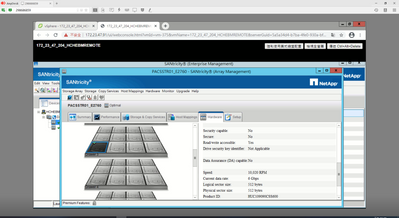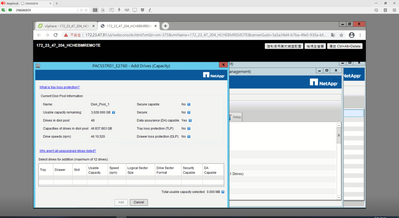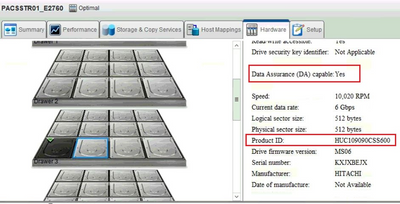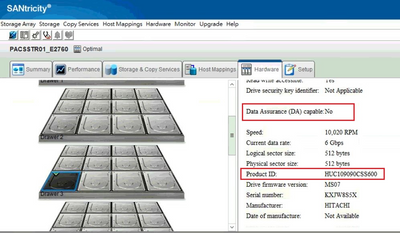VMware Solutions Discussions
- Home
- :
- Virtualization Environments
- :
- VMware Solutions Discussions
- :
- Re: E2760 Add capacity to a disk pool question
VMware Solutions Discussions
- Subscribe to RSS Feed
- Mark Topic as New
- Mark Topic as Read
- Float this Topic for Current User
- Bookmark
- Subscribe
- Mute
- Printer Friendly Page
- Mark as New
- Bookmark
- Subscribe
- Mute
- Subscribe to RSS Feed
- Permalink
- Report Inappropriate Content
Dears:
I want to increase the space of disk pool 1. This disk pool is activated DA (Data Assurance)
The state of this hard drive inserted, picture
why aren't unassigned driver list ?
Solved! See The Solution
- Mark as New
- Bookmark
- Subscribe
- Mute
- Subscribe to RSS Feed
- Permalink
- Report Inappropriate Content
Using your array's name, I found ASUPs for the system.
The drive WWN and SN in the picture do not match the drive WWN and SN for drive in Tray 99, Drawer 3, Slot 1 in the ASUP from Dec. 28. Are you sure the picture you provided is for the current drive in Tray 99, Drawer 3, Slot 1? If it is, I am thinking the drive was not flashed correctly and should be replaced again.
Do you have any extra drives on site with the same drive model that we could try? An unused hot spare from another system could work for testing if the drive model is the same.
- Mark as New
- Bookmark
- Subscribe
- Mute
- Subscribe to RSS Feed
- Permalink
- Report Inappropriate Content
Hello justinfibe,
I can see that the selected drive is not DA capable in the second screen, "Data Assurance (DA) capable: No".
The first screenshot and your description indicate that the disk pool has DA enabled.
You cannot add a non-DA-capable drive to a DA enabled disk pool. You will have to replace the drive with a DA capable drive if you want to add it to the pool.
- Mark as New
- Bookmark
- Subscribe
- Mute
- Subscribe to RSS Feed
- Permalink
- Report Inappropriate Content
Thanks for your reply
Does DA capable drive have a special parts number?
- Mark as New
- Bookmark
- Subscribe
- Mute
- Subscribe to RSS Feed
- Permalink
- Report Inappropriate Content
Hello justinfibe,
Yes, DA-capable drives and non-DA-capable drives have different part numbers.
To identify the orderable part number for a DA capable drive, collect the product ID from a drive already part of the disk pool and look it up on this page.
https://mysupport.netapp.com/NOW/download/tools/diskfw_eseries/
Note that multiple part numbers might be listed for a single drive product ID. Click each PN to see its details and to identify which drive PN matches you disk enclosure (DE6600).
- Mark as New
- Bookmark
- Subscribe
- Mute
- Subscribe to RSS Feed
- Permalink
- Report Inappropriate Content
Dears
Thanks for your reply
The current product ID is consistent
The hard disk DA of the disk pool is yes
unassigned disk DA is no
- Mark as New
- Bookmark
- Subscribe
- Mute
- Subscribe to RSS Feed
- Permalink
- Report Inappropriate Content
On the unassigned drive's physical label, do you see a part number listed? I am expecting something like the part numbers below.
E-X4038A-R6
E-X4038B-R6
SP-4039B-R6
SP-E4038C
X90-E4038C
Let me know what part number you see on your drive's label.
- Mark as New
- Bookmark
- Subscribe
- Mute
- Subscribe to RSS Feed
- Permalink
- Report Inappropriate Content
- Mark as New
- Bookmark
- Subscribe
- Mute
- Subscribe to RSS Feed
- Permalink
- Report Inappropriate Content
Using your array's name, I found ASUPs for the system.
The drive WWN and SN in the picture do not match the drive WWN and SN for drive in Tray 99, Drawer 3, Slot 1 in the ASUP from Dec. 28. Are you sure the picture you provided is for the current drive in Tray 99, Drawer 3, Slot 1? If it is, I am thinking the drive was not flashed correctly and should be replaced again.
Do you have any extra drives on site with the same drive model that we could try? An unused hot spare from another system could work for testing if the drive model is the same.
- Mark as New
- Bookmark
- Subscribe
- Mute
- Subscribe to RSS Feed
- Permalink
- Report Inappropriate Content
Currently, the client cannot remove the drive in Tray 99, Drawer 3, and Slot 1 hard drives. Check the drive's label.
The picture above is another hard drive at the scene, and the part numbers are the same as Tray 99, Drawer 3, Slot 1 hard drives
We will try to replace the hard drive again
Thanks for your reply