VMware Solutions Discussions
- Home
- :
- Virtualization Environments
- :
- VMware Solutions Discussions
- :
- Re: VSC 2.0.1 restored VM does not restore Network Labels
VMware Solutions Discussions
- Subscribe to RSS Feed
- Mark Topic as New
- Mark Topic as Read
- Float this Topic for Current User
- Bookmark
- Subscribe
- Mute
- Printer Friendly Page
- Mark as New
- Bookmark
- Subscribe
- Mute
- Subscribe to RSS Feed
- Permalink
- Report Inappropriate Content
Hi,
I'm testing restoring a single VM after it's been deleted from VMware vCenter. When i restore the VM it's restored to the datastore and i can then add it to inventory without issue. The problem i find is that i have to reassign the network label to that VM. This isnt a big deal when restoring 1 VM but what happens if we need to restore an entire datastore?!?
Does anyone else have this issue? Is this normal behavior?
Thanks,
Matt
- Mark as New
- Bookmark
- Subscribe
- Mute
- Subscribe to RSS Feed
- Permalink
- Report Inappropriate Content
I wasn't able to replicate this.
I tried 2 different backup jobs, 1 at the datastore/datacenter level, and 1 at the vm level. In both cases, after doing the restore and re-adding the vm to the inventory, my non-default network group was retained.
Maybe some of the VM specifics caused this in your case? What were you testing?
- Mark as New
- Bookmark
- Subscribe
- Mute
- Subscribe to RSS Feed
- Permalink
- Report Inappropriate Content
Thanks for the info. Glad to know it's not normal behavior.
I was testing a windows 2003 vm. We had issues with datastores being named the same but in different datacenters (luckily renaming them has no impact), so that may have been the cause. I'll have time next week to test some more, different OSs, different datastores.. etc. I'll post my results.
Just out of curiousity, what version of vmware and NetApp are you running?
Im running:
esx 4.1
NetApp 7.3.3
NFS datastores
Thanks again,
Matt
- Mark as New
- Bookmark
- Subscribe
- Mute
- Subscribe to RSS Feed
- Permalink
- Report Inappropriate Content
My setup:
ESX 4.0.0 208167
vCenter 4.1 258902
3040 using a p release of 7.3.4
NFS (of course, we love nfs!)
Win xp vm
Which I can see is probably not a good test. I'll back my system down to 7.3.3 and see if I get similiar results.
Interesting that you say you were able to rename a vm without issue. I was testing another problem yesterday where if I did a backup, then renamed a vm, it could cause smvi to spin when trying to restore it.
Edit: Oh I see, you renamed the datastore, not the vm. Ok, gotcha.
- Mark as New
- Bookmark
- Subscribe
- Mute
- Subscribe to RSS Feed
- Permalink
- Report Inappropriate Content
Well... had to edit the backup jobs with the new names... then go back the next day and recreate them all again because i forgot to adjust the date to a future date, hate that.
Thanks,
Matt
- Mark as New
- Bookmark
- Subscribe
- Mute
- Subscribe to RSS Feed
- Permalink
- Report Inappropriate Content
Ok, I staged all this again with no issues.
ESX 4.1 260247
vCenter 4.1 258902
VSC 2.0.1p1
Ontap 7.3.5.1 and 7.3.3
Win2k3 32-bit and 64-bit versions both tested
- Created a 2nd VM Machine Port Group
- Changed the network label of both machines to this 2nd group
- Performed a backup
- Deleted both vm's in question
- Did an individual restore of each machine
- Checked the network label of both machines, which were correctly setup to this 2nd group
- Mark as New
- Bookmark
- Subscribe
- Mute
- Subscribe to RSS Feed
- Permalink
- Report Inappropriate Content
Thanks for the effort Tucker, very much appreciated.
We've had two esx hosts crash in the past week shortly after snap shots occured. We may have more serious underlying issues.
So i might not be able to get around to troubleshooting the network label issue until later in the week. I'll post my findings then.
Thanks again,
Matt
- Mark as New
- Bookmark
- Subscribe
- Mute
- Subscribe to RSS Feed
- Permalink
- Report Inappropriate Content
Tucker, I havent had a chance to test yet, but i was curious if you have to browse your datastore and add the restored vm to inventory after the restore is complete. The documentation isnt clear on wheather or not it should automatically add the vm to inventory.
- Mark as New
- Bookmark
- Subscribe
- Mute
- Subscribe to RSS Feed
- Permalink
- Report Inappropriate Content
On a vm that has been deleted and you do a restore from inside vsc, it needs to be reregistered. Normally, the idea is to right click a vm, and do a restore from there (like snapshots). Of course then it doesn't need to be reregistered.
Sent from my iPhone(please excuse typos/spelling)
- Mark as New
- Bookmark
- Subscribe
- Mute
- Subscribe to RSS Feed
- Permalink
- Report Inappropriate Content
Well, it looks like this is strickly a vmware issue. When i delete a VM from inventory and re-add it, the network label isnt there.
Now that i have this narrowed down to vmware it should be a bit easier to figure out. I'll post what i find.
- Mark as New
- Bookmark
- Subscribe
- Mute
- Subscribe to RSS Feed
- Permalink
- Report Inappropriate Content
Tucker, When you removed a vm from inventory and re-add it, is the network label still there? VMware is saying that this is normal behavior, so this might be a VSC issue after all.
- Mark as New
- Bookmark
- Subscribe
- Mute
- Subscribe to RSS Feed
- Permalink
- Report Inappropriate Content
I just did a "remove from inventory" and "add to inventory" on 1 of my home systems(esxi 4.1) a few times.
Between doing it, I changed the network label. When I readd it, the network label is always what I last set it to.
Lets make sure we aren't confusing terms.
By Network label I am referring to this:
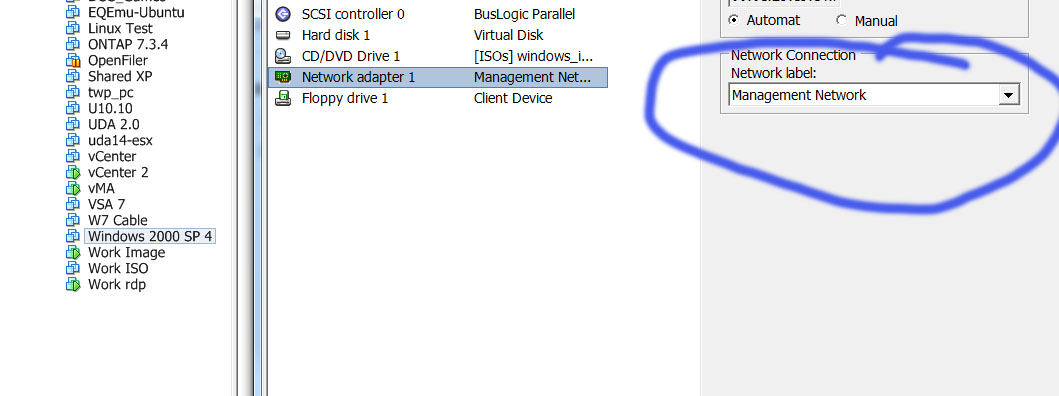
- Mark as New
- Bookmark
- Subscribe
- Mute
- Subscribe to RSS Feed
- Permalink
- Report Inappropriate Content
Yes, we're on the same page
Odd though, vmware support was very certain that when removing a vm from inventory will remove that label. Are you using dvSwitches (vNetwork Distributed Switches) or just Virtual Switches?
- Mark as New
- Bookmark
- Subscribe
- Mute
- Subscribe to RSS Feed
- Permalink
- Report Inappropriate Content
regular vSwitches. dv is pretty overkill for home setup. I do have a dv running at work however.
Right about the info being in the .vmx file. Wonder what the workflow is from vCenters point of view in terms of just putting something back in the inventory. We aren't even talking about restoring a .vmx at this point, just basically removing it from the menu and adding it back. Could be interesting to edit the label manually and change it (to something else thats valid) and see if it does a check against the vCenter db or something, and changes it back when you re-add it.
- Mark as New
- Bookmark
- Subscribe
- Mute
- Subscribe to RSS Feed
- Permalink
- Report Inappropriate Content
Just wanted to give an update. VMware has acknowledged this is a bug and is working on a fix. The vmx file contains network labels after netapp restores the vm. Once I add the vm to inventory vmware removes the network labels.
- Mark as New
- Bookmark
- Subscribe
- Mute
- Subscribe to RSS Feed
- Permalink
- Report Inappropriate Content
btw, i verified that the switch information is in the vmx file after restoring the VM using VSC. When i add it to inventory vmware removes that information from the vmx file. Waiting on a response from vmware.
