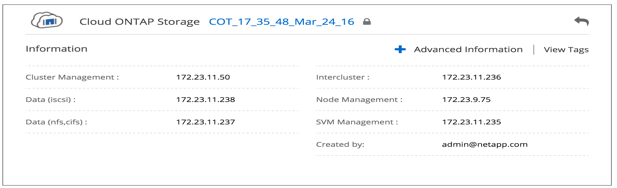Cloud Volumes ONTAP
- Home
- :
- BlueXP and Services
- :
- Cloud Volumes ONTAP
- :
- Re: Cloud ONTAP on AWS - cannot mount (connection refused/RPC: program not registered)
Cloud Volumes ONTAP
- Subscribe to RSS Feed
- Mark Topic as New
- Mark Topic as Read
- Float this Topic for Current User
- Bookmark
- Subscribe
- Mute
- Printer Friendly Page
Cloud ONTAP on AWS - cannot mount (connection refused/RPC: program not registered)
- Mark as New
- Bookmark
- Subscribe
- Mute
- Subscribe to RSS Feed
- Permalink
- Report Inappropriate Content
I've set up two Cloud ONTAP instances for demo purposes from the AWS Marketplace. Using SnapMirror to replicate data.
However I cannot mount the NFS volume at all. It is set to full access and allow from the entire /16 in the VPC.
I am using an Amazon Linux client. "showmount -e" gives the RPC: program not registered error. e.g.
mount -v -t nfs -o vers=3,nfsvers=3 ip-172-31-29-89.ap-southeast-1.compute.internal:/Share /mnt
mount.nfs: timeout set for Wed Mar 30 17:49:48 2016
mount.nfs: trying text-based options 'vers=3,nfsvers=3,addr=172.31.29.89'
mount.nfs: prog 100003, trying vers=3, prot=6
mount.nfs: portmap query retrying: RPC: Program not registered
mount.nfs: prog 100003, trying vers=3, prot=17
mount.nfs: portmap query failed: RPC: Program not registered
mount.nfs: requested NFS version or transport protocol is not supported
and...
showmount -e 172.31.29.89
clnt_create: RPC: Program not registered
however the NFS share seems to be OK..
TEST::vserver export-policy rule> show
Policy Rule Access Client RO
Vserver Name Index Protocol Match Rule
------------ --------------- ------ -------- --------------------- ---------
svm_TEST export-svm_TEST 1 any 172.31.16.0/20 any
svm_TEST export-svm_TEST 2 any 172.31.0.0/16 any
svm_TEST export-svm_TEST 3 any 172.31.25.22 any
svm_TEST export-svm_TEST-Share
1 any 172.31.0.0/16 any
4 entries were displayed.
Solved! See The Solution
- Mark as New
- Bookmark
- Subscribe
- Mute
- Subscribe to RSS Feed
- Permalink
- Report Inappropriate Content
Hi Orly,
Please contact me at hill@netapp.com so we can get on a quick WebEx session.
Best,
Kevin
- Mark as New
- Bookmark
- Subscribe
- Mute
- Subscribe to RSS Feed
- Permalink
- Report Inappropriate Content
Hi Orly,
One thing to note is that NFS is not installed by default on an AWS Linux instance. You'll have to install and configure NFS first.
This is an old link on steps to do that, but there might be newer ones: http://www.migrate2cloud.com/blog/how-to-setup-nfs-server-on-aws-ec2/
Hope this helps,
Kevin
- Mark as New
- Bookmark
- Subscribe
- Mute
- Subscribe to RSS Feed
- Permalink
- Report Inappropriate Content
The link is for setting up an NFS server, which isn't the case here.
AFAIR only rpcbind (portmap in older Linuxen) is needed on the client, and that's present, along with nfs-utils. But I do have the NFS server present..
[root@ip-172-31-25-22 ~]# rpcinfo -p
program vers proto port service
100000 4 tcp 111 portmapper
100000 3 tcp 111 portmapper
100000 2 tcp 111 portmapper
100000 4 udp 111 portmapper
100000 3 udp 111 portmapper
100000 2 udp 111 portmapper
100011 1 udp 875 rquotad
100011 2 udp 875 rquotad
100011 1 tcp 875 rquotad
100011 2 tcp 875 rquotad
100005 1 udp 35952 mountd
100005 1 tcp 39751 mountd
100005 2 udp 36822 mountd
100005 2 tcp 40930 mountd
100005 3 udp 47605 mountd
100005 3 tcp 58664 mountd
100003 3 tcp 2049 nfs
100003 4 tcp 2049 nfs
100227 3 tcp 2049 nfs_acl
100003 3 udp 2049 nfs
100003 4 udp 2049 nfs
100227 3 udp 2049 nfs_acl
100021 1 udp 36380 nlockmgr
100021 3 udp 36380 nlockmgr
100021 4 udp 36380 nlockmgr
100021 1 tcp 33389 nlockmgr
100021 3 tcp 33389 nlockmgr
100021 4 tcp 33389 nlockmgr
100024 1 udp 58074 status
100024 1 tcp 33888 status
- Mark as New
- Bookmark
- Subscribe
- Mute
- Subscribe to RSS Feed
- Permalink
- Report Inappropriate Content
Orly,
Two of your initial messages you posted are these:
- mount.nfs: portmap query failed: RPC: Program not registered
- mount.nfs: requested NFS version or transport protocol is not supported
That's not a cloud ONTAP thing, that's an AWS Linx thing.
My apologies for the wrong link, however, the issue is on the AWS Linux side of things. Also searching for the exact results is a little challenging since many of them now point to AWS EFS, which is different.
Best,
Kevin
- Mark as New
- Bookmark
- Subscribe
- Mute
- Subscribe to RSS Feed
- Permalink
- Report Inappropriate Content
It also may be that you just need to enable the service. I haven't touched AWS Linux in awhile.
-Kevin
- Mark as New
- Bookmark
- Subscribe
- Mute
- Subscribe to RSS Feed
- Permalink
- Report Inappropriate Content
The trouble is, it works fine on localhost:
(from the Amazon Linux VM)
[root@ip-172-31-25-22 ~]# showmount -e 172.31.29.89
clnt_create: RPC: Program not registered
[root@ip-172-31-25-22 ~]# showmount -e localhost
Export list for localhost:
To rule out the Amazon Linux issue, I spun up a RHEL instance, and tried to enumerate the (nonexistent) shares on the Amazon Linux instance (.25.22 is the Amazon Linux, .29.89 is the ONTAP)
I modified the security groups on the ONTAP to allow all TCP and UDP traffic from 172.31.0.0/16 which is my VPC address range. Still doesn't work. So it has got to be something on the ONTAP. I know exactly zero about NetApp so I'm assuming Cloud Manager "did the right thing" when setting things up but that does not seem to be the case.
(from the RHEL VM)
[root@ip-172-31-27-134 ~]# showmount -e 172.31.25.22
Export list for 172.31.25.22:
[root@ip-172-31-27-134 ~]# showmount -e 172.31.29.89
clnt_create: RPC: Program not registered
- Mark as New
- Bookmark
- Subscribe
- Mute
- Subscribe to RSS Feed
- Permalink
- Report Inappropriate Content
Hi Orly,
Please contact me at hill@netapp.com so we can get on a quick WebEx session.
Best,
Kevin
- Mark as New
- Bookmark
- Subscribe
- Mute
- Subscribe to RSS Feed
- Permalink
- Report Inappropriate Content
Thanks very much to Kevin for the help.
I was attempting to connect to the control plane (cluster management) IP. ![]()
- Mark as New
- Bookmark
- Subscribe
- Mute
- Subscribe to RSS Feed
- Permalink
- Report Inappropriate Content
Hi Orly,
Yep, no worries.
To be clear for anyone else reading, Orly was trying to perform the NFS mount via the Cluster Managment LIF on his Cloud ONTAP system. Unfortunately this is not possible, and instead it's necessary to use the Data Managment LIF that support NFS.
One way to find out the IP addresses for your LIFs for your Cloud ONTAP systems is via cloud Manager. To do so:
- Log into Cloud Manager (obviously)
- access the resources for your Cloud ONTAP system by double-clicking on your Cloud ONTAP system
- Click on the menu icon (3 horizontal bars) to access the menu options
- Click on Information... there you will see a list of IP addresss for your system
Example screenshot from one of my systems:
From this example, I would use the 172.23.11.237 IP address for mounting my NFS export versues using the 172.23.11.50 IP address.
Best,
Kevin
- Mark as New
- Bookmark
- Subscribe
- Mute
- Subscribe to RSS Feed
- Permalink
- Report Inappropriate Content
Hi,
we have a NetApp 2554 Firmware Version: 2.4.1
and had the same Problem with the NFS mounts.
We have an cluster Management Interface Network adapter. This IP-Adress switch on a desaster from Node1 to Node2.
What's about the Data Managment LIF when one node is not available ????
The Data Managment LIF is set to an dedicated port device.
Kind regards
Markus
- Mark as New
- Bookmark
- Subscribe
- Mute
- Subscribe to RSS Feed
- Permalink
- Report Inappropriate Content
Hi Markus,
Sounds like the wrong forum even though it might be the same issue.
This is a forum for ONTAP Cloud, and doesn't sounds like this is the case.
If it is - Can you share more on your ONTAP Cloud configuration (Cloud provider, instance/vm and more).
Thanks,
Yaron Haimsohn
Cloud Solution Architect.
- Mark as New
- Bookmark
- Subscribe
- Mute
- Subscribe to RSS Feed
- Permalink
- Report Inappropriate Content
Hi I have been trying to mount the nfs share to my unix client but it is giving error message as
mount.nfs: requested NFS version or transport protocol is not supported
@hill wrote:Hi Orly,
Yep, no worries.
To be clear for anyone else reading, Orly was trying to perform the NFS mount via the Cluster Managment LIF on his Cloud ONTAP system. Unfortunately this is not possible, and instead it's necessary to use the Data Managment LIF that support NFS.
One way to find out the IP addresses for your LIFs for your Cloud ONTAP systems is via cloud Manager. To do so:
- Log into Cloud Manager (obviously)
- access the resources for your Cloud ONTAP system by double-clicking on your Cloud ONTAP system
- Click on the menu icon (3 horizontal bars) to access the menu options
- Click on Information... there you will see a list of IP addresss for your system
Example screenshot from one of my systems:
From this example, I would use the 172.23.11.237 IP address for mounting my NFS export versues using the 172.23.11.50 IP address.
Best,
Kevin
- Mark as New
- Bookmark
- Subscribe
- Mute
- Subscribe to RSS Feed
- Permalink
- Report Inappropriate Content
Are you using NFSv4? If so - You may need to enable that first.
Yaron
- Mark as New
- Bookmark
- Subscribe
- Mute
- Subscribe to RSS Feed
- Permalink
- Report Inappropriate Content
no it is a NFS v3 version
@yaronh wrote:Are you using NFSv4? If so - You may need to enable that first.
Yaron
- Mark as New
- Bookmark
- Subscribe
- Mute
- Subscribe to RSS Feed
- Permalink
- Report Inappropriate Content
I had the same problem running ontap cloud 9.1 trying to mount an nfs share from a linux vm with nfsv3 but It turns out i was accidentally trying to mount from the management lif, not the data lif.
Now I'm getting access denied on the same volume...which doesn't make sense either...
- Mark as New
- Bookmark
- Subscribe
- Mute
- Subscribe to RSS Feed
- Permalink
- Report Inappropriate Content
I was facing the same issue when I have assigned non- default export policies, once i changed to to defalut it was working fine
try your luck there
- Mark as New
- Bookmark
- Subscribe
- Mute
- Subscribe to RSS Feed
- Permalink
- Report Inappropriate Content
This worked for me too