Hello everyone,
I just configured my first MaxDB snapshot with SnapCreator 4.3.2 framework.
Snap Creator release is 4.3.1 P3.
MaxDB release is 7.9.09.
I am now trying to make the snapshots available in MaxDB Studio, after setting the log writer handling to YES I can now see the entries under Administration -> Backups -> All. What I don't like here is the fact that BACKUP_TYPE is unknown.
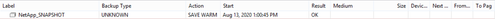
I carefully read the snapshot log and at some point, during the application quiesce, the plugin is looking for a backup template. In my case the log file is as follows:
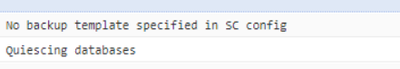
I was wondering If some of you have any ideas where to add the lines for parameter MAXDB_BACKUP_TEMPLATES. I have checked each and every tab in the GUI with no luck, nothing seems to match.
I need your guidance in finding the right configuration file at OS level (if any). I added the above parameter in /opt/SNAPCREATOR/scServer4.3.2/plugins/MAXDB/maxdb.conf and I also restarted the agent but nothing changed.
Thanks in advance.
Alex.